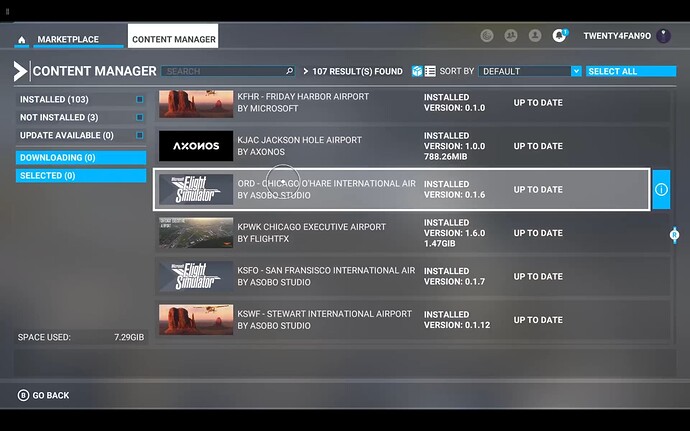Hello,
I am frustrated with official msfs ticket support. they never reply or post ticket updates. so I come here with another question.
I am testing some scenery and performance, and I want to remove portions of default scenery. I am in the content manager, using the xbox cloud streaming, and I cant figure out how to delete specific rows. ( don’t want to delete a full deluxe or premium package, as I want portions of it. I remember on actual xbox hardware or PC, Im pretty sure I was able to do this. unless I am missing something, it’s annoying how different platforms dont share same functionality.
any help please?
The PC version allows you to delete individual parts of an installed package. For reasons unknown, you cannot do that on the Xbox version of the sim.
There is also a major bug where the delete function of the UI is missing with some people’s installs. This is preventing whole packages from not being able to be deleted.
thanks for confirming.
darn, it’s frustrating when game makers don’t have uniform offerings. xbox cloud is so much cheaper to use than buying an xbox, let alone the ease of using it on existing setup. Plus I do not use PC, I use Mac.
2 Likes
your playing from the ‘cloud’ that may have some limitations that a fully installed version may not have
the game install itself is Shared among cloud users, your not the only one running on that same installation so there are some things you simply can not do without affecting other players
i cant say for certain thats what the issue here is, since i have no exp with this cloud system, but many games on a cloud have reduced available settings and other limitations for this reason
1 Like
that makes sense, never thought of that. thanks.
the main thing im hoping for is bing map updates. almost all the cities and towns I enjoy in real life have phogammetry 3d ortho, but of course my home town just near a major airport is generic. ruins the realism. I was able to remove third party add ons for that area but no luck in that regard. I thought maybe duplicate airports or a wrong priority of loading was blocking the visuals, but that wasnt the case. so much for “the whole world is streamed”
im unclear what your trying to do here
reduce the surrounding graphics to match your own home town or …
you may be misunderstanding some terms here
Ortho (Orthophotographs or Orthophotomosaic) refers to the actual flat ground texture (its not 3d related at all, other than being a resource for the next step in msfs), in fsx they where generic repetative textures untill addons allowed regionally specific textures like we have here in msfs
“Photogrammetry” is how the Entire 3D world is generated on top of the ortho, your home town uses this just like the rest of the world if it has Any buildings displayed (this is what may be considered ‘default’ or ‘generic’ scenery with streaming enabled in this game)
this term simply means the AI is using satellite photo’s (and other sources) to create and place the buildings ‘automatically’ - it does not suggest a higher quality specifically - tho many cities have much higher quality photo’s so they will obviously have better photogrammetry (this isnt something the devs can just ‘add’ as they wish)
this differs from say fsx as they had only randomly generated (autogen) stuff outside handcrafted scenery
this is the big advancement that makes the entire globe ‘visually recognizable’
then we have the “Bespoke” or “Handcrafted” scenery for some airports and cities which need no explanation i would hope, these are the ones your showing in the above screenshot, these are Not photogrammetry Only, but manually enhanced after the fact (which is why they require an addon package)
try the game offline (may not even possible playing from cloud) and you would see the difference without the 2+Tb of ‘streamed’ photgrammetry (think fsx style flat ortho with ‘randomly’ auto generated buildings if your lucky)
the handcrafted stuff would still be there since its on disk
edit: sorry for the long winded fyi stuff, hoping maybe it will help you figure out the best solution (if any) for the issue - cheers
@EzRyder6869
Thanks, no worries on the long answer. To help you out to understand what I meant, here is a link to my other post below.
https://forums.flightsimulator.com/t/re-photo-scenery-not-appearing-in-home-town/517491
Get this page from your link.
Oops! That page doesn’t exist or is private.