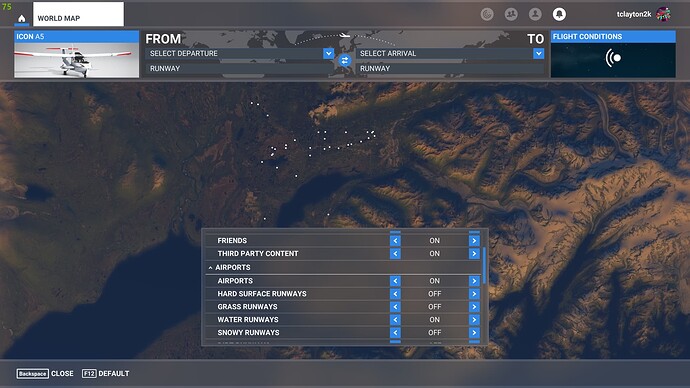How to find water runways is a recurring question in the forums. Here is an easy way to find them, using Little Navmap:
- In the Little Navmap search window, click on the “Any Surface” field to drop down the selection list.
a. Select “Any is Water”
b. Do not use any other filters (city, state, … ) because many water runways do not list that info.
c. Scroll down to the bottom of the list to ensure all items are visible. (the next step will only highlight the visible list) - Right-click on any row and choose “Select All”
- All water runways will appear on the map as yellow circles.
- See if a yellow circle is near your desired flying area.
- Right-click on the desired yellow circle to see airport info, add it to your plan, etc.
- Change the search selection back to “Any Surface” to restore the normal airport list.