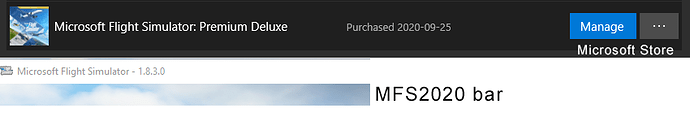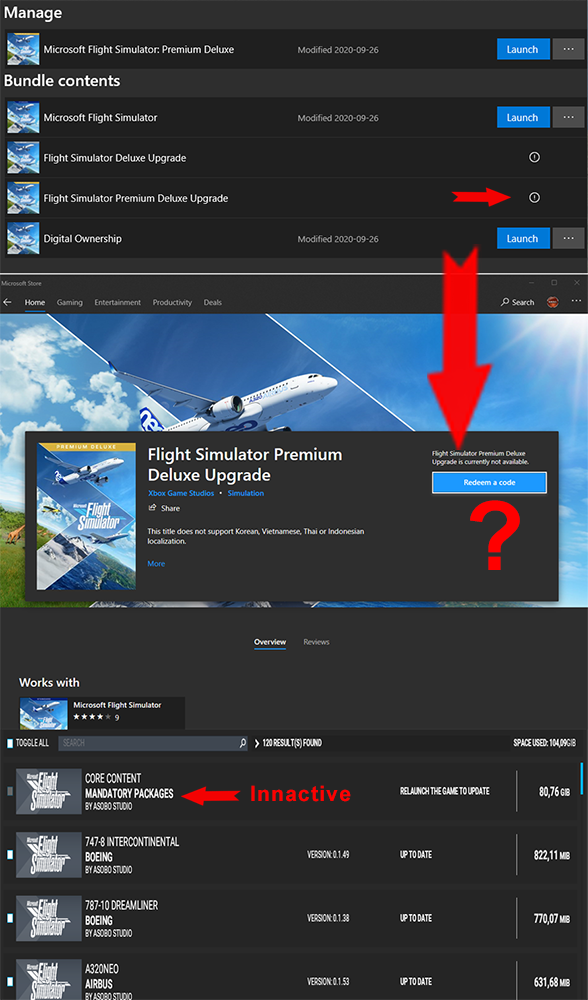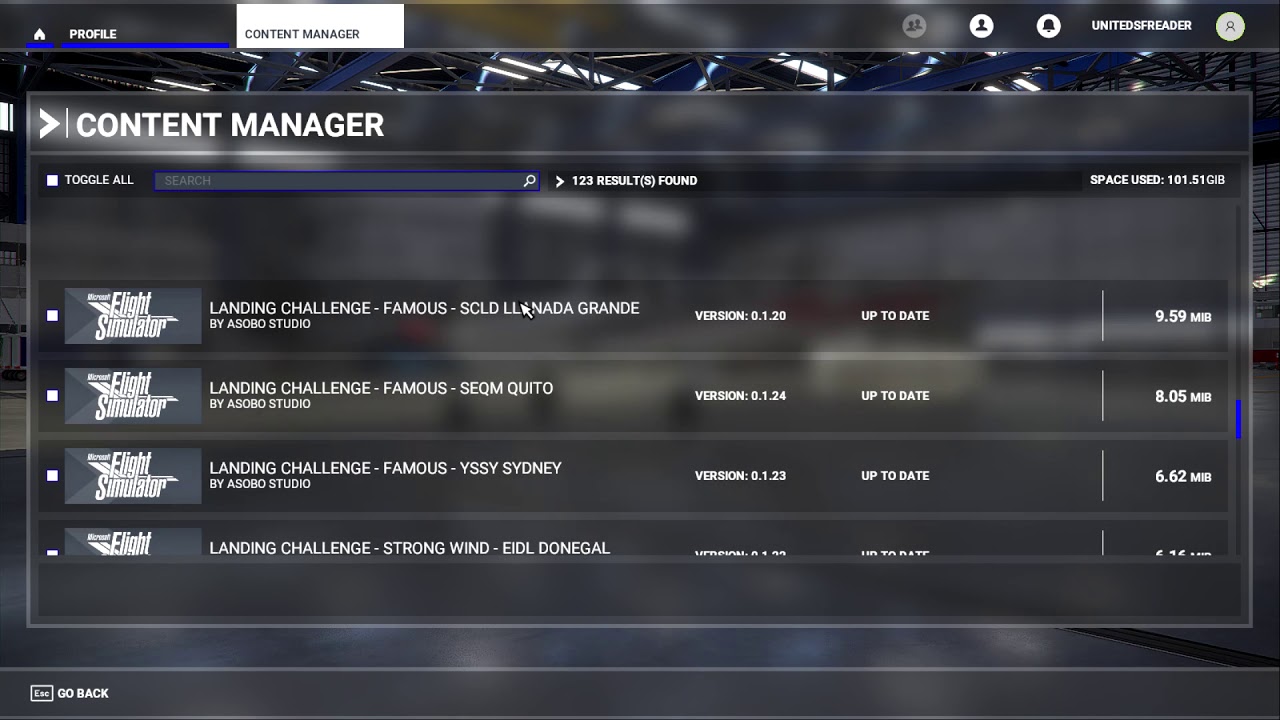I have purchased the Premium Deluxe version of MFS2020. I Suspect that it is not installed properly and I am using a simpler version. How do I find out which version is installed in fact?
Thank you in advance - Julian
Why do you suspect something is wrong? Do you have all the aircraft you should have for your version?
Go to Marketplace → Full Catalog, hit the ‘Installed’ button and you will see what products are installed.
Content is missing (navaids etc) besides I am not sure if all planes in full version are installed…
In market place I see that Premium Deluxe is installed, but still content is missing and “Search for Updates” returns nothing…
Why are you not sure all planes are installed. Can’t you just check to see what aircraft are available to you in the menu?
Although Premium Deluxe is purchased cannot be used or updated because there was a problem with localization. I am trying to sort it out. (My PC is localized in Greece but The mail address In the store was localized in the US) - It is true that Premium deluxe is active in my PC but I am not allowed to get the Premium Deluxe Upgrade. I made a graphic of the problem…It might help. Thank you again!
The content is not installed automatically. Go into Profile/Content manager, and see what has a status of “Download Available.”
You can download the Deluxe aircraft from there, and leave what you don’t want.
Hi,
I am having the Premium Deluxe version from Steam, and I am also having this Asobo core content not active.
Not too sure what’s going on.
I have done this! It does not work too…Thank you for replying!
There have been MANY complaints about this upgrade. Just crossing my mind, the upgrade is being held back till the bugs are fixed…Just a thought!