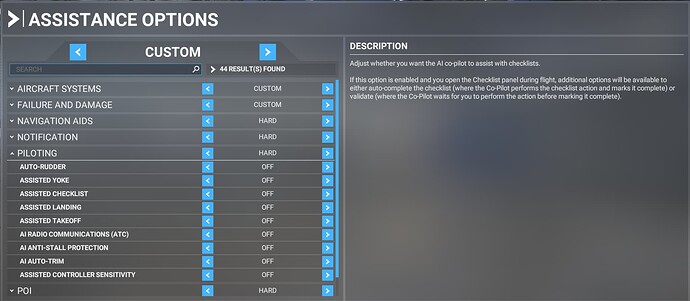AI Piloting keeps turning itself back on every time I load a flight. I turn it off and next flight it comes back on. Does anyone know how to get it to stay off?
@ThewyClock374 I moved this to the community support area of the forums.
An initial thought I had was to check the assistance settings in two locations:
Firstly from the main menu, Options>assistance options (See screenshot)
Secondly when in a particular flight check the settings in the toolbar menu (Screenshot below).
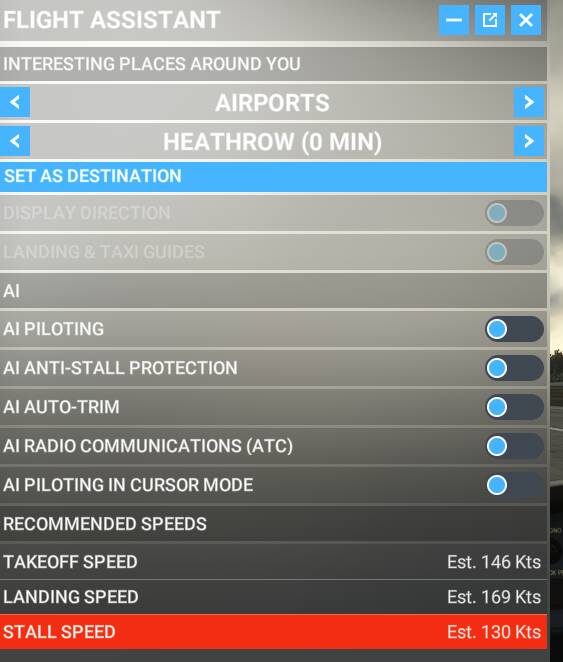
I believe both have to be disabled. I have no issues with it turning itself on with these settings.
There was also an issue recently where undertaking certain activities from the activities menu e.g. spotlight flight or maybe a training session can over ride these assistance settings and turn them back on for subsequent “free flights”. If that issue is still present then it may be a good idea to check after doing any activities that your preferences for assistance are still as you want them to be, both on the main menu options and in flight.
Thanks for all that. I checked both and they’re both off. Restarting the sim and “AI Piloting” comes back on. Is that in a config file somewhere? Something is turning it back on.
Almost sounds like a config file or its parent directory is set to read-only.
@ThewyClock374 I was just about to point you to this thread https://forums.flightsimulator.com/t/problems-with-all-aircraft-after-installing-the-fenix-a320/521566 (in case you recently installed the Fenix A320) and realised you are also the author of that thread ![]()
My advice would be to uninstall the Fenix A320 completely as well as loading into the sim with a completely empty community folder. If that corrects the issue then there is some sort of add on that is causing this unwanted behaviour.
fwiw I have the Fenix A320 and am not experiencing this issue.
I did that. I uninstalled the Fenix first and then did a complete uninstall and reinstall of the sim. The Community directory is completely empty.
I fixed it. I went in and just saved a whole lot of settings prior to loading a flight, setting everything to “Hard” and then ensuring that everything that looked remotely like Assistance was shut off. Something shut it off. I can fly again.
Great news. Thanks for posting how you resolved it. It may be useful for others ![]()
This topic was automatically closed 30 days after the last reply. New replies are no longer allowed.