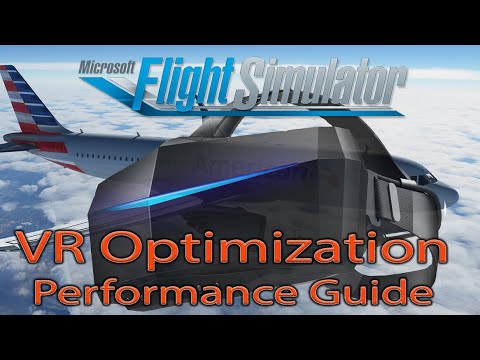This is not my idea or video. I had stutters that were noticeable and kept dropping my settings backward to try to cure them, to no avail. After following this gentleman’s advice, the stutters are gone, and I was able to increase VR settings to get better clarity, FPS and most importantly more fluid motion in and out of the cockpit.
Some of these tips have been put in these forums before by others, and they are all important, but the one tip I had not seen starts at 7:13 of the video, referencing “Disabling Full Screen Optimization”, which is his cure for the stutters. I had searched this forum but could not find this particular tip or video, so I hope it helps some others.
Reverb G2 WMR
I7 9700K
RTX 2080 Super
32GB Ram
2TB SSD
1 Like
I believe disabling HAGS and Game mode was suggested by @CptLucky8 some time back and is in his guide.
1 Like
As I said, others on this forum have posted the same tips, but has anyone posted the tip at 7:13?
Apologies I assumed disabling HAGS given that’s what is shown at 7:13. But are you referring to what happens after when the person starts playing with folder permissions?
Got it thanks. Actually watched this guys video (I’ve edited my previous response - caught me at a bad moment).
Not tried it - might give it a go.
Like you asked would be good to get other opinions on this one.
Disabling full screen optimisation in compatibility settings of the fs executable (saves watching the video).
The guy claims to be an IT, and all I know it worked for me. I use WMR instead of Steam VR like he does, but I might consider changing to see how well it goes with that. I’ve just never seen this tip before.
1 Like
That’s definitely what you need to do, and I’m asking because I don’t know, will this work on the FS2020.exe if you don’t have permission to access the WindowsApps folder?
It will work - you’ll just need to take ownership to gain access. Store app folders are owned by trusted installer by default - preventing user access.
1 Like
Please don’t post this kind of stuff: you mustn’t do this, and you don’t need to do this either…
TO ALL: don’t change this folder access rights. You don’t have to, you don’t need to, you shouldn’t do it either.
This is not my recommendation - I simply answered a question.
The video linked by OP has over 16k views which recommends taking ownership this way.
I’m for anything that’s safer and easier. I only had stutters when I would move my head from side to side. Straight ahead was no problem. All I know is the problem disappeared when using his method of gaining permission to access the FS2020.exe folder and disabling “Full Screen Optimization”. If this is dangerous for the health of the sim, perhaps let me know why. I don’t understand why this would be dangerous, but if it is, I would be willing to delete the whole thread if need be.
I noticed no change in performance turning full screen optimization OFF.
It is not dangerous changing the “Full Screen Optimization” setting. You can try and see whether it is better on your hardware.
However what is dangerous is changing the access rights and/or take ownership of the WindowsAps folder. It is limiting access to the user account for a reason (think ransomware or similar threats). Changing ownership could potentially also prevent using a system restore point.
You don’t need to grant ownership to change FS2020 optimization settings (see my link above for a direct access). Should you need to really see/extract/copy back files, use IOBit Unlocker.
PS: besides, many YT videos repeating the same false ideas doesn’t warrant it is good idea (nor my suggestions by the same measure), but regardless, common sense is telling that changing access rights to a system folder is enough in itself to ring the “warning” bell prior doing so. Just search online extensively for the real issues lost in a sea of non-technically sound advises to make your own idea.
1 Like
I have edited the original post to include your recommendations on how to safely do this. Thanks for your help.
1 Like
I’ve also added the link to the dev blog post in mine with a few more updated comments accordingly! Thank you!
1 Like
Are you getting any stutters at all at this point?