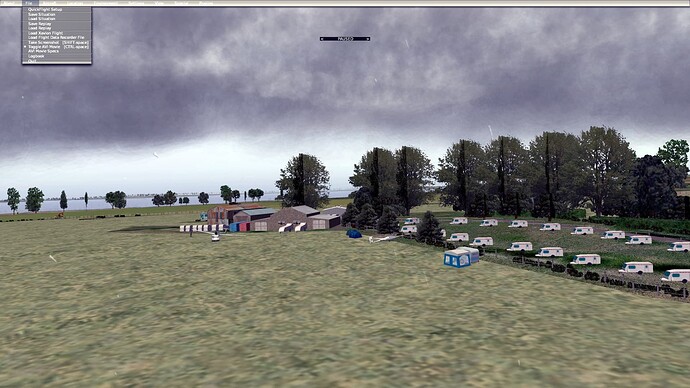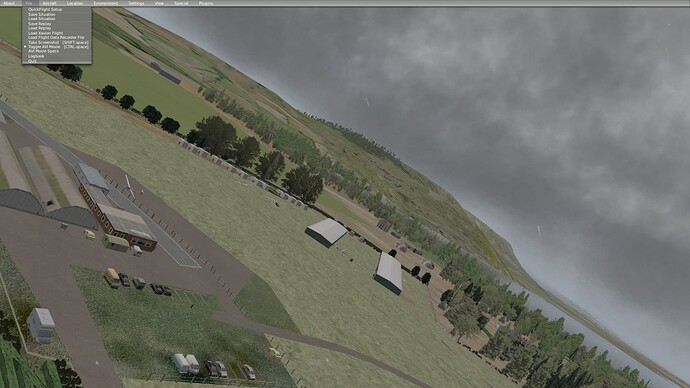you will need to download the installer from dev mode and reinstall the SDK for each subsequent version 0.6.1.0 is i believe the current version
After reading through all these posts and looking at a few of the videos you guys have made I dove in and made two “fictional” airstrips in my preferred flight area.
That all worked remarkably well, though there are a few quirks of course that one needs to learn to work with.
The only question I have left are the frquencies used by those airports. In my case it is no big deal that they are 122.90 by default , but I am guessing somewhere there must be a place where you can define the frequencies and possibly further define the airport as towered or untowered.
Any hints would be much appreciated.
Hey guys! I keep spamming the Help -> Downloads -> SDK Installer menu item, but nothing happens. What am I doing wrong? I can’t see any errors or so in the console; however, nothing happens. Where should I expect the msi file to be downloaded to? Does MSFS give any kind of feedback that the download started? Here, nothing happens… Any thoughts?
If you select that option, it should open a web browser and download the installer MSI file. The problem is that if you are running MSFS full screen on a single monitor, the web browser will be concealed behind the MSFS screen. You would need to exit full screen mode in MSFS so that you can see the task bar, to see if your default web browser has been opened.
The SDK installer should end up in your default folder for downloaded content, which on a Win 10 machine is usually “Downloads”
UPDATE: A full reboot fixed the issue! How weird!!!
Original Post: Unfortunately, none of my browsers do open. Neither my default Firefox, nor Edge do… I run MSFS windowed as I mainly fly in VR anyways, so that can’t be the issue here :-/ How weird… Could Spybot Anti-Beacon be the issue preventing MSFS opening a browser?
What variable will give me the current aircraft model ? (sim connect)
Any of these?
Thanks. What is the relation of Prepar3d to MSFS 2020? Is it an addon SDK, if so what does it add over MS FS SDK?
I don´t know much about it. All I have noticed is that many things are the same when you compare MSFS and Prepar3d syntaxes for the XML file. Hopefully it is the same for SimConnect variables. Just try and see  .
.
I had the same idea so I uploaded it here:
https://msfs-sdk-docs.netlify.app/index.html
These are the original docs that ship with the SDK, just hosted on netlify. This way you can even access them on your phone.
Both Prepar3D and MSFS are flight sim built on top of FSX. Both of them support SimConnect, although Prepar3D add a bunch more stuffs over the years. MSFS doesn’t have everything from P3D, and also have several new variables and events added. So their docs does not exactly match each other.
Turns out Asobo also thought this was a good idea, so they made entirely new docs available at https://docs.flightsimulator.com
I will take down the unofficially hosted docs at netlify.
Hi all, quite the noob here and a little desperate. I’ve watched the videos and read the tutorials but I’m still stumped about how to re-open a scenery package that I’ve made to be able to go in and edit a hanger building that is too tall. Do I have to make a new project every time I want to edit my already working package, or can I just keep improving my original? If I can just work on the original , could someone point me to a tutorial that might explain the process? Thanks
Provided you have a project xml-file for your scenery…
In simulator, activate Developer mode in Options General. The SDK ribbon appears left above.
In the SDK ribbon go [Dev] menu, click Open Project, select your xml
The Project Editor appears after a while… click on Build, wait, then close the Project Editor (x)
Go to your scenery and see if it works. If you keep the SDK on, you have Tools / Scenery Editor
(the rest I don’t know yet hehe… did not work on sceneries yet…)
Thank you sir, I’ll give it a try tomorrow. I have made a couple of scenery improvements to my home airport (KMOR) but I’ve got a long way to go before I can even say I’m bad at this. Thanks much!
This would be great if clicking the SDK Installer in the Help menu actually did something.
It does work. Clicking the installer option in the help menu launches your default web browser and takes it to the download page for the SDK installer. But, if you run MSFS in default full screen mode, and have only one monitor, you will not see that the browser has opened. You need to change MSFS to windowed mode so you have access to the Windows task bar, so you can switch to the browser to initiate download of the installer.
Thanks for the walkthrough. Greatly appreciated.
My DEvMode Help does not have a download SDK option, only an offline and online view of the SDK text. I would like to clear this up and then proceed. I am leery about using some non-Usoft website to download the msi