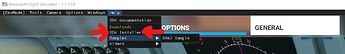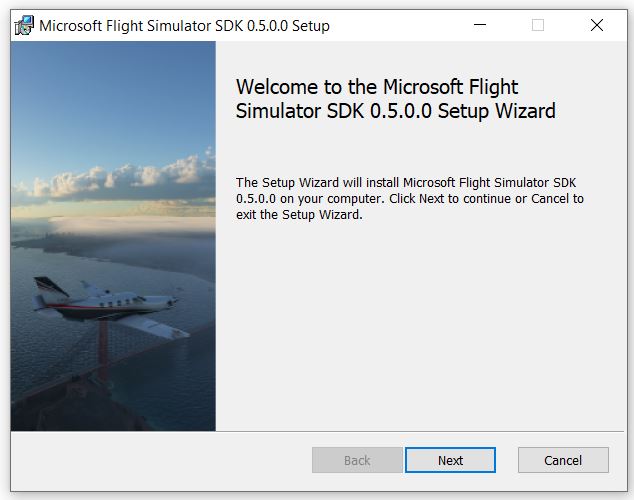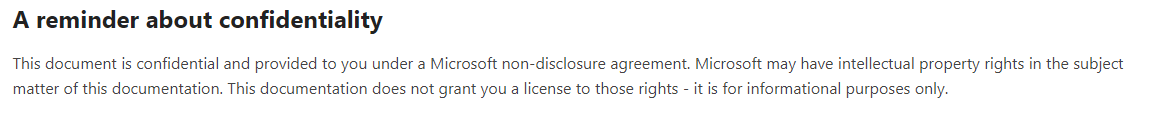Step 1: Turn on Developer Mode using the General Menu. This will turn enable the additional menu bar at the top.
Step 2: Install the SDK by going to the help menu and selecting SDK Installer
After the MSFS_SDK_Installer.msi file downloads, open it.
Step 3: Locate Documentation folder
Step 4: Open the compiled HTML file (.CHM)
Step 5: Create!
91 Likes
Woooot… can’t wait to do this. Appreciate the guide, Justin!
6 Likes
Sure thing! Thanks @Sartanius!
2 Likes
I can’t wait to edit airports…
This is available for all users?
2 Likes
Yes it is. Pretty cool, huh?
1 Like
Is the SDK still under NDA?Or the documentation has not yet been updated?It says
does this include AFCAD editors ? so we can start fixing our own local airports?
7 Likes
You can do it pretty easily in the normal SDK currently.
that’s great !
but , i didn’t understand how to install the plugin into 3dsmax .. does the exporter have a specific name ?
thanks
1 Like
maybe ill need to hook up with you on discord and share screens, because i dug around the SDK for awhile
sure ! need a discord to explain some things …
essentially i want to fix KATL now, it still uses CALVERT ALS , a british system on a US Airport 
Anyone had any luck with the “building package” of the Simple Airport in the SDK samples. I keep getting tons of errors all about not finding files at a given path but the files are there?
BTW, this thing generates tons of errors during the normal loading process. However, generally it works anyway. I suspect some stuff is missing in the scenery because of those errors.
Sim connect is broken now. It’s a source of major stutterers every sim connect update. This is clearly visible in built-in FPS counters.
1 Like
yeah im def out of my league here, maybe ill have someone else fix KATL… i wish you could just open up the airport itself and fix the things like the AFCAD days
1 Like
i have a 3d model i have converted to test in fs2020 . the exporter works , but in the game 3d model is invisible ..
any idea ?
1 Like
Yeah it generates errors but everything looks to be fine for me in game. Problem I’m having is with materials being applied… polygons also won’t save for some reason. Everything else saves but polygons and don’t have a clue how to apply materials, it just stays invisible.
1 Like
Is there any way to edit the default airports? Can’t manage to do that without creating a new one and starting from scratch.
2 Likes
That’s quite annoying. I don’t know if there’s something we’re missing but that’s not interesting at all.