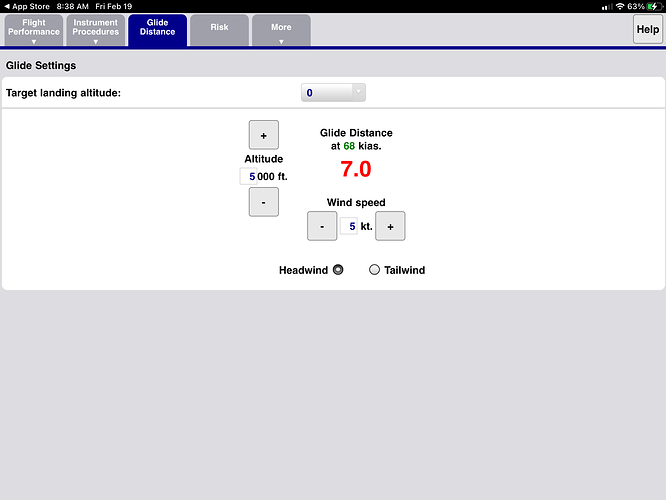Does anyone know how to shut down an engine and “not” have the simulator end?
Not sure what you mean.
Edited, as I misunderstood what you meant. ![]()
I think he is talking study level aircraft. I get it… as I have Honeywell Yoke and doing check lists it shuts down before your finished.
It has to get to the point where you start up, fly, land, shutdown without the Logbook thrown into your screen before you finish.
Edit: Honeycomb! Honeywell is a Security System! Lmao
Ah, my bad. I thought he has some weird bug going on. I’m not that into shut down checks and stuff, too much like being at work…which I haven’t been for thirty years. Will edit my post as it’s not needed.
Thanks.
I still don’t understand? Is this just about the OP not wanting the logbook poping up? Nothing stopping you from keeping flying.
Well.. ![]() when using a keyboard, the default key combination to stop the engine is Control-Shift-E. To switch the engine on again, use Control-E.
when using a keyboard, the default key combination to stop the engine is Control-Shift-E. To switch the engine on again, use Control-E.
In a prop plane. just pull the mixture back. It will cut fuel to to the engine. The fuel cut off valve will have the same effect
By pressing Continue on the end flight message and it will resume the simulator.
You mean BEST glide speed. You can glide at whatever speed you want, within reason.
Thanks all for the responses, the “continue” button solved the problem. Thanks Neo4316.
This topic was automatically closed 30 days after the last reply. New replies are no longer allowed.