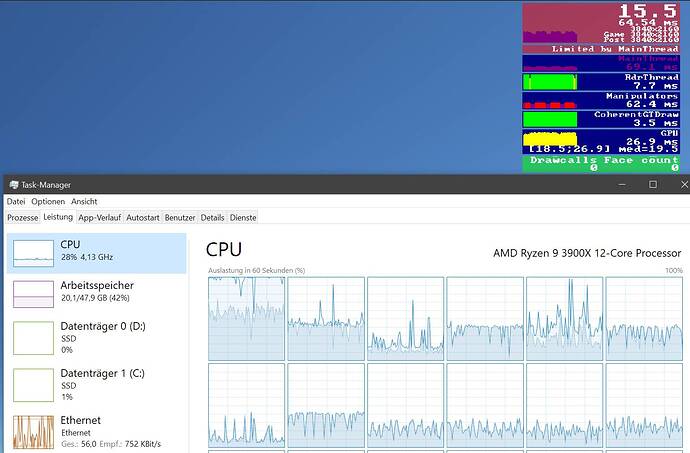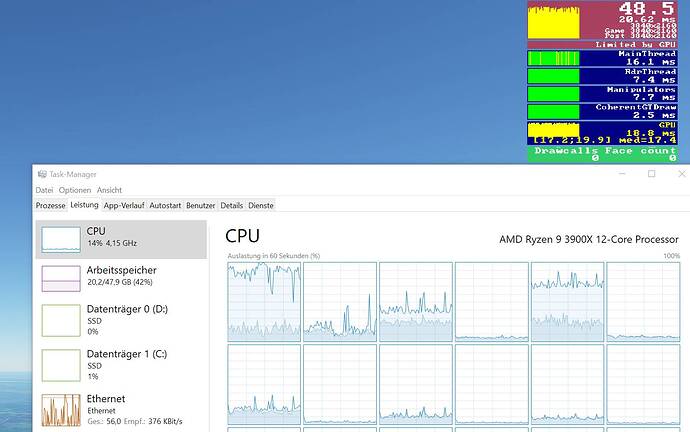That is a good point.
I figured this out yesterday evening.
Thanks Beulah !!!
My RTX3080 ist now working with full power.
But the Main Thread problem is still there.
But only in environments with a lot of objects oder buildings. Like EDDF or London, UK for example.
After some hours of good perfomance with ~40fps the FS suddely slows down. Maybe there was a backround programm running on the same Mainthread.
One of the 24 CPU-threads is fully loaded. I think this is the FS-MAINTHREAD.
In this special issue, the game speed recovers after a few minutes. And come up to 50fps again.
You can see a olot more activity on every Core especially the darker blue graphs. This should be the kernel times. But I have no idea what this means.
This is what it looks normal in a rural environment.
Limited by GPU (3080) ULTRA in 4k
1 Like
I’m getting 30-50fps using the Digital Foundry optimised settings (High/Ultra) @ 3440x1440p res with 100% render scale. G-Sync is off for FS2020 via NVCP, set to fixed refresh.
My specs:
i7 8700K @ 4.8GHz
32GB RAM
GTX1080Ti OC (1974/6003 core/mem)
Turning on GPU scheduling in Windows 10 seemed to help me a lot.
Install of the latest Navigraph AIRAC last week somehow was involved in my case. Removing it from the Community and reinstalling seemed to help.
I flew around Tokyo after yesterdays patch and was getting a consistent 35-37 FPS except for two times where the sim suddenly dipped to a consistent 14 FPS for the better part of a minute (or more) each time.
The first time it happened while airborne just after departing Narita Int’l and the second occurred as I was parking at Haneda Int’l.
Both times I became MainThread limited as others have reported. During all other parts of the flight I was mostly GPU limited and experiencing fairly smooth performance.
Seems like what some of us are experiencing. I find the experience seems to be so much better when the sim is limited by the GPU mostly after climb out.
I was intrigued about that so I have order a extra 32G, so I will be at 64G. I will see if it working. I have a MSI 3090 and Reverb G2. I will give my impression when I received my extra Ram
2 Likes
look forward to your results, before I fork out on £500 for DDR4 with DDR5 around the corner
2 Likes
Good spend with a 3090! I am only bottlenecked by internet bandwidth. I have been doing a lot of experiments in the UserCfg.opt since I upgraded to 64Gb. Currently my sweetspot is LOD 7 for terrain with LOD 6 Objects… or LOD 7 Terrain with LOD 4 Objects, AA 1 level above ultra at 4 and also Raytraced shadows set to 4. All settings in game are maxed except Resolution scale. Has been a night and day difference for me
1 Like
I’m supposed to received it between 15 to 26 of March. I hope to have the same improvement like you. Do you have VR headset or you play on a 4k Monitor ?
1 Like
I’m using a 3440x1440 widescreen monitor.
Hi,
I have received my 32G Ram, I did some test, so far I can say it ok with my Reverb G2. I will be more explicite later next week.
I want to test more before giving my result
2 Likes
Hi,
I did some test and I can confirm that I have better smoothness. I was able to add more terrain of detail and object of detail to 200 each with the 787 at New York. Like a I said I have a 5800X with a 3090 and a Reverb G2.
Those 32G of ram help BUT it didin’t increase my FPS. In fact, my FPS drop a little bit because I increase all my setting in ultra. It more in the mid 20-25 Fps but it feel smooth. When I flying I can’t move fast because the FPS aren’t high but when I look straitgh of me it very smooth
If you have the money and a 3090, I suggest to add those 32G of Ram. It not the holy grail but it helping a little bit
Well it’s only a fair comparison with the same settings. If your able to turn settings up but have the same or close, then it’s still a performance increase really.
How do those discrete numbers 5, 6 7 etc., relate to the 100 percent sliders ?
LOD 100 = 1.00 It can be turned up to LOD 9.00. Besides areas affected by the bug introduced in WU3/SU3 I run LOD 7 terrain and LOD 6 objects religiously and typically get 40FPS In Full Ultra. I find you can further smoothen your experience by tuning graphics to the CPU… HUH? If in an area my Main thread takes 21ms (average for me) Then I will adjust my graphics that my GPU is also running 21ms. I turn up my resolution scale for this. When they are both close its very smooth (I find anyways). If the GPU is always waiting on CPU i find its not as smooth. In major cities I usually get around 30fps
3 Likes
Please explain what LOD does.
I find moving that slider has little effect with my (now lowly) GTX 1080, whereas the Resolution slider (I’m on 2K) has a BIG effect.