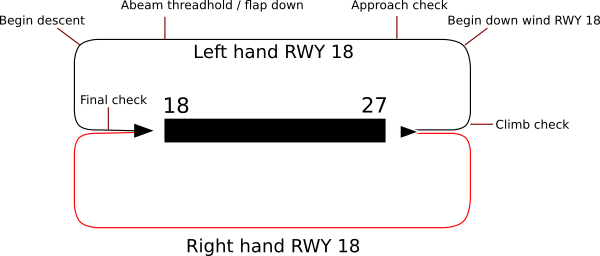What is it
Circuit patterns are basically the flight path around the airport / airfield. When no circuit patterns are given by the VAC (Visual Approach Chart) you will have to “draw it” yourself. The rules are simples: 1 nm (Nautical Mile) after the RWY, 1nm on the side and 1000ft above the RWY.
While training landings or if you missed a landing in real life you must follow a circuit pattern.
For each RWY you may have a standard circuit (left hand) or a right hand circuit in case there is something preventing the standard circuit. In this case usually the circuits are displayed on the VAC chart.
Circuit segment names
Each segment of the circuit have a name:
- Initial climb
- Cross wind
- Down win
- Base
- Final
Checks and procedures
During the pattern you “build in” different checks and procedures.
- Just after the initial climb you should do the climb check.
- After the cross wind, you should call for the begin of the downwind to inform other pilots your position.
- Just after the call prepare the approach by doing the approach check
- Abeam of the end of the RWY 1 notch flap down and trim
- End of down wind (depends of the circuit) you start the descend, with yet again another flap down notch.
- Begin or middle of the final segment, you do the final checks and say again your position at the radio.
Circuit speed and orbit
Flying in circuit is done at slower speed, and in case you are still too fast compared to the previous plane in circuit or if you need more time for some reason you may make an orbit, which means turn left while being in down wind, fly above the RWY while remaining in circuit altitude, and then rejoining the downwind nearly the beginning of the down wind. All those change of direction must be communicated such that other pilots know what you are doing
Joining a circuit
VAC charts show normally where you should enter the area of an airport or airfield. In case nothing is displayed, a good practice is to fly over the circuit (with 500ft more) look around to see the traffic and where the different segments of the circuits are, and then join usually in mid downwind. There is other options to joining a circuit but if you know the overhead one it should be good in most situations.
Circuits in controlled airports
ATC will give instructions how to join the circuit or how to land for example “straight in” will mean you will be directly in the final. In that case you must comply to whatever ATC will instruct you, unless your aircraft do have issues like performance issue or malfunctions in which case you must inform ATC and ask for a different approach.