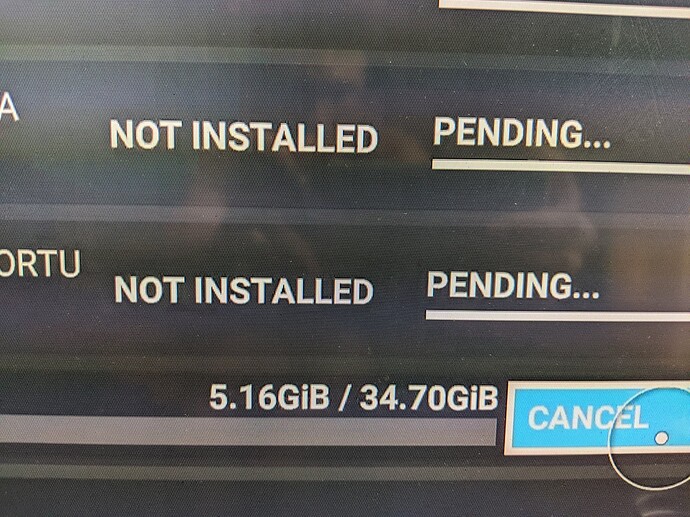I’m using an Xbox One S to play msfs, and while the game plays over the cloud, and I have a 500gb hard drive, I only seem to be able to install 45gb of dlc. I’ve tried deleting my saved cloud data with no success. Am I missing something?
Don’t no if there is a data limitation on XCloud…
But your internal Hard Drive of your Xbox have nothing to do with the XCloud storage.
When you’re playing XCloud your Xbox only connects to the Microsoft Servers and STREAMS the content to your console. So all your DLC’s and your sim are stored on the Microsoft Servers not the internal hard drive of your Xbox.
Hmmm. Seems strange I can’t store my dlc on my Xbox’s disk.
As you can see, with all my games on my external hard drive and a 500GB internal drive free, I only have 40GB or so to devote to dlc and free up space doesn’t do anything.
Ah. It is in fact officially limited to only 50GB on Xbox One through cloud gaming. That makes sense for cloud gaming on a phone, but there really should be an option to reserve space for dlc on the internal hard drive on console. What good is that 500GB of storage doing if I can’t use it for my favorite game?
Your Xbox is doing nothing but connecting to a cloud machine (sending your controller inputs and then receiving back the game feed generated by the data centre). This is why it works on a phone, laptop , or pc. It’s the same with Stadia and GeForce Now.