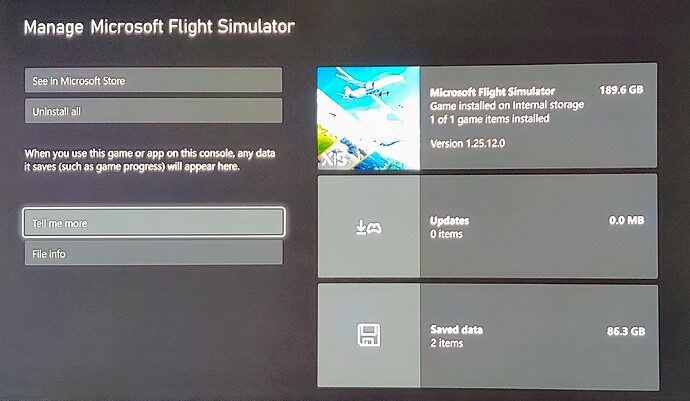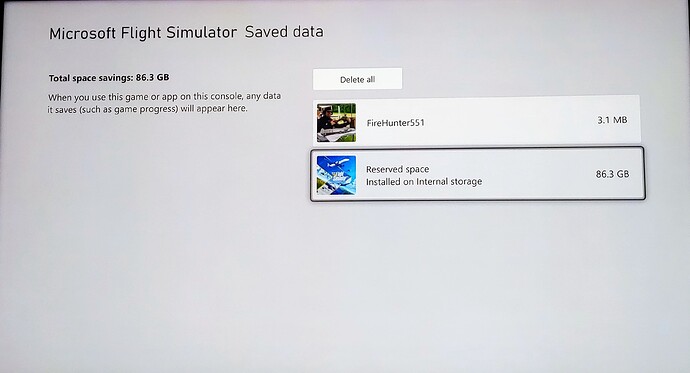Hi all. I have the sim installed on my series X. I want to delete and re install the game hoping to fix a lot of bugs… namely erratic autopilot functions (ILS approaches, etc). I’m willing to delete everything and reinstall the whole thing. Internet is fast and uncapped.
I prefer to somehow keep my Thrustmaster HOTAS, mouse and keyboard settings. I spent a lot of time programming the setup. I’m not sure where these settings are stored though. I screen shotted the setting just in case I have to redo it all… but itll still take a while if I have to re enter it all.
I have options for parts of the game to remove… pictured below. Then there’s “saved game data” elsewhere I believe. What should be removed? Not sure what “Reserved Space” is.
I have the base game, Reno air race add expansion pack and planes, F-14, F-22, Top Rudder Ultrlight, Kitfox and scenery, Top Gun add on, A320 Liveries, Aircraft Carriers, Free Sea Vessels, Chicago Scenery and IFR Training Add On. All the stuff through the Miscrosoft/ xbox Marketplace of course.
Thanks much in advance for the tips!
All of your custom control mappings are embedded in your save file, which is installed both on your local machine and in the cloud. Other preferences such as sound volume settings, Pilot/co-pilot avatars are saved in this save file, too.
There is no worry you will lose them if you clear Reserved Space and/or delete and reinstall the sim.
Reserved Space is where all downloaded content is stored (including World Updates and Deluxe/Premium content, should you own that), along with the Rolling Cache data file (if that is turned on, which it is by default).
Your Bush Trip progress is also saved there along with your data settings, such as what is set to online/offline and the traffic slider settings.
1 Like
Thanks a lot for the reply. I appreciate the info
1 Like
Could you give us your feedback on reinstalling on xbox and what was saved ? Thank you 
I deleted everything pictured. I did not delete saved game data. All my custom settings for my mouse, keyboard and thrustmaster hotas stayed just as they were before the reinstall. Every game setting remained the same! It was an easy experience.
Unfortuantely, on my TBM 930 that I am usually using for practicing IFR flight, the autopilot, ILS and RNAV approaches remain buggy and work 30-50% of the time.
-When initiating Autopilot master, The plane banks hard right without any inputs or need to change course/ heading. I could have it in Heading mode on the heading or in Nav mode. Something just causes it to bank hard right. Itll do this with a controller and hotas disconnected or just using the hotas. So its not a controller input.
- The altitude hold mode doesn’t hold at current altitude when activated. It will drop altitude until chosing VS or FLC. It used to work fine.
- Nav mode following a GPS path follows a “ghost” path off the magenta line… yet the magenta CDI still shows my plane on track. On the map, I can be miles off and it shows me on course in the CDI. Of course I have NAV source set to GPS.
- ILS approches get me lined up with the runway laterally, but the plane does not automatically descend with the glide slope. RNAV usually works fine… follwing the Glide Path all the way down if I let it… so I usually use RNAV.
- At times, toggling altitude hold mode (Approach mode off, AP off or on) wont turn it off. This usually happens after turning on/ off approach mode. It gets confused and there’s no turning alt hold mode off.
I’ve watched youtube videos of professional pilots using the Sim and they have some of the same problems.
I used to be a private pilot. I know what Im doing in an old fashion “Steam Gauge” cockpit. Having not flown in 20 years (I adopted a kid and got busy with providing and being a dad lol) , I’m new to glass cockpits and trying to learn the G1000 and 3000. I know enough to not be totally oblivious. Im pretty convinced the Autopilot is buggy in the Sim. I check my settings and everthing is selected correctly and indicated on the PFD, but the plane / sim is doing things on its own.
Anyways, thats quite a rant. I gave up on it. A reinstall was worthless for me other than being able to say that I tried.
Maybe some day, they’ll have it working or Ill figure out that I have sone weird setting wrong. Frustrating. Id rather have a perfectly operating SIM than all the pretty scenery. Maybe I buy a PC and switch to X-Plane that supposesly works better… just not as pretty