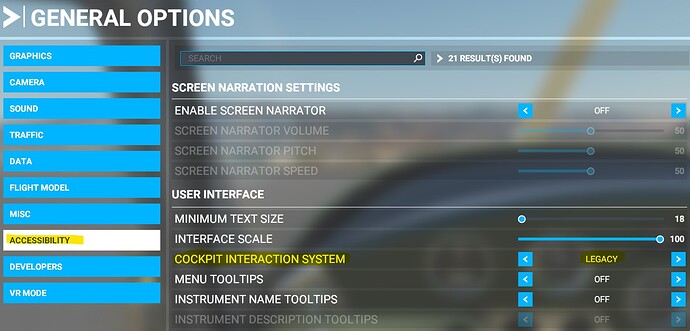Does anyone know how to remove these massive toddler like labels when interacting with cockpit and stop the knobs highlighting blue?? ridiculous design choice tbf, an NO OPTION to turn off as far as i can see?!!
I hope the old style gets modded back in or brought back as well. The legacy system doesn’t look the same as before, plus I liked having the altimeter and mixture numbers show up for ease of straining my eyes.
I am going to merge with a related issue, and that is hovering your mouse cursor over a button or switch no longer displays the state of that switch. i.e. hovering mouse over yaw damper does not tell you whether it is on or off, and with just a push button you have no indication of the state it is in. Very many other buttons in same state. Saibapunk, is this what you were referring to?
Edit- Unless I too am missing a setting that will allow us to turn them back on… I figured out the labels and color problem after a while, but cannot find the option to show state of buttons and switches.
THX and the descriptions I read that you hold left mouse click right are generally BS and don’t work
Yeah I hate it !!! You can turn it off but then it wont show you if you AP and ATL and stuff like is on or off its a real pane in the ■■■!!
Yeah I don’t think there is, you have to have that giant info box telling you the state
Yeah, first thing I did was turn off the ugly box. Delayed option doesn’t work, removing the box completely also makes AP labels to disappear (those are useful). Rather have the old system.
Hi there,
As Seven7Tango demonstrated how to do it, I am closing this.