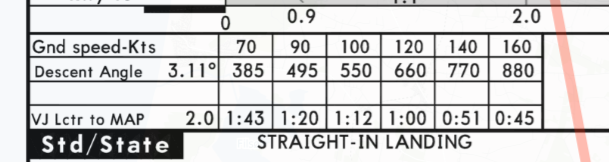I i try to get a LOC Aproach in complete Blind Flight Working. I have the Charts tell to fly 3.11° descent angle.. where can i see this?
That’s what the pitch ladder on the PFD is for. Note there is a 5 degree marker and one between that and zero, so that’s about 2.5. Put your aircraft symbol (yellow markers) pointing in between 2.5 and 5, that’s close enough to a 3 degree glideslope.
It would help even more if Working Title restored the Velocity Vector/Flight Path Marker but that’s somewhere down the road.
nice thanks, i am on standard g1000, can i somehow calcultate this 3° in FMP?
Look towards the bottom of the chart. It will have a table listing airspeed, and corresponding VS to maintain the glide slope.
The pitch ladder is identical in stock G1000 or any of the Working Title versions.
you mean this:
But it changes so fast, hard to hold on with it. My though was i tell the Autopilot to get a fixed VS .
That’s it. You control the speed of your plane with your throttle and keep it at the speed you need. In a 172, for example, you’d want to maintain a ground speed of 70 kts. When a descent rate of 385 (or 400) would give you the glide slope angle you need. Or with a constant ground speed of 90 kts, you’d want a vertical speed of 495 (500) fpm to maintain that angle.
ah now i get it thanks.
Without a Flight Path Vector (FPV) the only thing shown on the PFD is the aircraft attitude, without FPV you can’t use the pitch ladder to determine descent path.
You need to calculate the corresponding vertical speed or read it from a table on the approach chart. Its not all that usefull in flight I would say but to calculate the vertical speed to maintain descent path:
VS for 3 degree path:
- Vertical speed = Groundspeed x 5
Any other descent path:
- Descent path / 3 x VS for 3 degree path
Keep in mind that groundspeed changes during approach so you would keep calculating all the way to touchdown ![]() .
.
This is how I would do it: Vertical speed is groundspeed times 5 plus a little bit ![]() . You can’t accurately select the vertical speed (usually 100 ft/min increments) and when flying manually, unless you are gods gift to aviation you can’t fly that precise anyway. In your case, for a 100 kt groundspeed the VS would be 520 instead of 500 ft/min
. You can’t accurately select the vertical speed (usually 100 ft/min increments) and when flying manually, unless you are gods gift to aviation you can’t fly that precise anyway. In your case, for a 100 kt groundspeed the VS would be 520 instead of 500 ft/min ![]() .
.
It should (in real life) be possible to create your own vertical path by selecting the runway elevation at the runway threshold and let the system calculate a 3.11 degree path towards it, alternatively you could select RNP approach for the same runway (providing vertical and lateral profile are the same) and cross-check raw data with localizer and DME versus altitude. Not sure if you can crosscheck anything though with just a single G1000.
This topic was automatically closed 30 days after the last reply. New replies are no longer allowed.