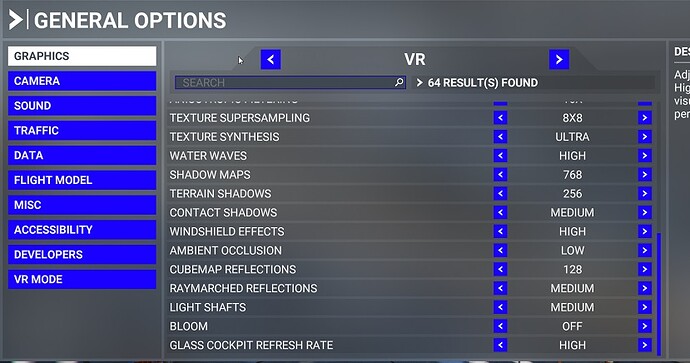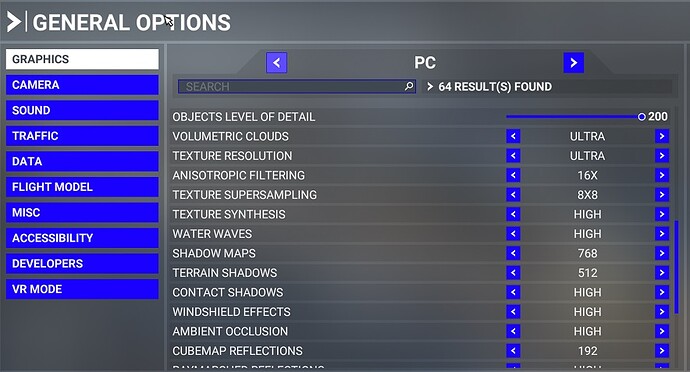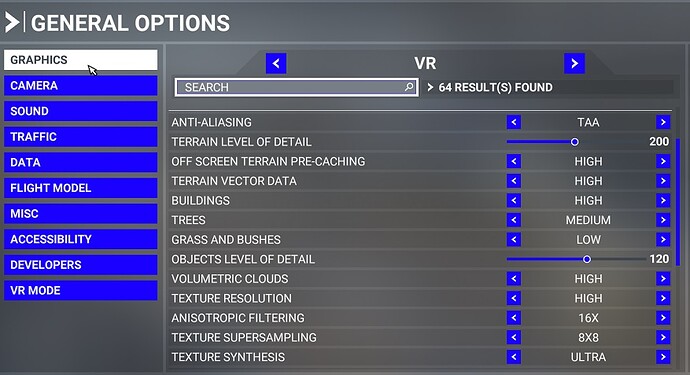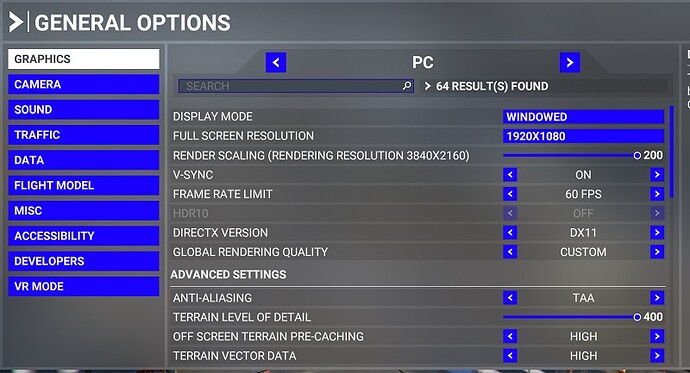Does anyone know what parameter controls distant objects or viewing in VR setup? I am having trouble with focus on faraway objects being blurry ,however near object or in the cockpit is clear.
You can try the PC render scale 200 trick and see if that works for you. I’m not really sure it helps, maybe a bit of placebo and wishful thinking but who knows.
How are your OpenXR Toolkit settings?
I’ll give this a shot thanks.
New at this so not sure how to take a photo in VR. Don’t remember all the parameters settings.
Sharpness 50
80% inner circle
1/16
80% outer circle
1/4
100% / don’t remember what this is
Use the highest texture supersampling and texture synthesis. The highest anisotropic filtering as well. These will make things sharper. Assuming you have at least 100 render scale in game. If it is still not sharp, that’s the limitation of your headset. Depending on which headset you are using we could help tweak it a bit more. ![]()
I would say it’s basically the resolution being too low with current vr headsets. There are simply not enough pixels to show small distant objects/textures. Within a range of maybe 10m cockpit and surroundings seem to be sharp because they are drawn with relatively lots of pixels.
And you can add TAA, texture filtering, t-lod as potential Blur makers.
Run your G2 with at least 3180x3080. More would help to some extent.
Don’t think texture synthesis and texture supersampling do anything here.
OK, It seems there are 2 different perspectives i’m seeing here, although appreciated.
below are my current setting in both PC and VR. Tried that 200% rendering scale, did nothing.
I just turned up my supersampling and texture synthesis to full.
As far as the G2-V2 headset where is HP- G2 3180x3080 or higher setting??
I also have played with the openXR settings as I mentioned in the above post. Maybe some more tweaking needs to be done. I understand all this is contingent upon system specs ,I do have a RX3080/ i9/ 32ram should be fine for this .
How is the clarity for you guys?? what settings are you running this could help others too.
I’m expecting that over all fuzzy look to far objects and general scenery can be better. Even in the sweet spot…
what is t-lod ?
want to make sure where this settings is/ “G2 with at least 3180x3080” ?
Do you have OpenXR dev tool for WMR with render scale at least 100%?.
Your render scale in game for VR (not PC) should also be at 100 (3148x3080 to be precise)
T-lod means Terrain Level Of Detail. You can go in game to max 400.
Maybe you use OpenXR toolkit too which has additional and performance settings.
This is a very handy video for tuning your performance.
I have my G2 set to 80% NIS, 15% Sharpening, and Foveated Rendering Preset Performance. I find this gives smooth flight over terrain with my current 3080Ti settings. As for sharpness, it will not be as sharp as 2D, but you get used to it after awhile.
Ok I set my render scale to 100% and 400 t-lod , where do you find (3148x3080) ? Can’t tell a difference except my machine likes rs @ 80% better.
I am using openXR anything specific you have set or tried?
Thanks for the input all. One thing I will say ,flying in the default GA aircraft in a much better experience. I have been testing most of my settings in the PMDG and Fenix aircraft which are much more taxing on any system.
Could also be to high expectations. What you describe as a problem, seem to me to be normal and expected.
I also thought it would be crisper in the distance when i first got my G2, but even with my 3080Ti and pc running at 5gHz i cannot go to ultra settings and over 100/100 RS
Options>Graphics>VR>RenderScaling (3148X3080) at 100( for Reverb)
MSFS always uses OpenXR for VR.
Do you have OpenXR DevTool installed? Otherwise you can get it with MS Store.
Generally speaking, if your machine runs slower you probably have a sharper image ![]()
I do have OpenXR and posted some of the settings in the custom section above.
Not an expert, but think of binoculars where you have to alter focus depending on distance. As of today (except for prototypes) there’s no headset that does this for you, and we have a limited fixed range of focus, usually around 1,5-2 meters. Better optics and higher pixel density probably help some. Have not tried the Varjo Aero myself, but from what I’ve heard it’s clearer in the distance than the G2
You say that you have OpenXR but there are two different apps: OpenXR Toolkit and OpenXR Dev Tools for WMR. Having the latter res scale at 100% is crucial.
The guy who created openxr toolkit has a great article about how to maximize clarity close vs at distance.
Set in-game render to 100
Set your toolkit render to 100 or so maybe.
Now, if you want clarity at distance you can set openxr runtime resolution to greater than 100 but most systems are going to struggle at anything over even 120. But a good compromise can be had by tweaking the openxr toolkit and openxr runtime render settings.
At most airports I can actually run 100 in-game, 100 toolkit and 120 openxr runtime. At some less optimized airports it’s a little sluggish but that distant scenery is somewhat clearer.
This is probably not exactly right as I’m only a week into my VR experience so take it from a new guy.
It’s good you pointed out the manual for OpenXR Toolkit which clearly states upping the openxr tools for windows mixed reality value is the key to get the best external visuals.
As such, I run with 100 in-game, 75 toolkit, and 140 openxr runtime. It’s as good as I could get it. The “far distant” objects are still blurry due to the general haze in the sky however the closer external visuals are great.
I need to play with it more, but I was getting it to where I liked it except for coming across some terribly non-optimized airports by ORBX. I mean, I run Aerosoft Brussels smooth as glass in VR at these settings then go to ORBX KCRW West Virginia and it’s a slideshow. Argh!
This topic was automatically closed 30 days after the last reply. New replies are no longer allowed.