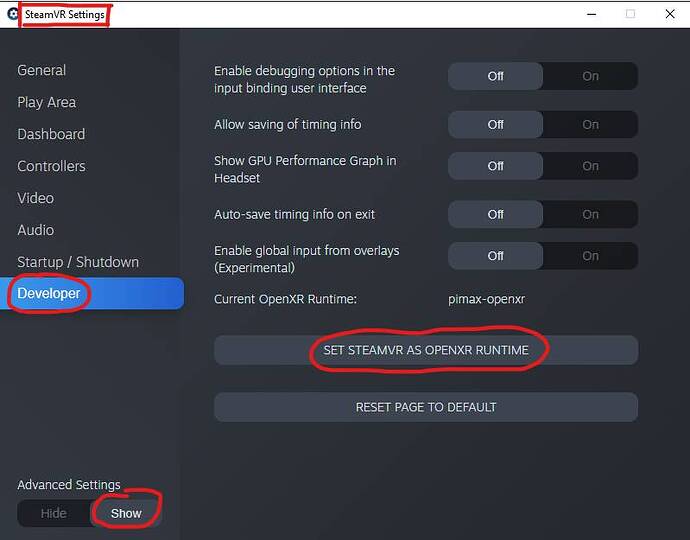Hi all,
Does anyone know how to switch MSFS2020 back to SteamVR/OpenVR after it has started using OpenXR?
I am running Varjo Base with OpenVR and OpenXR support both enabled. In the Sim, in the Developer menu, however, under default VR API I only see “Fake” and “OpenXR” options.
I would like to temporarily switch back to the SteamVR/OpenVR API in order to test whether my Vive Controllers resume working again to interact with cockpit controls. I think they don’t work with OpenXR because OpenVR/SteamVR was providing controller support and OpenXR bypasses this.
I may have installed FS2020 after Varjo Base and so when it saw OpenXR support it decided I didn’t have SteamVR support.
Any help getting it to use OpenVR again would be greatly appreciated.
MSFS never supported OpenVR, it only supports OpenXR. There is generally no reason for any game to support both. Games supporting both like iRacing or DCS is the product of OpenVR being supported first, then OpenXR coming out and being adopted next. This isn’t the case of MSFS.
What you can do however, is use OpenXR through SteamVR, but this isn’t the thing you asked (however it’s likely what you want to do):
Thank you @mbucchia ! You are a god amongst mortals.
I bet this will bring my vive controllers back.
Hey while I have you here - I’m trying to use the opencomposite dialog to play IL2 w OpenXR and getting app type not supported (3). It used to work.
Maybe i should be manually changing the dll for il2 only and not let is mess wirh varjo?
Yes, OpenComposite via system-wide installation does not work with Varjo. You must do per-game install and make sure you revert to “Switch to SteamVR” first.
Awesome and so at present msfs was using varjo openxr runtime or it’s own?
And one final thing if i switch to SteamVR’s OpenXR runtime how do i go back?
Tia!
-
When you use the “OpenXR” toggle ON in Varjo Base, it sets all OpenXR applications to use Varjo’s OpenXR runtime.
-
When you use “Set SteamVR as OpenXR runtime” in SteamVR, it sets all OpenXR applications to use SteamVR’s OpenXR runtime.
-
When you use the “OpenXR” toggle OFF in Varjo Base, it will unset any OpenXR usage, meaning your OpenXR applications will not start up at all.
Now tbh I wonder what happens if you do 1) then 2)… Does the “OpenXR” toggle in Varjo Base rests itself to OFF? Not sure.
You might also have noticed on my screenshot that the SteamVR Settings has a “Current OpenXR Runtime” which you can use to check what is currently set if you are getting lost.
1 Like