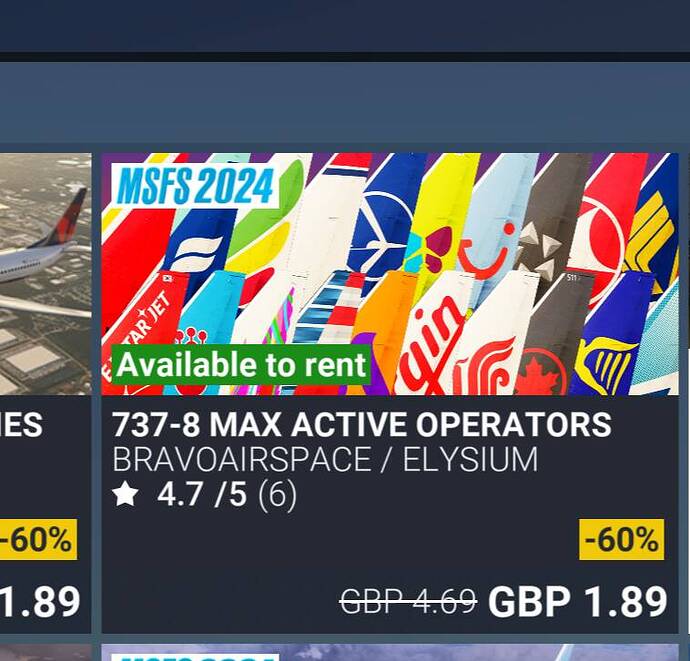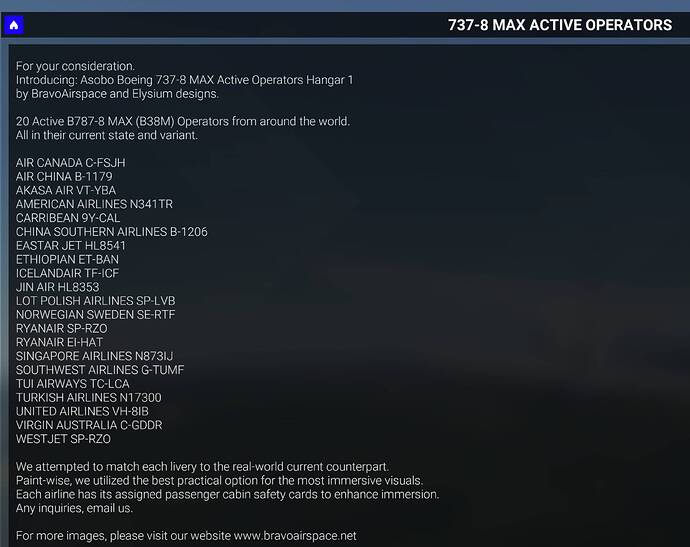Dear all,
I bought a product on the Marketplace, called: “737-8 Max Active Operators” for MSFS 2024. This product is for the Asobo 737 Max 8 in MSFS 2024.
And in their ad they show working passenger screens in the cabin, in the Asobo 737 Max 8 for MSFS 2024. Also they show working cabin lights for this same aircraft.
I do not understand this, as I could not get this to work yet in my Asobo 737 Max 8 in MSFS 2024.
Am I doing something wrong here? How to turn on the cabin lights and passenger screens in the Asobo 737 Max 8 in MSFS 2024?
If anybody knows, please let me know.
Greetings,
Boudewijn Nijssen