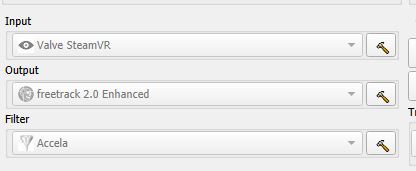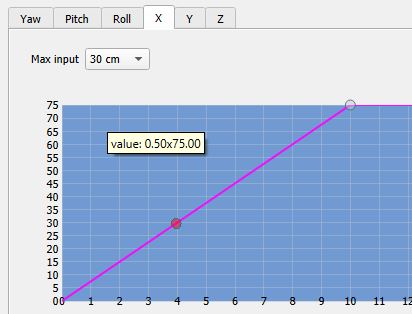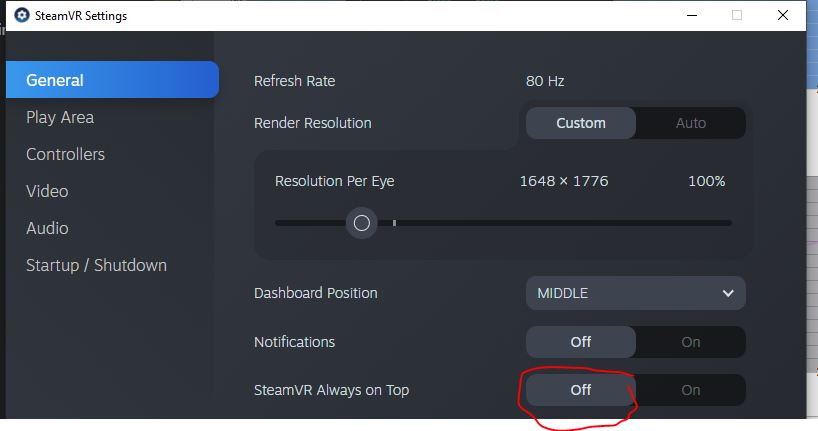HI all,
Given TrackIR implementation, I thought there just HAD to be a way to use my Rift as a headtracking device in MSFS as well as to look through. After a little fiddling I’ve worked something out.
In essence you use the Rift S in the Oculus Dash virtual Desktop, with Steam VR running ‘below it’ injecting the headtracking into OpenTrack software which emulated TrackIR to MSFS! (for SteamVR users I believe the same applies using Virtual Desktop app, with Steam VR injecting the headtracking into Open Track in the same way, however this will only work if you purchases MSFS from the MS Store, as you apparently cannot run two Steam apps at the same time…)
It’s not as good as VR (obviously) but for those of us (like me) who only have a VR headset (and no trackir) this is a FREE way of getting headtracking working, PLUS having a massive virtual screen instead of your normal screen (which in my simpit is a ■■■■■■ 32" 1080p 10 yo monitor)
So,
Step1: Download OpenTrack https://sourceforge.net/projects/opentrack.mirror/ and unzip using 7Zip.
Step 2: Implement these settings as ‘input’
Step 3 (required for 6DOF): implement these settings for translation for Z, Y and Z as the stock setting is woefully unsensitive (it’s in the ‘mapping’ options screen)
You will also likely want to add a keybind for ‘Center’ under options
Step 4: Open Steam VR. Under Steam Settings, set this option to ‘off’ to stop SteamVR conflicting with Oculus (NOTE - As far as I can tell with limited testing this is IMPORTANT! When I flew without this option checked, SteamVR/Oculus software conflicted leading to massive frame rate drops)
Step 5: Start Oculus and Load MSFS as normal. In the Oculus Software, create a virtual desktop that is large and curved (closest you can get it to your face with a curve is 0.7m apparent distance so play with the size to get the screen to your liking) and then ‘pin’ it using the pin button in the bottom right of the screen. Close Oculus Dash.
Step 6: In Opentrack - click ‘start’ to get the Headtracking software to get the rotation/translation from the Oculus Headset, and inject the movement into MSFS, for you to watch in the Oculus Virtual Desktop!
Step 7: Play MSFS finally with headtracking…
FWIW - my Ryzen 3800X and 1070Ti (OC) with ‘Medium’ settings and bulding detail set to ‘high’ was getting 50>60 fps steady on a flight from the ORkney Islands to the Shetland islands and even a 30 feet over water I could look to left and right and not feel nauseous!
PS. While this is ‘good enough’ for now, it in no way replaces proper VR implementation. It is quite apparent that you are still looking at a 2D projection, not a real 3d projection and the sense of scale isn’t quite right.