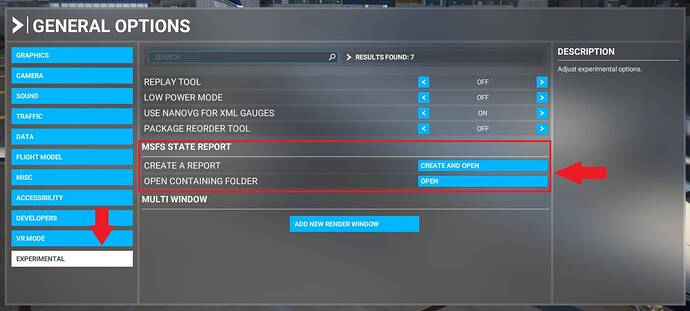This feature is only available for PC users. If you are on Xbox, pleas use the Xbox Report A Problem feature to send in your crash details.
- Go to Options > General Options > Experimental
-
Click on “Create a Report”. An ‘MSFSReport’ text document will be created and a folder of its location will automatically open. If it does not automatically open, use the “Open Containing Folder” button.
-
When reporting a CTD in Zendesk or the forums, attach this report to your ticket or post.