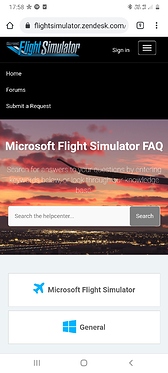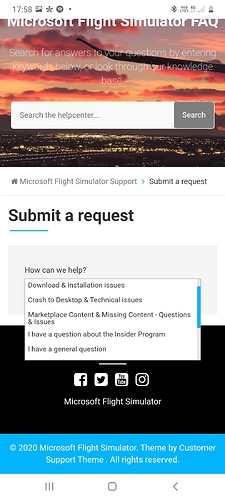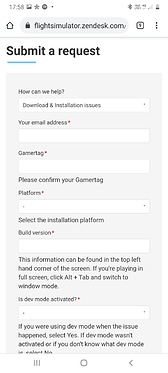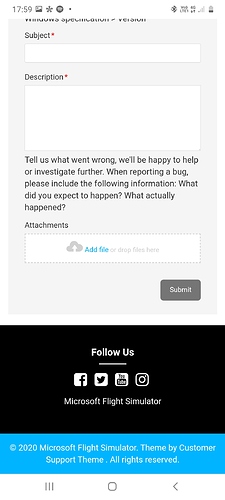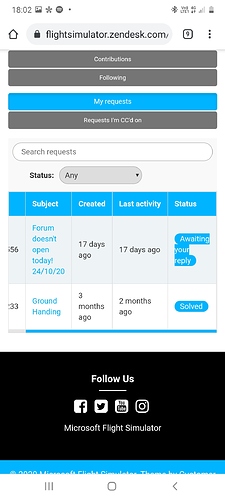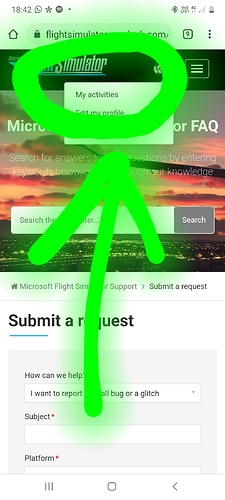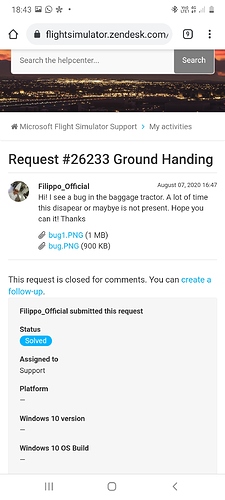If you are reading this, welcome to the public forum!
What is zendesk? Zendesk is the site you have to use in case you see an issue or bug in the game.
How can i send a message? Easy!
3. Complete the application
- Gametarg: is your xbox account name, for ex: my is Filippo2003#2222
- Plataform : is where you buy and download the simulator( Digital - Windows Store, Digital - Game Pass, Digital - Steam, Retail Disc version)
- Build Version is the version of your simulator, for example 1.9.30.
- Finany what is the problem in the subject and a bit of detail of it into the description.
- If you want you can add a photo
4. Clik on submit
Send you problem. You can see your activity here:
Here you see my activities. The ground handeling has been solved, but the first one no.
You can always see your request
- Open your activities
- Open the request
Hope this help somebody!