Don’t think so. There’s already a way to remove turbulence. It’s called ‘preset weather’.
![]()
What I mean is the default airports more closely follow the real airports, and you generally get all the taxi markings. In MSFS you get awfully laid out default airports mostly.
Yes all of the planes are XP11 upgrades, but they are the only sim I can fly them all in aside from P3D and XP12/11, which means until MSFS gets them I need another sim.
Haze is still in the sim, and looks very good when it does appear, but it’s only metar based (I think) so it only appears in very select places at very select times. Most of Japan where I live has totally clear visibility even in summer when I can tell you it absolutely should be very hazy indeed.
That topic you posted was not voted on and only had 15 replies. Haze is still in the sim and was never taken out, certainly not in response to that topic. It’s just very sparse and very inconsistent.
So the threshold for haze was raised to a rarely achieved level and effectively “removed” from the game?
For me, it’s largely irrelevant where we’ve been on this one and far more important that the sim is made as realistic as possible. As always, an option could be provided for people who don’t want realism, for whatever reason, and would prefer crystal clear skies.
This is the best comment on here. As I keep repeating - in the world of gaming we are a small bunch of people. No matter the platform it shouldn’t be a contest of “My sim is better than your sim, so there!”
Zibo mod in Xplane11 - yes please
Asobo A320neo in MSFS - yes please
A-10 in DCS - yes please
HS.748 in FSX - yes please
Fokker 50 in Flight Gear - yes please
Lets fly ![]()
There’s more to airports that visuals. Taxiway designations for almost all airports with more than one are wrong.
Realistically we need the scenery gateway, and community input, to fix this one.
You are choosing to doubt it and I dont need to prove anything, you can try it for yourself and see, but you choose not to, It’s not for me to prove anything. What you feel is a better product is your choice, but your doubt won’t override facts.
Anyway this video should explain the Ground handling comment.
Great reply!!! Thanks for saving me the time responding ![]()
I think it’s important to be fair to both sims and have a balanced view.
To be honest, I am underwhelmed by XP12 at the moment but I do feel that it does do some things better than FS20 ![]()
For me it’s mainly all these things that go on at an airport that lack in MFS that keep me from ditching XP. Asobo seem to concentrate more things outside of airport and LR more on the airports.
Does anyone know if it is very technically complicated to implement a fly-by cam and landing-replay feature in msfs? I am guessing it is, since it has not been done yet, altough many are asking for it. I am a new simmer on xbox, so dont know if fsx had one?
Well that’s a first…![]()
![]()
As X-Plane 12 was released on Steam today, I decided to buy it I think it would at least be a small upgrade over XP11, but I ended up unexpectedly leaving X-Plane altogether.
I have an SSD just for X-Plane. As it was almost full and I didn’t want to install XP12 on the HDD, I decided to uninstall XP11 in order to install XP12. Yes, I made that amateur mistake.
Being able to fly freely with no time limit, I noticed something I hadn’t noticed perfectly in the demo. XP12 performance is worse than XP11. XP11 already performs worse than MSFS on my PC, so imagine something even worse. Not to mention there are some weird texture glitches when switching cameras from internal to external and vice versa. Cockpit, runway and ground textures get blurry for a while and there is terrible shuttering. Something very exquisite.
This is probably normal beta issues that might be fixed in the final release version, but I’m not really willing to be a beta tester for this sim, especially with the simulator still in this condition. I asked for a refund on Steam and they gave it to me.
As I had already uninstalled XP11, I would have to reinstall it again and spend days re-downloading planes, textures, backdrops, plugins, libraries and reconfiguring it. I judged that this was a lot of effort for the simulator that I don’t use very often anymore, so I decided to leave it the way it is and say goodbye to X-Plane. From now on, I will only use MSFS.
Love it ![]()
![]()
![]()
Remember that this topic isn’t about X-Plane only. MSFS needs compared. Posts only about X-Plane will be deleted.
Imagine having worse graphics than MSFS, and worse performance too ![]()
The first of the Flight Simulators to have realistic AFIS at small fields will win.
Learning to fly airplanes starts in light aircraft at small fields.
Of course with both MSFS and XPlane one can jump straight into a passenger liner.
This said, many users enjoy GA around small fields which have AFIS in real life.
It is really a letdown to not get a response when requesting a full-stop landing.
An earlier post alluded to XP12 not having volumetric clouds but it does. In fact both simulators do.
Here I am in a cloud in the Cirrus SF50 in XP12.
Here is a comparative shot from MSFS.
Note how they both have the same problem. When you are in a cloud, your plane does not interact with it in any way. You will never see your wing tips occluded by them. It is as if you are flying inside a light bulb, with the outside obscured, but nothing obscured within.
It isn’t until you move the camera quite far away that the plane starts to be obscured.
Here is XP12. You can just make out the plane to left of the +:
And here is what MSFS looks like:
The clouds in both sims aren’t dense enough to obscure the plane unless you are further away, so you won’t see that wing effect some would like to see. I can see the image I added the arrow too does not have the same quality because of that, but the planes were of a similar size in both instances, so I think they are quite comparable as far as cloud density.
The only other point I would add, which I alluded to in an earlier post, is that the weather interface is much better in XP12, just as it was in XP11. You just have more control over the weather you want. But the presentation in MSFS is better, but not by as much as some would like to think.
I do. It blows.
better control but more limited, MSFS have much better variation possible, include base variant, quality overall, most xplane are blurry cloud, like their old plugins in xplane11, all cloud I have seen from xplane12 are not convincing, they would fit more in 2010 erra.
No competition, MSFS has photogrammetry, better scenery “built -in” and I do not have to download some 3rd party satellite images and build the scenery around my home airport. It is already there in MSFS. The graphics are superb and the flight dynamics are getting much better. I had XP11 also but uninstalled it 3 days after seeing the graphics capability of MSFS2020.
…
The only area where XP far exceeds MSFS is in the Multi-Monitor arena. Hopefully, MSFS will catch up soon.