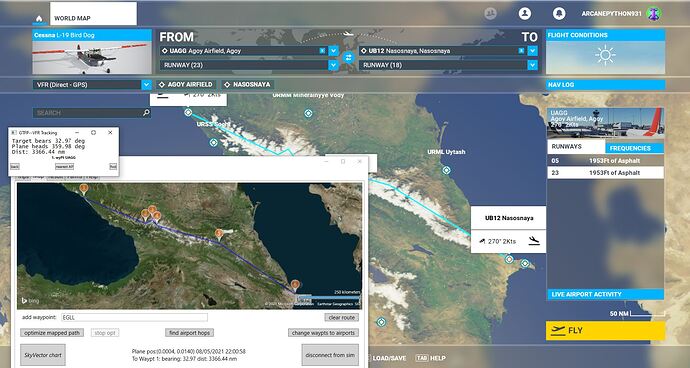Hi there, How would I setup a world wide flight plan, Where I can fly all over the world and see the POI’s?
Any help is greatly appreciated. Thanks in advance. Pardon my grammar. I’ve always flew short flights…
I took a flyer out of a TBM Owner’s Magazine and recreated this agency’s tour route. Got to see a lot of POIs along the way. I’m a little over halfway done. The nice part about it is at a high level, someone did a lot of spadework to find airports that fit a trip length manageable by mid to high-end private planes, and not all of them were into busy International ports. Most are smaller, executive airports where it’s easier to get in and out of. But not too far off the beaten path. Then I take small side trips using other planes to see POIs before moving on.
I flew a northern hemisphere flight westbound in the Longitude. It was great fun. Reno to Nome to Yakutsk to St. Petersburg to Berlin to Dublin to Halifax to Cincinnati to Dallas and finally back to Reno. Didn’t really do the POI thing but had a great time seeing the sights regardless. Though the headwinds were a pain!
I’m currently on a world tour that will hit all continents and most countries. I thought out an approximate route for feasibility but only plan 1-3 hops at a time en-route, depending on what the research of the area shows when I’m there. When possible, hops are in the 100 to 300 range. Of course there are a few longer flights like to/from Antarctica from the tip of South America and this morning’s flight from New Zealand to Tasmania, Australia. To date, I’ve done 159 flights totaling 43k miles.
I try to use the current weather (as provided by MSFS) but will switch it to clear when I really don’t want to miss the scenery. I may also leave the bad weather and fly under it to see the sites. I usually select daylight hours to see the areas, leaving it night when there’s nothing to see anyway.
I am using the TBM 930 because it can fly low and slow to see the sites or high and fast to get though boring miles. It seems comfortable using small airstrips as well as major airports. I was very glad I had it when I visit high altitude locations such as the Andes that average over 13k feet and have mountains of over 20k to see.
So far, I have flown part of North America , the Caribbean, South America, Antarctica, Central America, the eastern countries of Asia, and currently Australia.
I fly the xcub. I highly recommend a small airplane for a world tour. I try to make a circle of the earth. I started from Europe and currently I am in Alaska. It will take you much longer with a small airplane but it’s a fantastic challenge. A small airplane cannot fly long distances but can land in any airport no matter its size. For me, it’s better to fly many short distances than fewer long ones. Live weather is always on. It’s fascinating to fly with real weather, every flight has its own challenges. Low temperature means caution about icing. Windy weather means difficult approaches. Night has its own beauty despite the fact that you don’t see the scenery. However sometimes I change time because you cannot land in all airports at night. Cloudy weather means you have to fly low or with your instruments. At the end of the day, if you fly around the world, you definitely going to experience different weather patterns especially when you go from south to north. I haven’t created an in game world flight plan but I keep my plan on an excel spreadsheet. I don’t really concentrate on the MFS POIs but I always check the routes before my flights and have discovered many interesting sites.
I watched some Real Life around the World Trips on You-Tube. The one I liked most was the ‘Epic World Tour’. These guys flew a Helicopter around the world {without an Auto Pilot}. Now I attempt to Sim-fly a similar route.
I really wish for a decent Chopper in MSFS.
I would like to plug my (free) flight planner: GTFP.
You could start with the built-in flight to all (country) capitals in the world. Delete the points you are not interested in. That’s a very long tour and it might be easier to start with the empty map and find your POI’s. In any case:
- Add the POI’s (a simple query), or any other waypoints you like (click on the map).
- Find and add the nearest airport to any POI as desired (one click).
- Find airports to connect waypoints that are too far apart (about 3 clicks will find all airports required).
- Use the optimizer to find the shortest tour of all waypoints/airports (one click).
These functions are all built-in and usually require only one click. They can be done and repeated in any order.
It is entertaining to spend a few minutes tinkering with the waypoints (adding and subtracting), finding the nearest airport to a waypoint, optimizing the route, zooming in to the detailed map to survey the terrain, etc, etc,.
GTFP includes a moving map connected to MSFS at runtime. It has a small pop-up that shows bearing and distance to next waypoint that is updated every half-second.
I just finished my round the world tour. I did not plan it in advance. I had a general view of where I wanted to go but looked at google map (or others) the day before to plan the next flight. It allowed me to discover nice places in each country. I made my flight plans on LittleNavMap, saved them and loaded them on the plane (screen with the world in MSFS). LittleNavMap is nice to see where you are and much better than the map on the planes. I started with the Xcub or Pipistrel but sometime it is very very long so I used also the TBM. It was nice to land on very short runways with the Xcub but you cannot go very high with it or the Pipistrel and in the Himalaya you have to have the TBM (or to cross the atlantic between Brazil and Africa). I used real weather most of the time but sometime switched to clear weather for the view (as the view was my main goal) although sometime I flew manual in the clouds for the fun of it. It took me 273 hours in 14 weeks (around 2h45 per day) and I landed on 135 fields. Sometime the world is a bit boring (trees and trees and trees for hours) but sometime the views were wonderful. I like the gps on the TBM (G3000) and on the Xcub, they are easy to use with a mouse. I don’t like the G1000 because with a mouse it is a nightmare. I bought a HP REVERG G2 in the middle of this trip and then did almost the rest of it with VR. It was a tremendous experience as you really feel you are in the plane. Although it is not as sharp as with a screen and I did not have access to LittleNavMap with it (there is a solution it seems but haven’t try it yet). I only did a few legs by night (lack of view once again) and I crashed once because I wanted to land on an island while crossing the atlantic and while I thought the runway would be lighted it was not  . I almost made it, but no… I crashed ! I think I will make another round the world trip with other variable as it was so nice !
. I almost made it, but no… I crashed ! I think I will make another round the world trip with other variable as it was so nice !
I’m currently heading into Istanbul on what would be Day 2 of Amy Johnson’s flight from London to Darwin. I did set up a flight plan in LittleNavMap that I’ve been adjusting (simplifying it in most parts) as I fly. I’m flying VFR and only use LittleNavMap as if it were simply a map (plane position is turned off) but it is allowing quick recalculations of headings when I spot a recognisable landmark if I’ve drifted off course. The ability to load the POIs into LittleNavMap would be great but I doubt that it is possible.
Update: re POIs in LittleNavMap: Import MSFS POI to little navmap - Little Navmap | Little Navconnect | Little Logbook Support Forum - The AVSIM Community
Little nav map a great assistance. I’m hitting every capital in every country (that has an airport). It’s quite an undertaking!
I’d you want to hit as many POIs as possible I suggest an estimated route using LNM between the current and next stop. Load it up and then in the MSFS World Map click the POIs between the 2.
Could also add the add in BushTalkRadio. Really good!
This topic was automatically closed 30 days after the last reply. New replies are no longer allowed.
 )
)