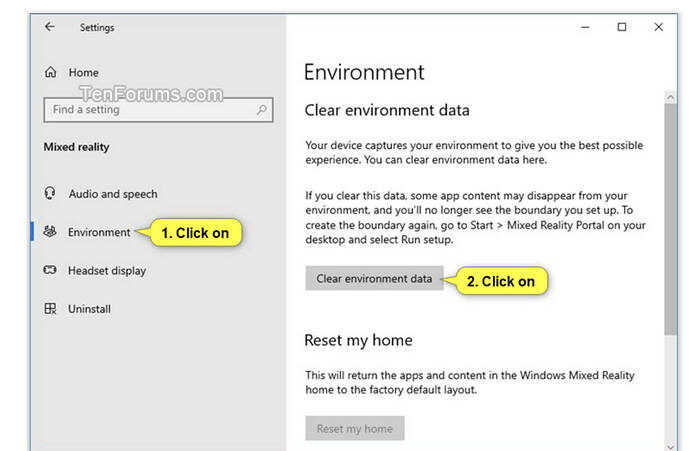In the recent +/- 1 or 2 months, I often have the problem that, in cockpit with the HP G2, the camera tracking of my head is not stable. Every few minutes, sometimes more, it suddenly “floatings” into another position.
A little bit up or down, or sideways… especially if I move my head around. But not only then. Sometimes I sit very still, just view forward, and suddenly my camera position floats a bit up or down.
Very very annoying and it makes VR flying just no fun anymore.
I’m 99,999% sure that this problem did not exist in January/February.
I can’t say when it started… I would say March… but it definitelly got worse ![]()
Any ideas?
Work arounds?
Solutions?
I also hope Asobo reads this and tries to come up with a solution or at least forwards this problem to the Microsoft mixed reality team.
The G2 uses inside-out tracking so it needs to be able to see stable and unmoving edges and shapes in the cameras’ fields of view clearly, but it has no built-in illumination.
The cameras are looking for edges, corners, or any high-contrast markers to know how the headset is moving in relation to them. You want to help the headset find edges and corners which means good lighting, nothing that moves in the camera field of view, and a few of those good edges and corners visible by each camera.
Some try to use inside-out tracking in low light conditions and that can interfere with tracking if the cameras can’t see well. Also, if your monitor is on and in the cameras’ fields of view, probably worse the bigger the monitor, moving images on your monitor can confuse it. So can mirrors since those reverse the movements the cameras see. Also, lighting that flickers at 50 or 60 Hz could also confuse it (think fluorescent).
In general, you need at least some lighting, don’t use full screen for the FS2020 display if your monitor is near, and something I did for better tracking was to make my desktop background a largish black and white checkerboard so the front cameras had well-lit high contrast edges to identify and track.
Worst case is print out some bullseye style markers like you see on rockets, crash test mannekin heads and bodies, etc, and have those in the field of view of the cameras.
If you keep what the cameras are looking for in mind, and don’t somehow have a defective headset, the G2 tracks surprisingly well. I’m used to dead-on Lighthouse tracking and was a bit leery on how inside-out was going to work after hearing the stories and seeing the teething problems there were with other inside-out headsets. The 4 camera G2 tracking has proven to be really good for me.
The headset tracking on my G2 is rock solid and accurate.
The lighting conditions do play a part you need to have contrast in your environment. Also it can’t harm to clear your environment data in the Microsoft settings to see if that improves matters.
I also look through the camera using the flashlight. If you are seeing overexposed areas of light here then it’s highly likely the camera is going to have issues picking up the surroundings. I can use a ceiling light without to much trouble but my nearby lap can cause some motion issues, natural light is best.
Final tip would be with your monitor, I have a big bright 32 inch VA panel right in-front of my G2 as I sit down at my desk. Very occasionally I might have to turn off the monitor but this depends on external lighting conditions but it’s another tool I have to improve motion tracking if I need too.
The lighting dependency isn’t perfect but if you can get it right the tracking is as good as any headset on the market and I’m including the HTC base stations in the equation as well.
I also recently (a moth ago) started noticing the sudden jumps (typically back/forward) with G2 in MFS2020, independent of the light level in the room.
Yes the problem definitelly got worse. No question. I also happens with natural light only, no interfiering displays or artificial light scources.
I hope Asobo will look into it.
I had this a couple of days ago. You need to go to VR Settings in Windows and Clear the Environment data. I had the floating but in iRacing and MS so knew it wasnt MS fault.
Thank you. I’m sorry exactly can I find these settings?
Could you maybe send one or two screenshots?
@Renidroc Thank you! I don’t want to jinx it, but it really seems that clearing the environment data of the Windows 10 mixed reality settings fixed the problem!
After doing this, my G2 tracked perfectly again. The “floating” is gone. So far the problem seems solved!
Awesome 
Great stuff, I really thought something was wrong with my headset when it happened to me but problem solved! 
I also noticed that the Reverb G2 head position is a bit all over the place in MSFS.
The thing is that it’s not something I observe in DCS VR, there it’s super stable, the head position in the cockpit is very stable/solid.
So I’m not sure if it’s the way MSFS translates head tracking position, and whether this could also be affected by the way the plane moves in relation to the headset virtual position, when there’s tiny movements (like small shifts in wind, or small correction in trajectory).