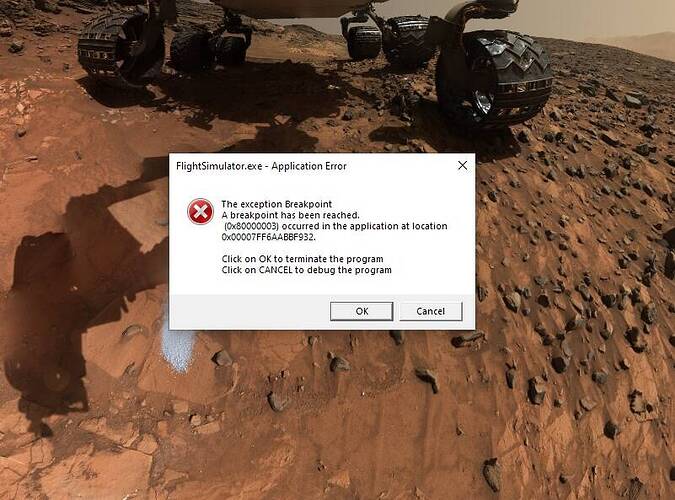Please help my G2 VR enters Steam VR mode quite successfully, goes to the flight set up screen successfully then on the go fly screen loops around and around and around between MSMR home and the cockpit over and over again? how do I stop it?
I use my G2 with SteamVR all the time and this is what I did.
Install OpenXR
Install Windows Mixed Reality for SteamVR
Make sure that SteamVR is set to “Current OpenXR Runtime: SteamVR” in the SteamVR > Settings > Developer
All set up no change, thank you anyway.
Several other users reported the exact same issue but between the flight and the Oculus Home, so it seems to be a main problem not headset related.
In summary : you’re not alone! ![]()
@CaptIonaM
I can not understand your message, if you ever have a 5000 or 6000 series graphics card AMD there are already several open topics with crash issues back to the desktop, with the HP Reverb G2. If this is your case, it would be nice not to open another one
What he describe is not a crash AFAIK, but an unexpected loop back and forth between the sim and the WMR Home portal, which other users experimented too even on Oculus between Sim and the Oculus Home, so not related to G2:
Hi, it’s a loop not a crash, it loops between the homepage Microsoft MR and the go flying stern on Microsoft flight simulator. Sorry this wasn’t clear!
So I standby my post it would appear to be very unique in the G2 world?
Thank you for your observations and support.
Also I’m running a 2080Ti card
As a complete aside, he is a she!!!
I am also facing a similar issue, I have never had any problem before the latest patch… I am running a Reverb G2 (the worst headset ever.. regret not buying a Valve index or quest 2) on a RTX3090. Just after the loading into a flight, CTD happens with the following message:
It’s a thread about a loop, not a crash, so you should @leomar75 check other threads linked above by @Gsx31…
It’s not only G2 related @CaptIonaM as showed in the link I provided (Constant auto switching between MSFS and Oculus home)
Oculus users have exactly the same issue, and on various GPU card. So it’s an MSFS problem AFAIK, brand new.
Thanks for your reply, yes I have just realized that mine is a different issue. However I have already checked all the post suggested above and unfortunately nothing seems to fix this issue I am facing.
I’ll create a new Post as per your suggestion!
did you fix this op ?
I set a paging file on the C drive (virtual memory) and the problem seems resolved.
the same issue on my setup too keep looking. sometimes i cud just manage to go through if i switch to vr before a flight instead of in the main menu. i feel is random
I never saw this issue. I always start all on monitor (windowed mode, 1280x720 on my fullhd TV), and when the plane is on tarmac, switch here to VR.
I was having the same issue where I would set-up the flight before hitting the control tab key to enable VR. Once I enabled, I’d go from the WMR screen, to a screen that looked like exploding diamonds and it would loop back and forth. Someone on the forum mentioned that the reason for the loop was due to the software opening up the ATC and Camera displays onto a second monitor. If you close out the ATC and Camera displays, enable WMR, it might work and connect VR to the sim without the loop. I actually have a triple monitor set-up that I used with X-Plane 11 but with MSFS I use one for MSFS, one for Pilot 2 ATC and the third for checking metar settings when setting up an IFR flight.
I have the same problem and feel the pain… It works in the training sessions, but doesn’t when I select any airport and try to fly. I asked for answers at the Facebook FS2020 VR group, and will get back here if I get right answers to fix this.
Yes all sorted ![]()
Exactly the same problem here so I contacted support@flightsimulator.zendesk.com… hope they can help me. If they come with a solution, I will inform you here.
My configuration is:
motherboard: AORUS x570 elite
Chipset: AMD Ryzen 9 3900X 12-core
Video card: Nvidia Geforce RTX 2080 Super 8 GB
Windows installed on: Samsung SDD 980 PRO partition 1
MSFS2020 installed on: Samsung SDD 980 PRO partition 2.
The situation is as follows:
If I switch to VR mode in MSFS2020 I experience no problem in the menu of MSFS2020.the moment I actually start flying, I see (in the VR glasses) the cockpit in VR for a short moment, then the image immediately switches back to the image of the villa of WMR. Then the image (and sound) gets into a loop of the “exploding ball” and I return to the villa every time. On monitorscreen, however, I do see a VR image of the cockpit, but I do not see this in the glasses and I keep hearing the sound of the starting VR mode.
The weird thing is that it worked in the past, but suddenly it doesn’t work anymore. I even completely reinstalled both Windows 10 and MSFS2020 (clean install) but this did not work either, so I turn to you for advice. I hope you can help me.