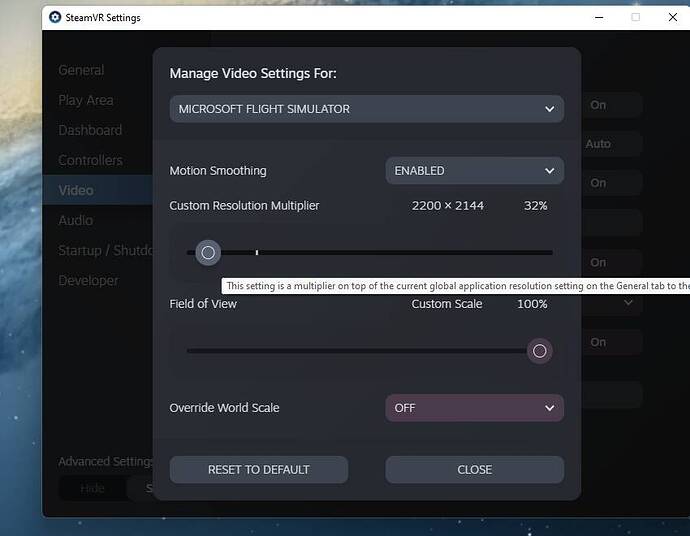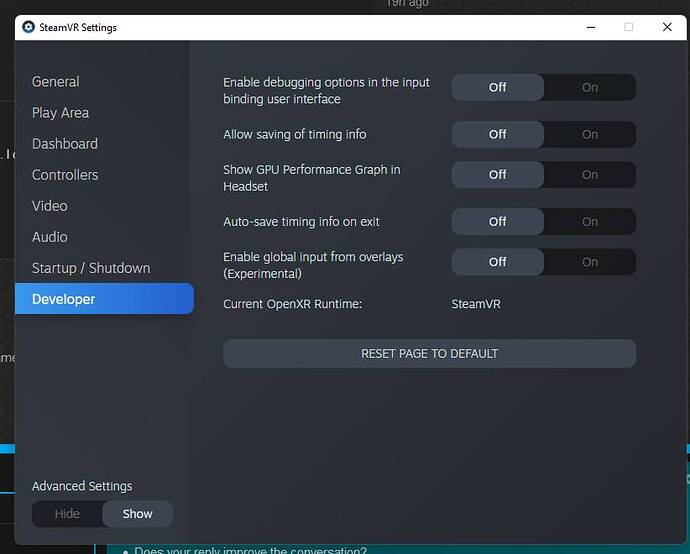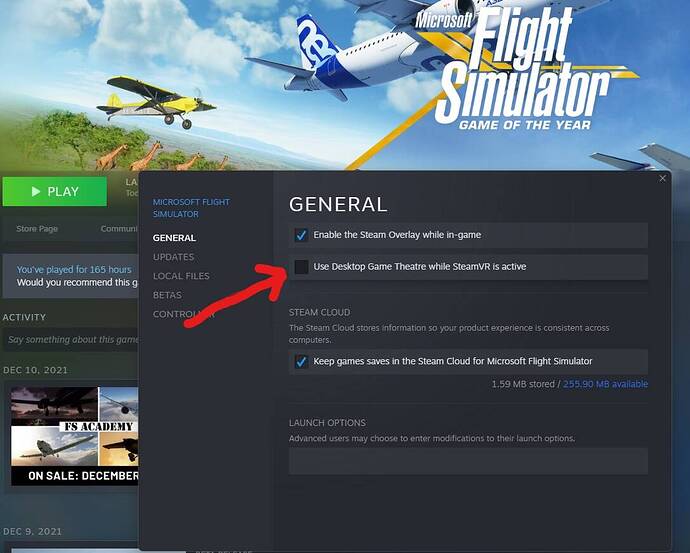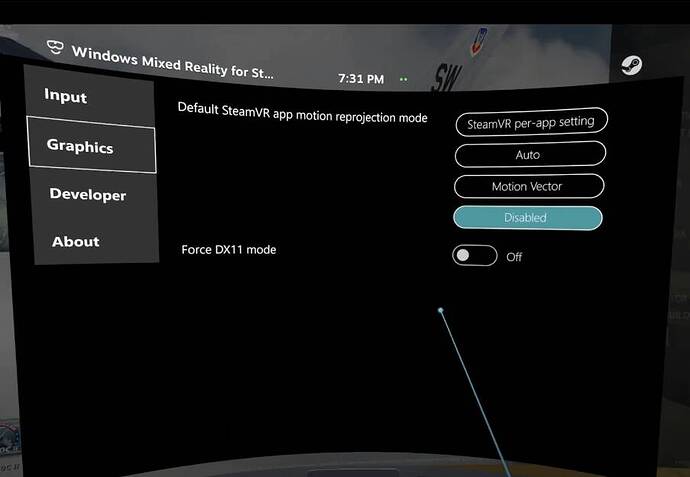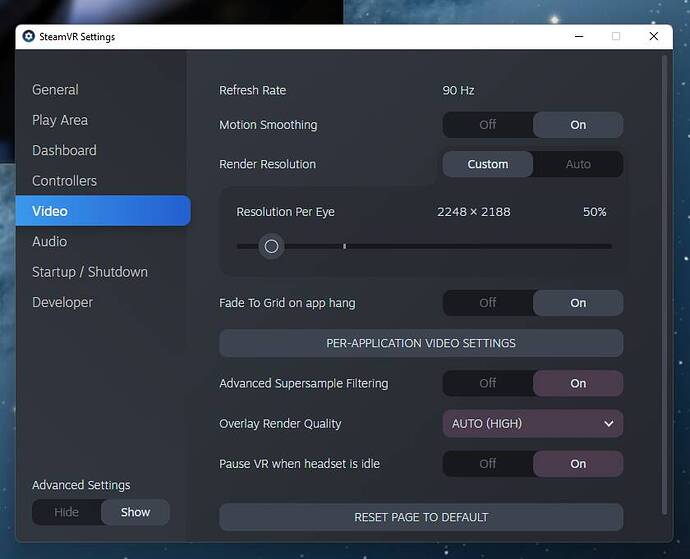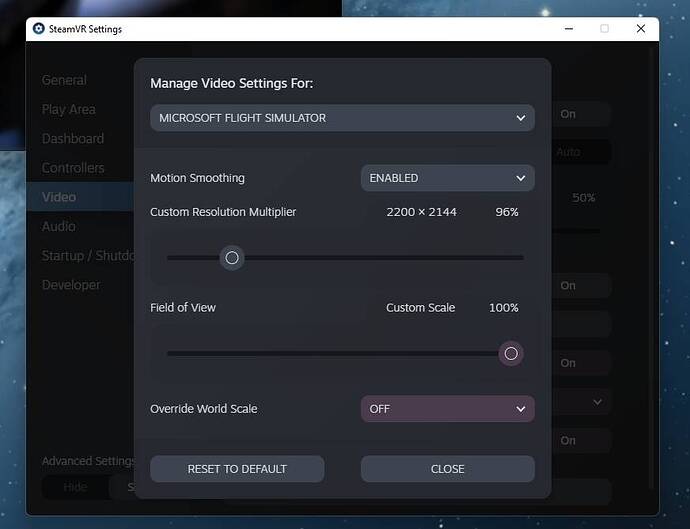For Win11 users is this not a solution, unfortunately.
From a Windows 10 user I don’t think it’s the same problem. I certainly never experienced anything similar before ‘upgrading’.
I´ve had the exact same issues. Switched to Steam VR and the issue is gone. There has to be a problem with the current OpenXR version running on Win 11.
You have to set Steam VR as current runtime in the Steam VR settings. Don´t forget to lower your resolution down to round about the native resolution of the Reverb G2 (2160x2160) in Video->per application video settings, also enable motion smoothing. Disable desktop theater mode in Steam by right clicking on Fs2020 ->properties->disable desktop game theater mode. I use Steam VR beta 1.21.4 and 90 % resolution-scale in-game.
It works, the shacking in the cockpit its more better. Unfortunately, i have more stutters now when i move my head fast. But, thanks.
Make also sure you have your WMR for SteamVR settings configured correctly. You can access those while the game is running by pressing either the windows button or the 3 lines button on your Reverb G2 controllers - I always forget which one it is. I´ve set the motion reprojection mode to Steam VR per-app setting and then as mentioned above motion reprojection enabled in the Steam VR per application video settings for FS2020.
Do I need to uninstall OpenXR for all this? And can I use this also even though I bought MSFS through the Windows store?
You don’t have to uninstall OpenXR at all. You just need to set SteamVR as the active VR runtime in the SteamVR settings (see above). I can’t tell you if this all works with the MS store version too, since I own the Steam version. Maybe someone else knows?
Can’t believe I never thought to try SteamVR, just become so accustomed to OpenXR it never crossed my mind.
Anyhow, it’s revelatory. Not only has the shaking gone, but IQ is noticeably better (glass cockpits more readable without even looking through the sweet spot) and I’m seeing less stuttering when looking out the side. Hopefully whoever’s responsible will sort out the WMR situation but I’m very happy with the alternative for now.
Many thanks.
I’ve just tried it and seems to work really well so far! Need to play around with the resolution settings, but sharpness seems pretty good too. Thanks for this, shaking is pretty much gone!
You´re welcome. I´m glad to hear that apparently it works with the Windows store version, too.
I tried SteamVR beta and configure it as CPSweatPants described. It’s still shaking a bit, but a lot bearable. Also fps is increased. Thank you!
I am using rtx 2080 with amd 5600x.
How can i manage the SteamVR options in game? I have no controllers.
You can use a Xbox Controller too. Point your headset at the selection and use the trigger button to confirm.
One more thing:
There might be some benefit to try adjusting the resolution the other way around:
Lower the resoltution in the SteamVR main menu to around the native resolution (2160x2160) …I´ve set it to 50%.
Then bump up the per-application video setting to around 100% (I use 96%) which will give you around the same resolution.
I´ve noticed that DCS and P3D run way better this way, I´m not 100% sure about FS2020, but you should give it a try. Remember you can´t do those changes on the fly while the game is running, you´ll have to do it before launching the game or restart to apply these changes.
Adjust those resolutions and in-game resolution to the capabilities of your gaming rig accordingly. I am using a RTX3090 / 12700k / 32GB.
Microsoft just released patch 12.21.18.0 (Automatic update). The issue - for me at least - is still there, but less severe. However the oversensitivity of the G2 for vibrations caused by speaking, fast head movements etc. is still there. Gonna stick with SteamVR…
The SteamVR smoothness in flight is good, but on an airport it is terrible when i move my head. WMR was better in this regard.
Just dropping into confirm that doing a fresh install of W10 solved all my jittery cockpit issues. I’m relieved and glad, but also, wtf…
do you use motion smoothing?