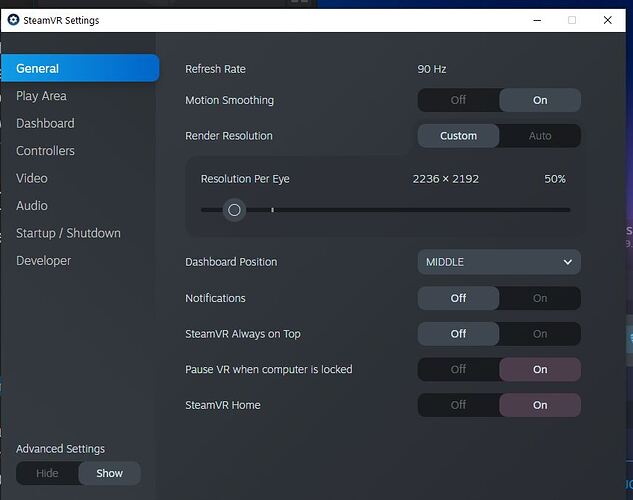100% render, 100-100 LOD, mostly high setting and some unusable not important thing is off.
10600K@4.9, 32GB@3200, Z490 mobo and 6800XT.
Sorry, but I’m not gunna muck around with MR any more. I get lousy performance with it, whereas the settings I use now work for me, until Asobo get time to improve VR. Each to their own.
OK, I changed my mind and gave MR another shot today using WMR. With 50 OXR and 100 RS, I got 30fps in GA aircraft like the Stearman and the C172 Garmin, also the excellent AS33 self launching glider. This is with a mix of medium and high settings, with some things off. I then tried 100OXR and 100 RS and still got 30fps, again in GA aircraft and in the countryside, never saw 45fps though. The motion smoothing was very good, turning either my head or the plane. Even the Spitfire was smooth, even very close to the ground.
However I got the usual artifacts around struts, the wing leading edge and the prop on the C172. The prop on the Stearman was fine for some reason. I also got some rubber banding, even in level flight. All my flying was under 2,000ft AGL.
Its hard to tell, what is the better. In my experience, the MR is worth, better fly feeling. For example I prefer to fly low level, and without MR the object moving is step by step, with MR is fluent(ish). So I prefer to turn on. On DCS I still get 60FPS but the 45 with MR is far better.
Anyway, yesterday my FS2020 said, no OXR when the SteamVR take the OXR runtime. This VR life is so complicated 
Well I may have to eat humble pie here, because I gave Steam VR another try, this time making sure I had things set up right. I set the resolution to 50% as that seemed about right for the G2 resolution per eye. Then fired up MSFS and lo and behold, I was getting 45FPS with motion projection on and what’s more, with much higher settings that I use when I am not using motion projection in OXR and WMR.
The performance was way better FPS wise, although maybe not quite as smooth as WMR, it was hard to tell. Certainly enough for me to play around with it some more.
I couldn’t remember the screen shot key in steam and print screen key didn’t work, so used my phone for proof.
Ryzen 5600X
Radeon 6800XT
32GB CL16 3200 Ram
X570 Mobo
2*1TB m.2 + 2TB SATA SSD
Resizable BAR enabled.
Glad to help you make the experience better 
For me, the 50% render scale is not sharp enough, hard to read the display text in the cockpit. But there is a new resize method come from AMD, maybe I give a try for it.
Is it possible to run FS2020 Microsoft store version in SteamVR? if yes, how?
Поддерживаю, пробовал 21/08, плавно, без зависаний: 35-45 fps SteamVR
(AMD R7 3700K, MSI x570G+, 16 Gb 3200 Hz, ssd 970 EVO+, MSI Nvidia 3070 X TRio G, HP G2)
Do you run MSFS from the MS Store, or the Steam Version?
Mine is on the MS Store, I wonder if your suggestions work for me then?
Or does it make no difference?
Your screenshot is showing you’re running your G2 at 50% its resolution (the SteamVR 50% equivalent to OXR 50%): 2236 x 2192. But it is also showing in-game resolution is not 100% but 65% (63.94% doing the maths): 1789 x 1752. No wonder it is faster!
This is what this topic’ first post tell you 
Thank you, I will give it a try 
Haha, thanks.
Thanks, I figured something was off, given the blurriness of the Garmin panel buttons in the C172. It was the “resolution per eye” that fooled me. I tried 100% using Steam VR previously and it was unplayable, with extreme rubber banding and weird pauses. So far for me the smoothest and most playable form of Motion Reprojection has been with WMR and OXR.
Me too, WMR and OXR, but good to know how run FS2020 Store version with SteamVR, and maybe in the future SteamVR deserve it more.
This topic was automatically closed 30 days after the last reply. New replies are no longer allowed.