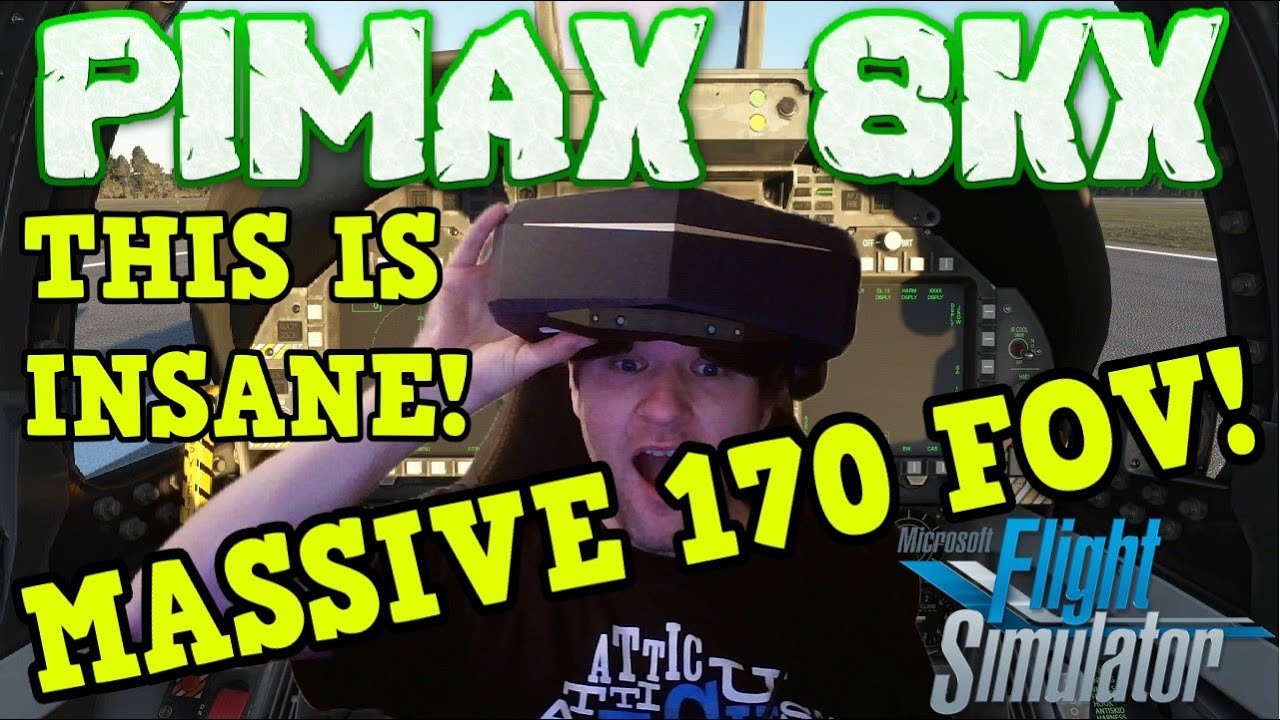he says he’s running the pimax’s full fov and still gets acceptable performance!
Performance depends on resolution, not FOV.
all things being equal, the wider the fov used, the more computing power it takes to render (theres simply more pixels to draw), thats why pimax’s allow you to run different fov’s (to suit your computing power). if you run a pimax 8kx at half its possible fov you’re only using half the 4k screens, so its easier to do (less pixels to draw).
the only way i think you could run msfs at full fov is if he’s lowered the resolution drastically which i’m sure he’d mention, and wouldn’t like anyway as the image wouldn’t be good.
I have a pimax 8kx kdmas. I run full fov or normal with no fps drop. RTX 3090 i9 CPU. All other sims require minimal setup, only msfs needs constant tweaking.
@OrangePark76444 full (“Large”) fov, decent res/settings, in msfs and an acceptable framerate (30+fps)?..well i’ve never seen it before. Learn something new everyday.
Wouldn’t it be a dream if Asobo finally removed the annoying culling?
Hachja, more then smooth 45 FPS at 150 degrees … ok, I keep dreaming for myself.
If that were to happen then yes we’d be at 45 fps, in the same range as G2 etc. But 8kx is not a microsoft product so well…erm…its not gonna happen anytime soon, even though its probably an easy fix. If G3 is wide fov it’ll happen.
better, much better xD wmr wastes a lot of energy unnecessarily
Balanced build. Lot of tweaking with pitool and steamvr settings. MFSF2020 settings high except for shadows and grass. No parallel projection.
Ah ok so you’re not using p.p., i can understand how you use Large fov now. Steve (the guy in the vid) is using pp (otherwise you’d see visual artefacts) and still uses Large fov. When i try that with an oc’d 3080ti i get 20 stuttery fps!
I am running my Pimax 8KX @ 80% and 170 FOV in NYC. It is impossible to fly with less FOV once you try it. Maybe in the near future with this:https://www.hypervision.ai/
i agree. i use 70-80% msfs render scale with 150 fov, anything less than 150…well i may as well use a quest 2 or G2. nope, been there done that and moved on.
I bought the original Pimax. The optics wear warped, the software was buggy, and the overall quality was ■■■■. I had it for 2 days before sending it back. I bought a SO when it came out several months later. I love it.
What is the Pimax like today? I’ve considered trying one again but “once bitten, twice shy”.
I am using a Pimax 8k x with a 3080ti. I had to change the fov to narrow. With a wide field of view, FPS was fine but tiles on the edges were black and wouldn’t load until I turned towards them. Also the instruments in wide FOV would go black in the periphery. It looks great in narrow but obviously wider would be better. I’m very new to all this, was a big flight simmer in the early 2000s but the enticement of VR pulled me back in this weekend. Any help is appreciated.
I think theyre better but definitely not perfect. If you do buy again then buy where a return is easy, like from amazon. My 8kx has been fine, note ive only owned it a few months but so far, so good.
Sounds like the problems you are having is because “parallel projections” is not enabled in Pitool. It’s an option in Pitool, tick it, Apply, then Save, then start msfs, should be ok now. But it will reduce your fps, you may or may not find running it in Large fov too much for your pc.
Thanks! I’ll give that a try this evening.
Ok, any problems, let us know. In Pitool the option to be ticked is labelled “Compatible with parallel projections (Requires SteamVR restart)”.
FYI parrallel projections is an optional fix pimax headsets use to cope with games that don’t deal with the wide fov properly. Some games need it, some don’t. Msfs definitely does. It fixes the graphical artefacts but takes up quite a lot of processing power, hence when its enabled your fps will drop. You can tell if your 8kx is in p.p. mode by the led on the top being purple.
This topic was automatically closed 30 days after the last reply. New replies are no longer allowed.