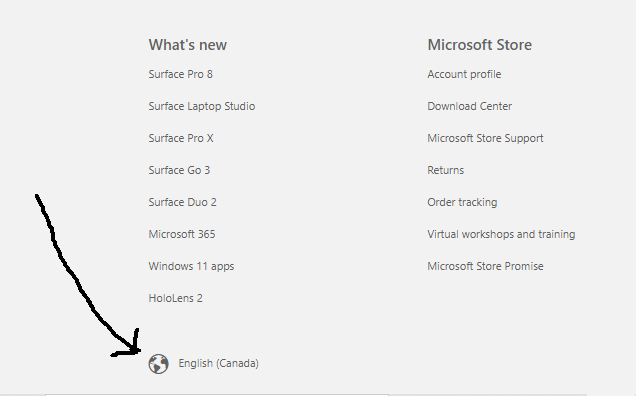Hello,
In MSFS, it shows my country as UK, but in my MS ID, its USA. When I tried to buy a addon today in MSFS, I had to enter my address for it to send to the MS Store. (First time I have needed to do that, as I have bought things before on MSFS). However, it has a button with a country selector and mine is locked on UK. I was wondering why all prices were in British Pounds and not US Dollars. So I have this issue. How can I fix this? I am a USA person, my MSFS is set (locked) on UK as my home, it needs my address, I cannot put it in because of my country. ??? Has this happened to anyone else?
Many thanks for any help. I would be grateful.
Bill of the giant eyebrow people.
(There is a plane I must have… and I cannot get it… )
Unless you are on XBOX (or buying Carenado plane) you may want to look at purchasing outside of the Marketplace, allot of benefits going that route.
As a matter of fact, it is a Carenado plane.
Yea, then unfortunately tied to the Marketplace.
May want to check your regional settings on your PC and make sure you are set to US English, etc…
I am set to USA, my MS Account is all in order, my router is set to West Coast USA, my sim is linked to me MS Account which is USA. Everything is USA.
odd…
I wonder if this is a custom purchase code by Carenado where they request the buyers address, and the system is having a glitch?
At the very bottom of any page in the MS Store, there is a small world globe
Change it in there.
I’m not sure where you got the first pic from, but you need to change your MS account address.
go here:
In there, select Payment & billing > Address book, then select Edit
I have already gone through all addresses linked to my account and my business account. All are to my address in the USA.
The first photo, far top, is from MSFS. When clicking Buy or Buy and Download, this appears. UK is locked in.
What does your region on your PC state in settings?
2 Likes
Dang… It was set to UK in Windows. With all the info on me in accounts, you would think they knew where the computer is at.
Many thanks, SevenFlyer.
2 Likes
Topic Author determined solution.