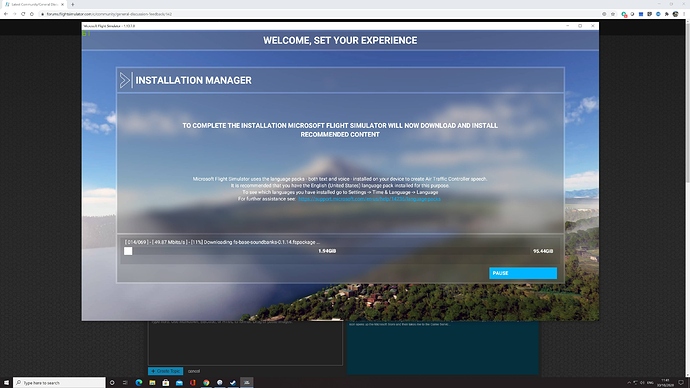Why?
Also the Official folder is empty, the community one is ok.
Do you use steam? If so did you ask steam to verify files? That will cause a full download because it needs to do that to verify the files.
yes I did, How stupid. I had a CTD and I thought maybe verifying the files would help. Usually the main exe updates then the game files, but last night with the patch that did not happen. Why is it deleting all the files and making me download it again. It could at least warn me. Now I cant do anything for hours. Can I at least play another game or will that kill the downloader?
I’m getting so frustrated with this. You waste hours planning a flight only to get a CTD, you then try to fix it and end up waiting hours to download files you already have/had? Like this is getting beyond a joke. I gave up on FSX because of this 10 years ago, and not much has changed.
No it is not stupid, but it is a nasty lesson to learn though and Asobo said from the start Steam is just a launcher so all the normal steam functions don’t work the same as one might expect.
I’ve never had a CTD that wasn’t caused by a known issue (where I was testing the bug and that’s happened exactly once, today) so I’m not sure why of you some get them. I’ve been playing since the first day of release.
Do you overclock? I know others have fixed CTDs by removing the overclock, that is always the first thing to look for. Drivers and your Windows Store apps are up to date?
Other info I have in So your having issues running or updating MSFS?
Mine did this after it stuttered on a file, I had to delete and reinstall as Microsoft Store got really confused about what version my game was on!
You couldn’t just deleted that file? That would be really bad, I hope you logged it!
Oh, and as far as my CTD comment above I just had my first MSFS CTD while simply flying along. That wasn’t a club I waned to join!
My GFX drive had an issue so I’m hoping playclaw caused it. MSFS wont run if playclaw is running but I’ve been able to start it after MSFS was running before.
As far as I know my system is fine. But I am sorry verifying files through steam is not and should not be Deleting them! Verifying files means check that what is there is ok. It does not mean Delete them all and start again. Surely that would be labelled as redownload.
If my boss said verify the code is working, that means I debug it and verify if it works or not, not delete the entire project and start again. There should be a warning of some kind. This is absolutely absurd and is stupid. Its a complete waste of time and I am about sick of this hobby when it comes to having your time wasted.
As for the CTD I know now what caused it. I have a payware airport that causes a CTD I removed it, but put it back to try it with the new patch and forgot to remove it, so now because I verified my files I have to download 100GB again for that, utterly annoying, This option needs to be removed from steam for this game if this is the case, it serves no purpose at all only to waste your time for absolutely nothing! I am beyond annoyed.