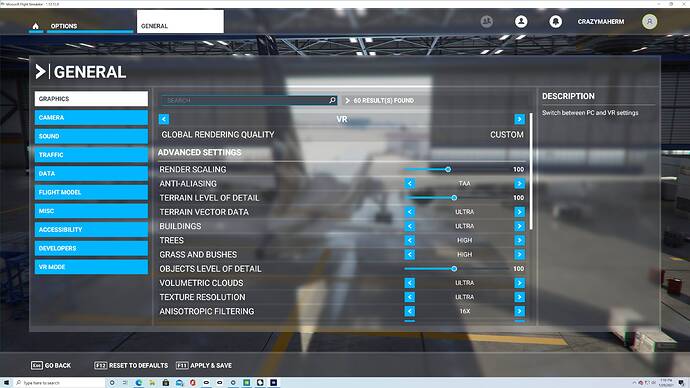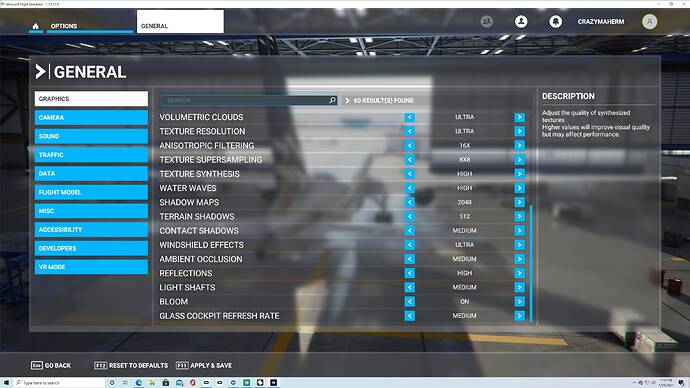I love the VR. You have to work at it a little to fine tune it, but it’s worth it, I know it will just get better as they work out the bugs. I though I had wasted my money buying this until now.
Did you clean you lenses with a microfiber clothe?
Did you remove the lenses protective plastic film the first time you’ve removed it from the box?*
PS: don’t laugh at me about this one when the G2 first launch people where reporting they didn’t notice there was a blue protective plastic cover on the lenses and this was the reason the image was blurry… this can happen.
lol no worries im sure it happens. yes i cleaned it with microfiber cloth, i removed those thin plastic film first thing after taking them out of the box. is there another protective cover on there i may notg be aware of?
Is the registry path correct: “C:\Program Files\Oculus\Support\oculus-runtime\oculus_openxr_64.json” or is it supposed to be a different path? I have the microsoft store bought msfs.
Everything is blurry even at close up, bit more clear but still fuzzy and hazy. I’ve been working on this for 4 days now
Try another VR title, see if it looks clear.
Try Aero fly 2 sim, its super clear on my Valve Index.
If the other titles are blurry , the device sounds defective or perhaps you can try glasses if you wear them. including reading glasses on new oculus stuff, original did not need them.
It should not be blurry unless your settings are super low in resolution, look at the number under TAA in video graphics section.
Are you able to increase your Oculus HMD resolution without affecting performance too much? In the OQ2 debug tool I run it at 1.3 with FOV at .8 and it’s not too bad. Fps is not too bad either, about 40’ish (?). Yes, it’s still a bit blurry but better than default and it looks better than you seem to have at the moment.
I’m personally hoping for more optimisation in FS2020 so that we can increase the resolution a bit more so that the graphics can become a bit clearer as in IL2 - Sturmovik which I run at 150% resolution 
I purchased another title for low price just to compare. It looked ok, but should’ve purchased a higher resolution game to really see as you suggested but I don’t feel like paying $60 for aerofly lol.
Which number are you referring to in regards to TAA?
The only difference the debug tool does is decrease performance, nothing changes or improves as far as graphics. What does your in game sim look like in VR? Is it possible to take a picture like I did so I can get an idea? I don’t know if I trust YouTube videos since they are recorded and may not display what their naked eye actually sees.
Get Warthunder, it has VR and is free to play. They have some additional pay items, but you can just earn your planes.
it starts you out in biplanes, but the VR is pretty good. Cheap way to test.
Can you do a print screen of your VR graphics settings on MSFS, and post it here?
How’s your image in the Quest 2 stand alone menu? The text should be really sharp in there, if that’s also blurry then you might have a problem with your device. Also, how do you connect the Quest to your PC? Do you use a link cable from Oculus or another one? Or do you connect wireless with Virtual Desktop?
Ok, will do these things once I get home.
The text is near clear, I tend to see a bit of halo or glow effect. The furniture in that menu (the scenery) isn’t 100% clear, kind of fuzzy.
I use the quest link cable.
I’m already in communication with Oculus support in case it is determined to be defective. it’s brand new from Best Buy I can exchange it since I’m within the return window. I purchased another quest 2 to test and compare with this one. Sim looks the same. I understand the recent production has many defective lenses. But I’ll keep testing to see if it is defective.
I set the Pixels per display pixels override to 1.3. I was under the (false?) impression that this improved the in game resolution. Not an expert by any means but that was what I understood ![]()
Admittedly it is still a bit blurry.
Yes, that’s how I understood it as well, increasing resolution make the objects more clear and smoother looking
i also installed war thunder. it looks ok still not too good overall. can barely make out other planes similar to what im experiencing in msfs at the moment. i put everything on high. ran very smooth though, wished msfs was that smooth.
With the factory cable, it should be doing better in clarity than it is.
are you using open XR or steam VR?
I set the registry path to C:\Program Files\Oculus\Support\oculus-runtime\oculus_openxr_64.json.
I don’t have steam.
Ha … I did that too. Even shot some planes down in arcade mode so there must be some people out there who are even worse pilots than me! Unbelievable but possibly true. IL2 Sturmovik BOS is also really good too in VR. Both are different experiences to FS2020 though and because of this are not directly comparable at least in my opinion. FS2020 VR is still on version 1 too so hopefully soon we will get a bit more of an optimised version which will give us all smoother and better visuals ![]()
How is the resolution on Oculus specific VR game that you get with it? Do they still have the initial setup program with the robot? Or any other base Oculus stuff?
Do you wear reading glasses ever, or any tyoe of glasses normally?
I use the OQ2 just for PC linked (mainly sim) games and i’ve not bought anything yet on the Oculus Store. I think I did a couple of the tutorials which were quite good fun but fairly simple in nature (not real life visuals). These were crystal clear but not imo a serious test of the VR sets ability to reflect accurate and realistic visuals.
I do wear glasses which I find work well with the OQ2. They are kind of a ‘normal’ size. With larger glasses there may possibly (?) be issues which in a worst case scenario can be solved by buying online prescription lenses and using these to replace the original lenses inside the OQ2. They are maybe £50 - £80 and I believe you just have to provide your prescription details and your IPD. So far I have not found wearing glasses to be a problem although it was one of my initial concerns ![]()