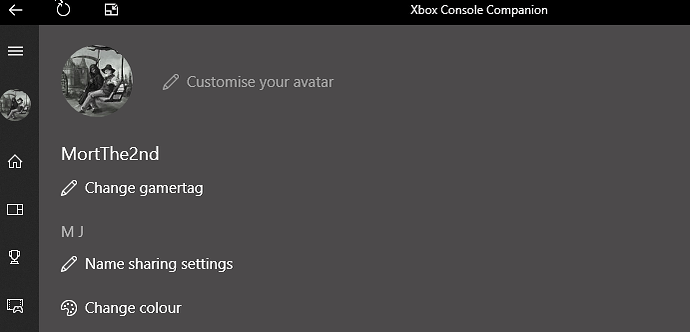When I purchased my MSFS 2020 it automatically assigned me a screen name and avatar which I never would have chosen.
Is there a way to edit my profile to be more reflective of me?
I am unhappy with what I have now and want to continue with the screen name I have been using for over 20 years.
Dale (GypsyPilot) Evans
For the forum; click on your user picture in the top right of your screen, click on the little person icon (‘preferences’), and then click on the cogwheel icon (preferences again).
Name and XBox profile profile picture can be changed from the XBox app.
Search for ‘Xbox Console Companion’ next to the windows start key, open the app.
Top option on the left bar should be your profile, and should have a ‘customise’ option.
Thanks, I have changed my photo.
Am I stuck with my user name?
I believe that’s an Xbox account thing. If you log in to Microsoft, then go to your Xbox Profile, you should find a way to change it there. IIRC that’s the way I did it.
That should be from the ‘Xbox Console Companion’ app.
Click on your picture (top option on the left bar, likely the old picture), there should be a ‘customise’ option there:
after clicking ‘customise’ there should be a ‘Change gamertag’ option (that should be the profile name):
you can upload your own user picture for your Xbox profile as well by clikcing on the ‘Customise your avatar’ option.
and before you ask, yes, I’m a huge Terry Pratchett fan 
Problem solved.
I want to say thanks for the guidance and help.
No problem, glad to help.
For the record: you can change your „Xbox gamertag“ only once for free. After that it costs you real money.
As I have purchased FS2020 on Steam my first gamertag (name) must have been auto-generated as well (at some stage in the process), as I never had an Xbox account before.