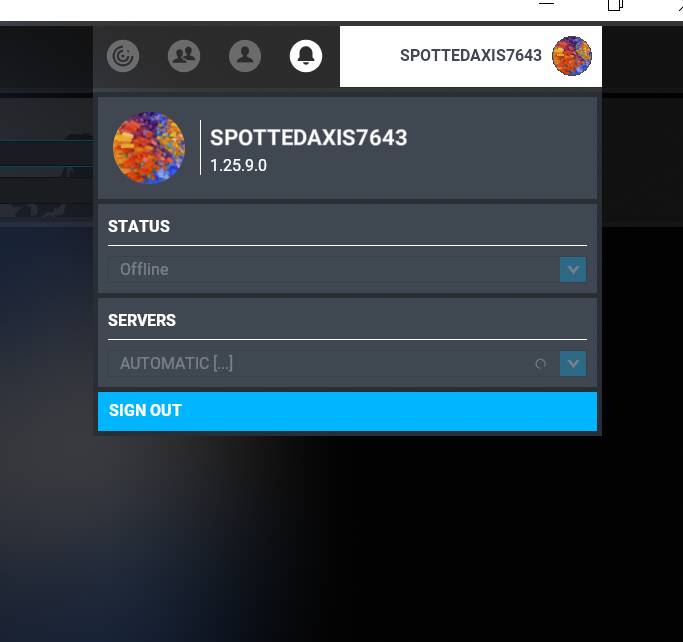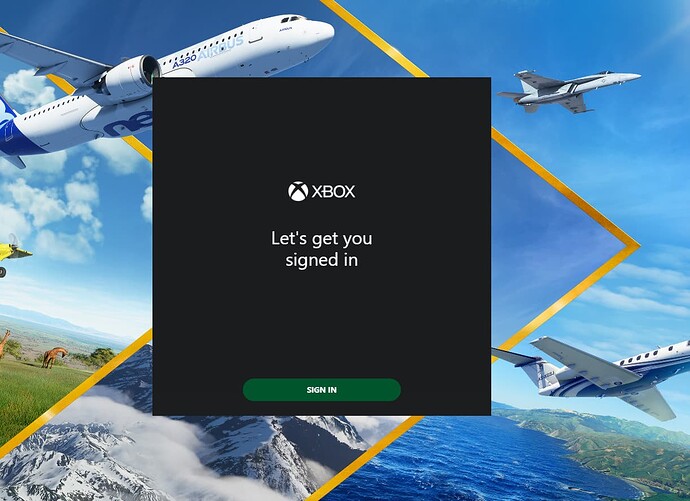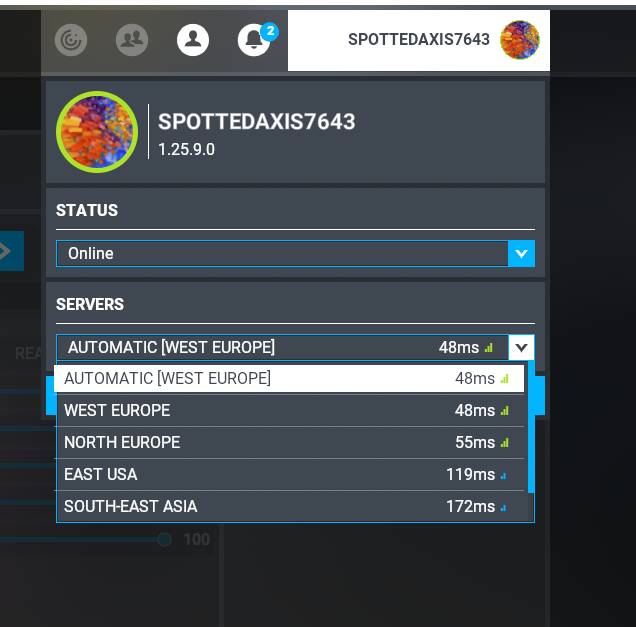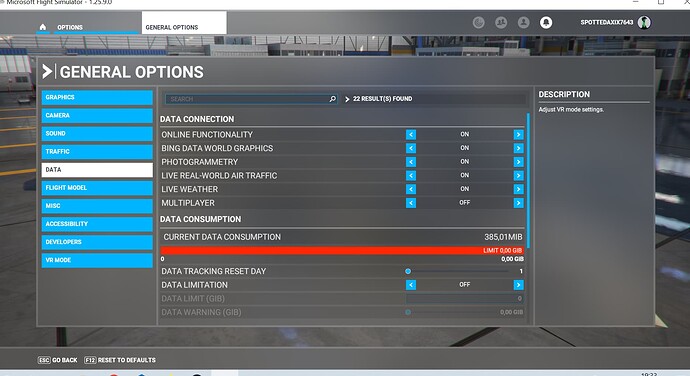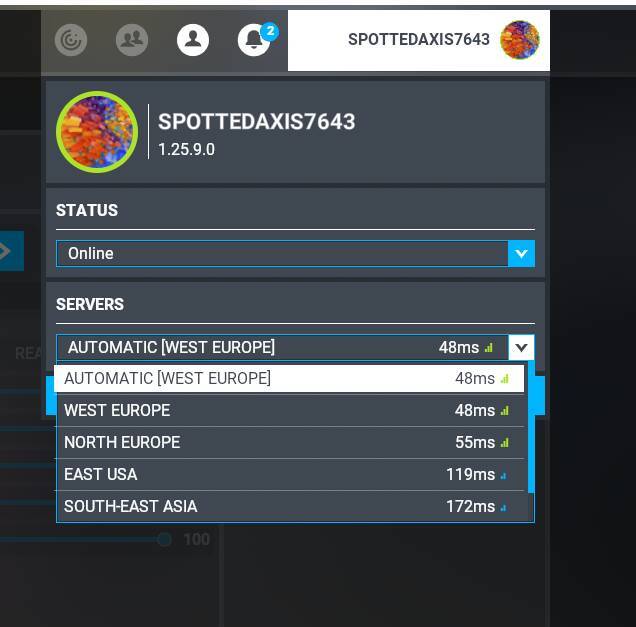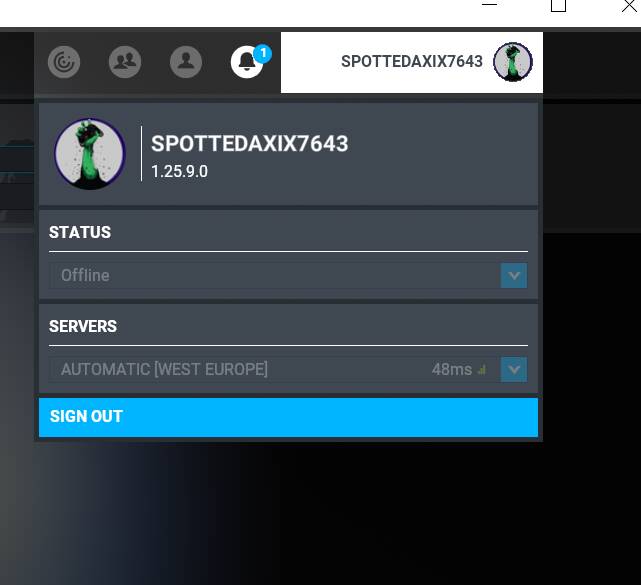![]() Thank you using the Bug section, using templates provided will greatly help the team reproducing the issue and ease the process of fixing it.
Thank you using the Bug section, using templates provided will greatly help the team reproducing the issue and ease the process of fixing it.
Are you using Developer Mode or made changes in it? Developer Mode
Brief description of the issue: I can’t change server
Provide Screenshot(s)/video(s) of the issue encountered:
Detailed steps to reproduce the issue encountered: Attempt to change server
PC specs and/or peripheral set up if relevant: PC gaming
Build Version # when you first started experiencing this issue:
Trying to change server
![]() For anyone who wants to contribute on this issue, Click on the button below to use this template:
For anyone who wants to contribute on this issue, Click on the button below to use this template:
Do you have the same issue if you follow the OP’s steps to reproduce it?
Provide extra information to complete the original description of the issue:
Hi @Hester40MT, @MichaMMA , @ArconoPython931 who some time ago helped me a lot and well:
I had the intention to change the Server from Northern Europe to Western Europe, and as Spain is in Western Europe, the resolution could be better. This created a problem that I never imagined.
THIS WHOLE MISHAP HAPPENED LIKE THIS:
When I clicked on my gamertag, I discovered that my SERVER was not ONLINE, I clicked on Sign out, the following image appeared: “Xbox” and when I clicked on “sign in”, my torture to go back to the beginning began.
-
I was asked for my e.mail. I enter it and I am informed that it is NOT correct. AND YES, IT IS CORRECT.
-
I am asked for the telephone number instead, and then I am informed that the prefix is not correct (having extracted it from their list of international prefixes, it can’t be wrong, besides, I know that prefix, in the case of Spain= 34).
-
It also asks me for the password, which they also tell me is incorrect. I have to create a new password. All the data entered by me is correct, but the system says the opposite to EVERYTHING!
All this repeated ad nauseam
-
After entering my phone number for the umpteenth time (instead of email), it asks me for a 4 digit code sent to my mobile phone, which could take several minutes. After waiting for more than an hour, I switched off the PC until the next day.
-
The next day, the 4-digit code was there, but to no avail. They ask me for my e-mail, and again they say it is not correct and suggest another e-mail, which I accepted. Then they ask me for my password and telephone number, and again they say that they are NOT correct and they block my account for one day for having made too many mistakes.
-
The next day, they ask me for my phone number, I entered a NEW phone number, which they accepted; then they ask me for: my address, postcode, birthday, which left me perplexed.
-
I was then asked a question in American English, which I understood NOTHING. They also asked me to identify a “zebra” among several icons (figures), but there was no zebra there. They wanted to know if I was a “robot”.
-
Again they sent me an image to identify “Choose how you look on Xbox”, but there was nothing there, and then to enter my Gamertag (SpottedAxis7643).
Again they rejected the information provided as incorrect, and again they blocked my account until the next day…
9. The next day, they asked me for my password and telephone number, they accepted both as correct, they sent me the code (which I received immediately) and… finally! Before the Sim loads; before it finishes loading, an image appears informing me if I want: “satellite data streaming” or “No world streaming”. My answer was satellite data streaming. It continued loading and at the end I was presented with the “options” screen to configure the game (which everything had been unconfigured according to my configuration prior to this mishap).
I would add the following to what has been said in relation to this mishap:
About 15 days before I tried to receive the signal from the Northern European Server, on the Western European Server, the Steam platform started asking me for my password every time I tried to load the Sim. If I did it 5 times a day, it would ask for it 5 times. This request from Steam lasted between 10 to 15 days; suddenly, it stopped asking for it as radically as it had started.
Normally Steam would rarely make this request, I would enter it and it would take a long time (sometimes several months) before a new request.
I wonder if it might have something to do with this mishap, this repetitive way of asking me for my password. I really have no idea.
Another issue is that with the mishap I have told you about, they have slightly changed my gamertag. Before, the symbol was a kind of sphere and name: “SpottedAxis7643” ; now the symbol could be a joystick (blurred) and name: “SPOTTEDAXIX7643” (An “X” at the end of the name, instead of an “S” in the previous gamertag.
And another difference: heading the text of the posts, the gamertag is the same as always, but in the image obtained by clicking on the gamertag (with the Sim loaded, and to change SERVER), it is different in that letter and in the symbol to the right of my gamertag. And the SERVER is still OFFLINE, that’s the reason for this topic sent to the Forum, asking for help to solve this strange anomaly
IN OTHER WORDS :
My Gamertag (after the described mishap) this is different in the Sim. than it appears in the Forum:
In the Sim : SpottedAxix7643 (“X” at the end of gamertag)
In the Forum : SpottendAxis7643 (“S” at the end of gamertag )
SERVER is still OFFLINE
If relevant, provide additional screenshots/video: