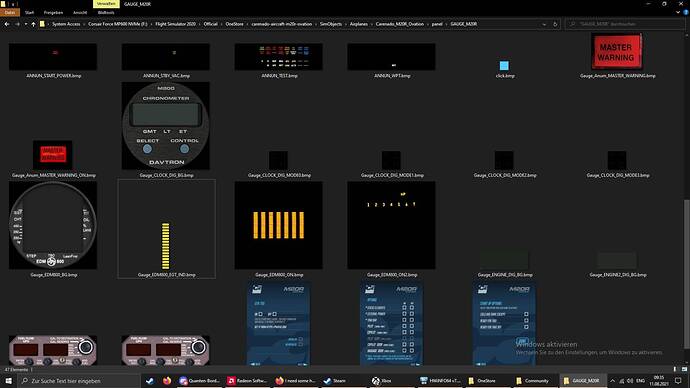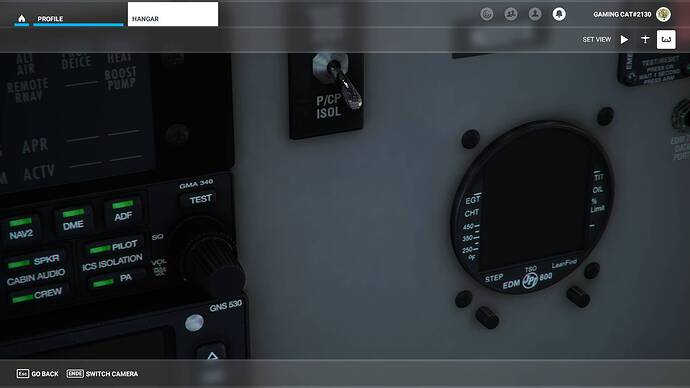Hi,
there is only one file for this gauge in the Carenado folder, it is this simple .bmp bitmap file:
And even after fixing the texture the original buggy-looking gauge with the misplaced EDM and the half-hidden is still showing up inside the cockpit:
I had a similar problem with a Cessna Citation, I tried changing the textures for the cabin seats of a special Citation interior livery:
After trying to implement JayDee´s beige leather seats into the cabin for an hour into this livery and not understanding whe the new seat texture never showed up for unknown reasons… I did some googling how to repaint planes.
I found out all these problems are caused by a file named “layout.json” (and the necessary tool to change that, MSFSLayoutGenerator.exe from GitHub - is for unknown reasons not functioning on my computer which prevents any my new textures and bugfixes showing up.)
That´s why I cannot change huge parts of the Mooneye interior either, because there are always two problems:
1.) every second texture file I try to open with Photoshop, Gimp, or whatever program gives an “Unsupported DXGI format (98)” with Gimp and “Could not complete your request because this is not the right kind of document” (Photoshop CS15)
2.) almost all of my changes never shop up in the actual plane because of this stupid layout.json file I cannot update because MSFSLayoutGenerator.exe is not functioning for unknown reasons.
I can only sometimes download an already modified livery from another livery painter and enhance it further, like I did with the Carenado main panel - but I cannot change any of the textures by myself that were not already “prepared” to be repainted by some other modder / or are already repainted and therefore sometimes show up ingame after modifying the texture.
Well… of someone wants my enhanced EDM-gauge keep it and have fun with it, I give up on repainting FS20 because unlike FSX where every single texture and gauge worked flawless I cannot repaint anymore because of this stupid layout.json file every plane has in it´s main folder and the layoutgenerator.exe not functioning properly on my machine…
Here is the main panel file - modifying that worked for some reason, everything else (all other files including the seats etc.) don´t work because of layout.json file.
I added some minor wear´s and tear´s to the main panel and new matte foot rests…
https://www.file-upload.net/download-14659701/ALMVEO_INT1_ALB.PNG.DDS.html


![]()