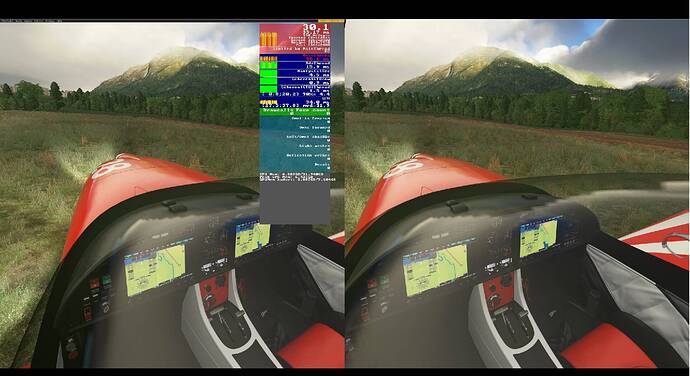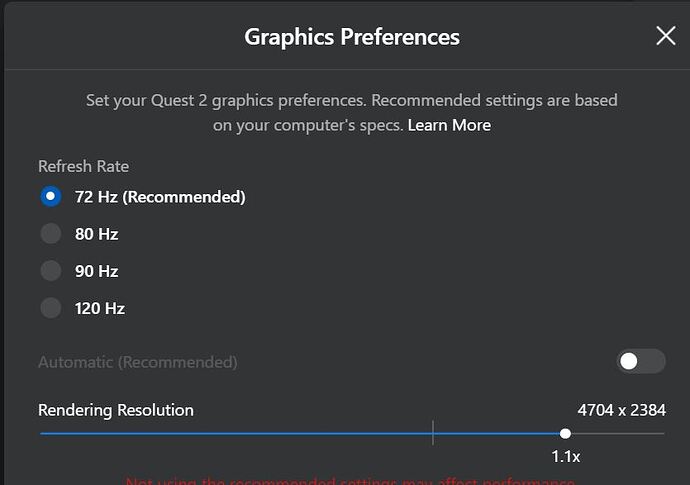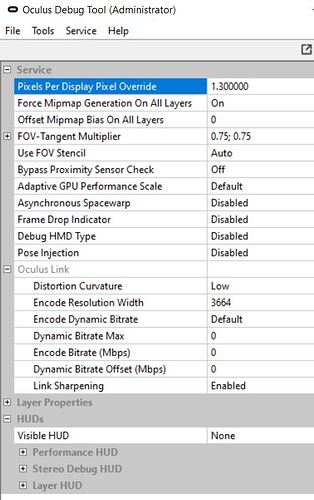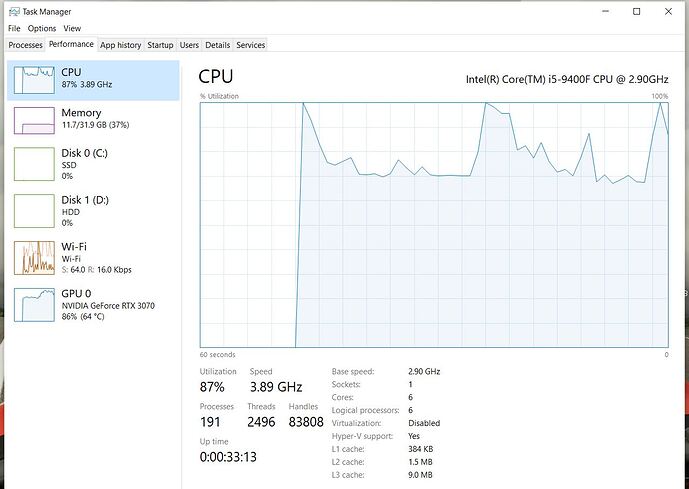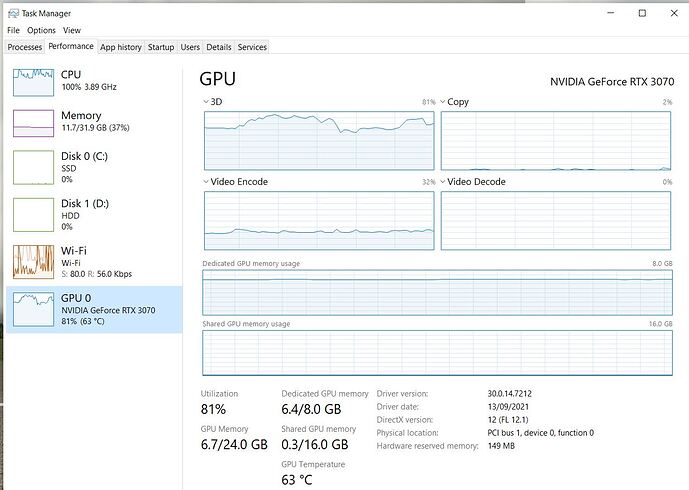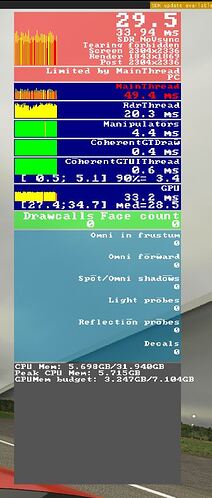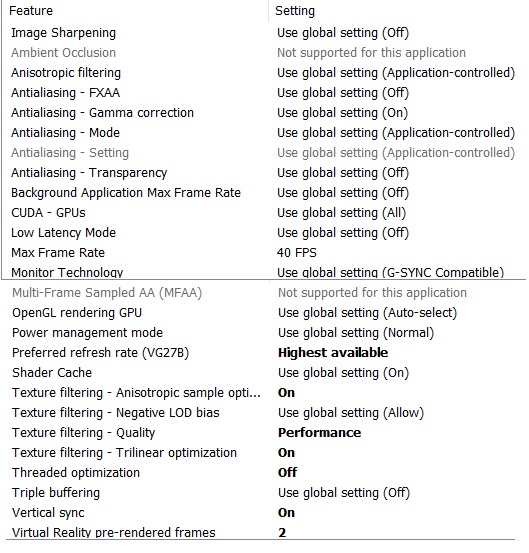Hello
I am close to pulling the trigger on upgrading from an i5 9400F 2.90ghz to an i7-9700F 3ghz (up to 4.7ghz). I am using a 3070, so I get the feeling that my i5 isn’t a good pairing with the GPU.
Does anyone know if I would see much of a performance upgrade? I presume it should be a fair bit smoother/better FPS. But visual clarity wouldn’t change much (Quest 2). I guess I might be able to crank the render scale up a bit.
1 Like
I am running an Intel i7-9700 averaging 4.5 to 4.9ghz (without overclocking) and a 1660Ti. I have just about everything set to Ultra, Render Scaling at 120, Terrain Level of Detail at 130, Objects Level of Detail at 130 and I see FPS around 43 to 52 (sometimes into the 60’s) depending on location. You should see a blistering improvement. Mind you, I have everything on two 2TB M.2 SSD cards, which makes a heck of a difference. They ware Kingston brand - high quality and not very expensive. They are on sale at Amazon.ca right now. Your 3070 probably cost more than my entire build, but I am seriously happy with mine. Enjoy!!
2 Likes
Many thanks, sounds promising.
1 Like
Please just make sure you have good cpu cooling, preferably water cooled. Otherwise, thermals will kill any performance improvements imho.
2 Likes
What does developer mode tell you that is limiting performance? If mostly GPU, then upgrading your CPU won’t really improve performance much.
1 Like
True it’s some what great I am running it with a rtx 3070 and i7-9700
In 2D mode is seems to be the GPU a little I think. But in VR definitely the CPU.
Interesting. That seems backwards, as the GPU normally gets hammered hard in VR vs 2D, unless your render scale is really low. What is your per-eye resolution in VR (Developer Mode will tell you). Also what graphics setting do you have set in VR?
1 Like
Render scale 80 in game
Then a mixture of all sorts for the other in game settings
ODT - SS 1.2/1.3
Thanks for the info.
What is strange is that your overall performance is 30.1 FPS (33.17ms), yet you are limited by MainThread which is running at 38.6ms which should correspond with a maximum possible frame rate of 25.9 FPS!
Do you have motion reprojection (is it called ASW? forgive me I only know WMR and SteamVR terminology) enabled? Is your GPU running at 100% (see Windows Task Manager performance tab)? Is your CPU running at its full turbo speed (again task manager)? A screenie of your task manager performance tab showing logical processor graphs and GPU load while running FS in VR would be useful.
Also, at what airport was that screenshot taken? I’ll go there and see what numbers I am getting for comparison, albeit with competely different hardware.
Here are a few screenshots which hopefully help.
I disable ASW is the Debug Tool yep.
My logbook has messed up so I couldn’t work out which airstrip I was at in my previous screenshots. However in these new ones I was at EDNX in the Vertigo.
Thanks for your ongoing help with this.
Well that’s got me scratching my head. 
It does look like your CPU is maxing out a couple of times and your GPU is not being maxed out, suggesting a CPU upgrade would be beneficial. What confuses me is that your MainThread frame time is 49.4ms, which should be causing an overall 20 FPS or lower, yet you are pulling nearly 30 FPS. Also a MainThread time of around 50ms is extremely high, even for your CPU’s vintage.
For comparison, I tested my system which has an admittedly much more powerful 10th gen i9 @ 5.2GHz with HT off (10 cores) in VR with ALL settings on Ultra. Regardless of whether I change render resolution to 50% or 150% giving per eye resolution of 1Kx1K through 4Kx4K, my MainThread runs at the same frame time of around 12ms. Even with 4 more cores, 33% faster clock speed and 18% greater IPC, my CPU shouldn’t be performing 3-4 times faster than yours in MainThread. 2 times at most IMO.
The only thing I can think of is that because both of your Developer Mode screenies have shown FPS very close to 30 is that you have some sort of frame rate limiting happening that is giving weird MainThread numbers and holding your performance back. You say that ASW is turned off, so that shouldn’t be an issue, but maybe you are limiting FPS via nVidia control panel or MSI Afterbuner/Rivatuner. If so, try turning those off and see if you can pull more than 30 FPS, even if you have to turn some VR graphics settings way down.
Also, I see you have virtualisation turned off, so maybe try turning that back on in BIOS and see if that changes anything.
Anyone else, please feel free to chime in as I am genuinely stumped with this.
That’s very odd regarding my CPU, however I’m not complaining if it’s somehow performing better than it should be!
I don’t use Afterburner. I’m not too sure which is the relevant setting in the nVidia control panel, but here’s a screenie:
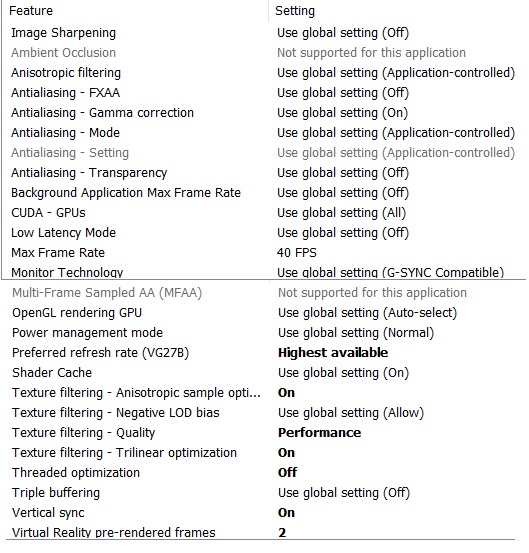
I’ve just turned virtualisation back on in BIOS so I’ll see if that makes any difference.
Cheers
Hey, I have exactly the same setup as you, and was asking myself the exact same question. Did you ever pull the trigger? if so, do you notice a performance improvement?
1 Like
I did pull the trigger yeah.
I’ve definitely noticed less stutters. Even on the world map for example. With the i5, when I ‘zoomed into details’ on an airport, it used to kind of stutter a little, now it’s nice and smooth.
I’ve been able to increase a few things in the graphics options, but not heaps to be honest. Clarity still isn’t up to my liking, but i think it’s more to do with the Quest 2 not being able to produce the clarity that I so wish for.
1 Like
Thanks! Waiting for mine to be delivered tomorrow
I’ll be interested to hear what improvements you see/are able to make.
After doing the same upgrade I do not see any noticeable improvements, maybe a tiny bit. With the same settings the experience is a little smoother, but I cannot still increase level of details more than 100
1 Like