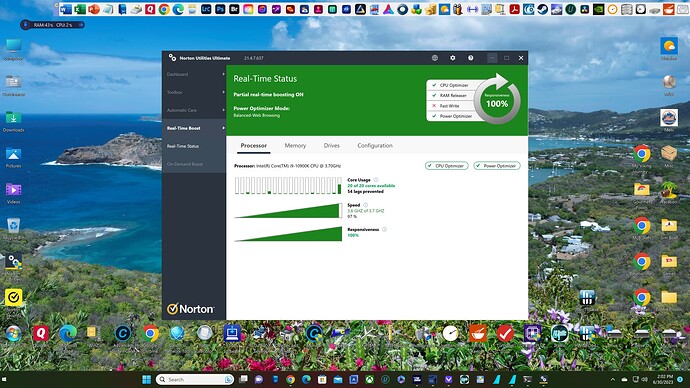Is anyone else experiencing this. Seems CPU is mostly using core 1 and not fully using other 9 cores. Is there any way to correct or optimize this? I’ve just upgraded to 4080 and have no better performance than with my 3070. Am running in 4K with an LG 4K monitor (60Mhz). System specs RTX 4080, Z490, 64 GB Ram, 4TB Samsung SSD , I9 10900K 3.7Ghz. Ultra settings with TLD 150 and OLD 150.
If you are using DLSS Frame Generation, you are actually getting 72 FPS, but the counter is not showing that.
Your CPU should be running at ~4.9GHz in turbo mode as long as the temps and power consumption are within limits. It seems the Norton tool is optimizing your system too much not allowing the CPU to show it’s full potential or you are hitting thermal problems. BTW the “balanced web browsing” optimisation looks scary. If possible switch to max performace mode or whatever it’s called by this tool.
And if I were you I wound’t use any ‘optimisation’ tools like the Norton one, your motherboard and Windows should be enough to get max performance from your CPU.
All of this.
First of all, uninstall that Norton garbage.
Then yes, a 10900K is currently a bottleneck for a 4080. I upgraded from that to a 7800X3D and got a 60% framerate improvement.
That’s never going to happen. Factors inherent to the design of multi-threaded software mean that it’s just not possible. This topic comes up a lot here; if you search the forum you’ll find it discussed extensively.
Supposedly MSFS 2024 will improve this situation by - among other things - moving flight dynamics calculations onto a separate thread, but you still ultimately need a main thread coordinating the rendering of each frame which needs access to the work done by other threads, and thus cannot complete until those threads are done, which puts an upper limit on performance.
Which is not to say that the current situation cannot be improved, or that you can’t improve things on your system. But as mentioned by others, the 10900K is the bottleneck in your system and while intuitively you would think ‘it’s got 10 cores, it’s mostly using 1, so a huge amount of CPU power is going unused’, in reality multi-core CPUs are designed to improve performance across many tasks running at once without dependencies between them, and that’s what they’re good at.
The current solution to better performance in MSFS is to get the fastest single-thread-performance CPU you can get and combine it with the fastest GPU you can afford.
![]()
![]()
![]()
![]() +10000000 to this, and the reply above that. That cpu came out not long after the release of MSFS. While being no slouch, it’s one users are swapping out already. I just ditched my 9900k. The x3d chips are the way to go, if you want the WOW factor. 10900k is the ok for right NOW factor
+10000000 to this, and the reply above that. That cpu came out not long after the release of MSFS. While being no slouch, it’s one users are swapping out already. I just ditched my 9900k. The x3d chips are the way to go, if you want the WOW factor. 10900k is the ok for right NOW factor ![]()
Agreed, I’d switch the Norton CPU and Power optimizations off. The potential rewards from using optimizers like this doesn’t out-weigh the risk of it throttling something you actually need in my opinion.
As the others said, the single core performance of your CPU is the limiting factor here. I also had a big performance increase after upgrading from a 9900K to a 13700K.
What you need is good single core performance (13th Gen i5 is sufficient here) and if you take AMD then go for an X3D CPU.