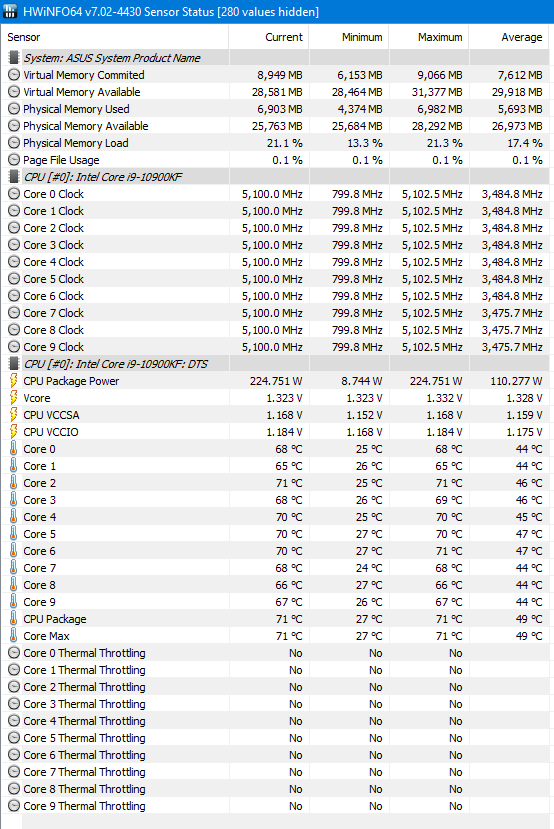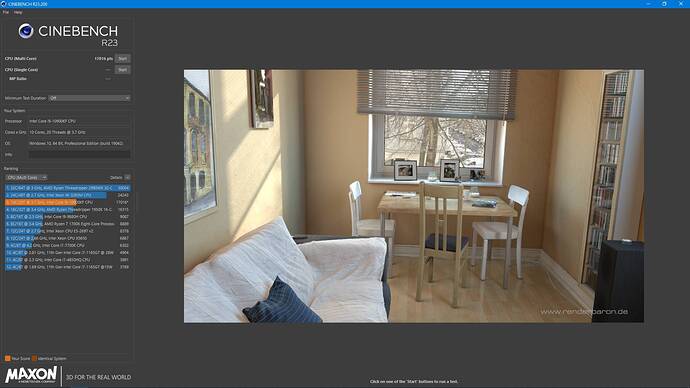I don’t know which MB you have but yes, you seems to not really OC your CPU to all core.
To give you an idea, below my set of settings to reach 4.9 or 5.0GHz on all core (so at the same time) and fully stable, with my i7 10700K, and my MSI MPG Z490 Gaming Edge Wifi. This is the only changes I have to do from default bios settings, the first one is the one you are looking for (CPU ratio Apply Mode). Depending MB names will differ.
Warning, it will not work for you as-is obviously, each processor are different.
---------- Common for OC:
CPU ratio Apply Mode : All Core
CPU Ratio Offset when running AVX: 0
CPU SA Voltage: 1.200
CPU IO Voltage: 1.200
DRAM Voltage: 1.350
Intel C-State: Disabled
CPU LoadLine Calibration Control: 3 ou AUTO = Flat
---------- OC 4,9GHz Stable (CURRENT, max temp 71):
CPU Ratio: 49
Ring Ratio: 46
CPU Core Voltage 1.200 (VCore)
--------- OC 5,0 GHz Stable (TESTED, max temp 81):
CPU Ratio: 50
Ring Ratio: 47
CPU Core Voltage 1.260 (VCore)
I’m not an expert, just I have some experience, and those settings work fine for me, tested during an hour with different stress tests. I know I can do better (E.g. dram voltage lower). I optimized my air flow recently so temps are lower now, I didn’t redo the one hour stress test.
I intentionally keep the 4.9Ghz OC for now and not use the 5.0 one. I don’t need that much power and I prefer to keep it cool.
Edit : I have an old Noctua double fan NH-U12P SE2 from 2012, it went from my i7 3770K with success, I just changed both fan to new ones recently as they were a little tired