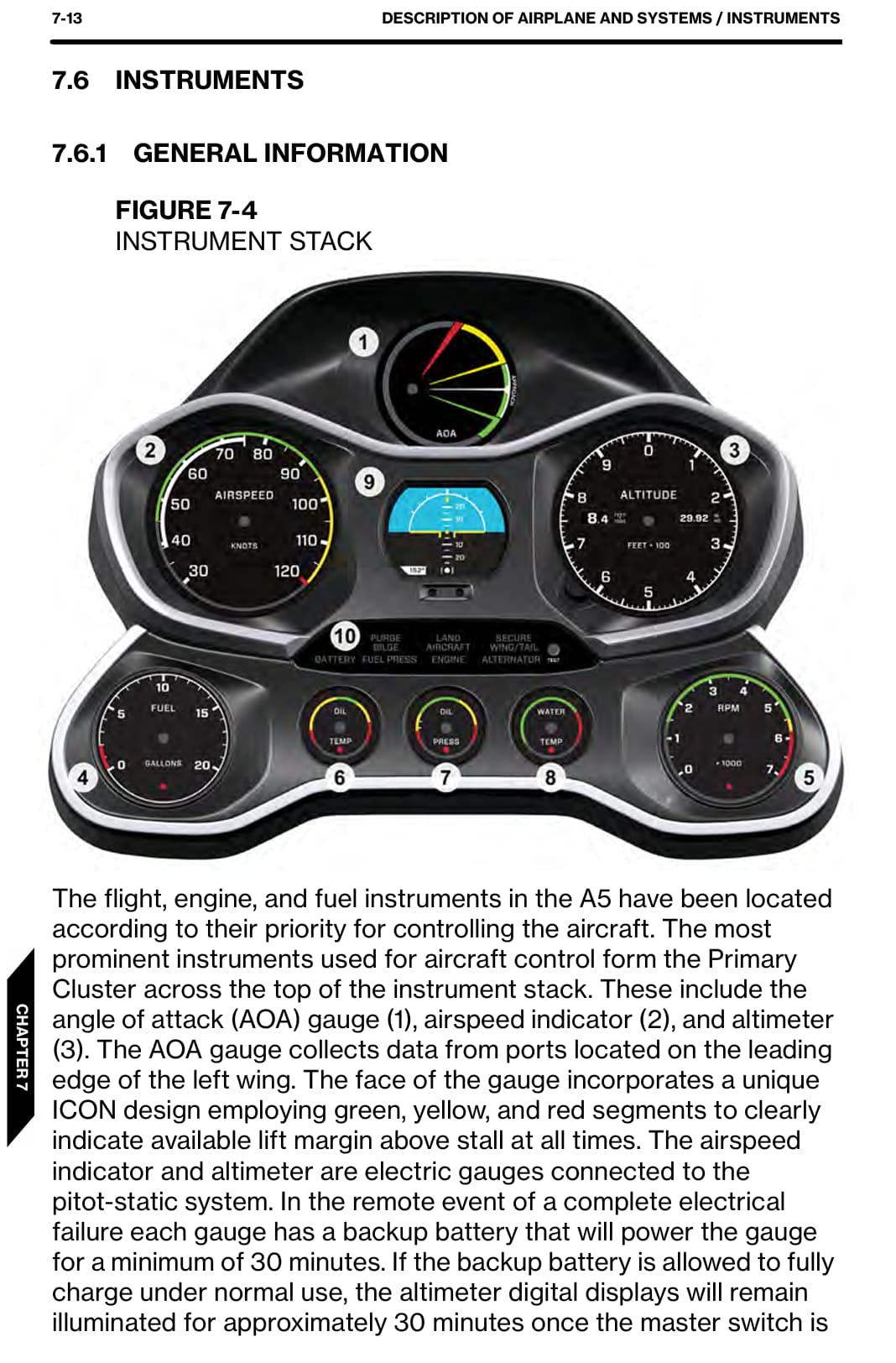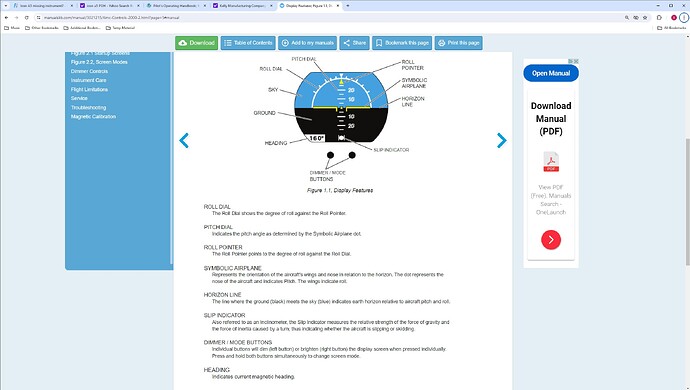Where is the turn coordinator in this airplane? IRL I think it’s supposed to be displayed at the bottom of the attitude indicator but I don’t see it there. Just the attitude indicator dimmer buttons.
The POH says you have to push both the brightener/dimmer buttons to change modes in the KMC-2000 (AI instrument). One of those modes does include a slip indicator. But to my knowledge those modes aren’t modelled, and I haven’t found a way to press both those buttons at the same time to test whether the modes are modelled.
Per the KMC manual, you can see there is a way to add a slip indicator, which in essence makes that instrument a turn coordinator.
Can’t the Garmin be placed in 3D Vision mode and that would have a turn & slip indicator? (I’m not at the sim to check)
I know it’s not the same as the correct instrumentation, but it might be an option.
I just realized that too! Apparently too easy to think of for me! LOL
Regards
I know you can on the Garmin, but it’s annoying to switch back and forth to see if my plane is coordinated and where I’m going with navigation lol Thanks for the replies, I was making sure I wasn’t missing a button or something for the turn coordinator to show other than the GPS screen. I’ll switch to auto-rudder when flying the A5, no big deal. It’s a fun little plane ![]()
Well if you’re just going to be rational about this whole subject, we’re going to have to vote you out of the “Fellowship of the Golden Regulars”! ![]()
![]()
![]()
How easy to overlook the obvious.
The plane really shouldn’t be overly sensitive in it’s response to slips/skids, as it’s certified under the “spin-resistant” criteria.
But, YEP…that would be a slip/skid indicator!
I’m embarrassed…I’ll go feed the dogs and get over it!
Regards
No that’s to indicate bank angle. Turn/slip indicator shows rate of turn and if you are slipping or skidding with the ball.
The horizontal line directly under the triangular bank angle indicator (what the tip of the red arrow in the above image is pointing to) doesn’t slide left or right when you deliberately slip or skid the aircraft?
That is how that indicator functions on Garmin products and various glass cockpit systems.
You’re saying it doesn’t work on the A5?
I’m going to need to give it a go myself to check that out.
EDIT:
It definitely functions as it should. Here’s the aircraft being heavily crabbed:
The slip indicator bar under the triangle seems to work fine for me. Takes a bit of a heavy foot to get it to slip/skid very much (at least on my settings).
Used on several other models in the sim (probably all the Garmins, but I haven’t checked all of them out).
Regards
I’ve never seen that in an attitude indicator before, I’ll check to see if it does that on my Xbox. I got my PPL in early 2000’s just before glass cockpits got into majority of training aircraft and majority of rentals were all steam gauges. I have the POH for the A5 and I don’t recall it mentioning about that particular feature. Just mentioned about pressing the two dimmer/bright switches together under the attitude indicator to show the turn coordinator. Thanks for pointing this feature out, I’ll pay close attention to that ![]()
Hey, just as a quick update in case you didn’t see the livestream today. There is an updated G3X coming with SU15 (now 7 May…), that does have the ability to see the actual slip/skid ball below the horizon display. Unfortunately, for right now it’s only coming for the XCub, NXCub, and VL-3, but not the A5. They mentioned they might update other aircraft with the updated model later.
Regards
This topic was automatically closed 365 days after the last reply. New replies are no longer allowed.