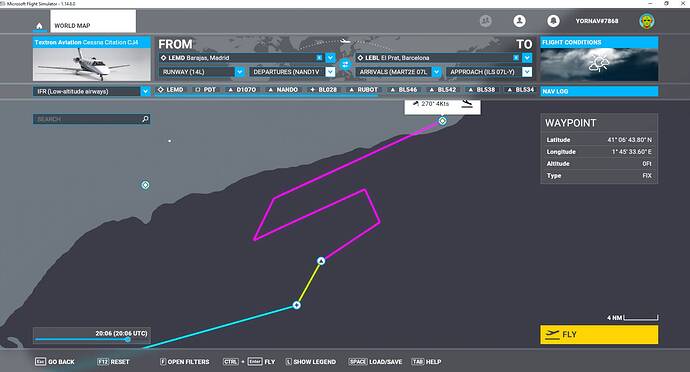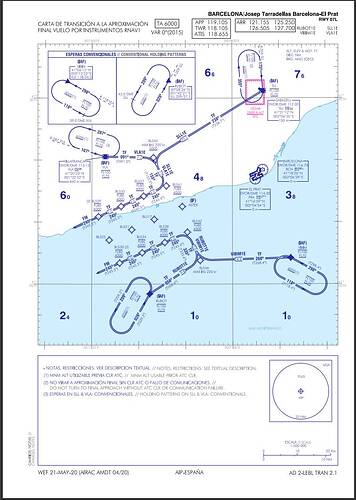Hi,
I don’t know if I’m the only one (I guess not), but if I create an IFR flight plan in FS2020 I often get very weird flight patterns. Even when I create a flight plan in tools like LittleNavMap (where they look fine) and import them into FS2020, they get the same weird patterns. As an example I planned a flight from Madrid to Barcelona. First I created it with LittleNavMap (LNM) and then loaded it in FS2020. You can see that the approach in LNM is very straightforward (I selected an ILS approach on LEBL, ILS 07L-Z, which was as much as possible in line with the selected SID flight route from LEMD, NANDV1), but in the FS2020 screenshot you see a weird zig-zag pattern on the approach part of the flight. And I have seen much weirder patterns with all kinds of loops. In the close-up you’ll see the weird unnecessary curves in the final approach.
I already submitted a ticket to Zendesk: 100881
Here is the flight plan for download:
IFR Barajas (LEMD) to El Prat (LEBL).lnmpln (1.7 KB) IFR Barajas (LEMD) to El Prat (LEBL).pln (3.9 KB)