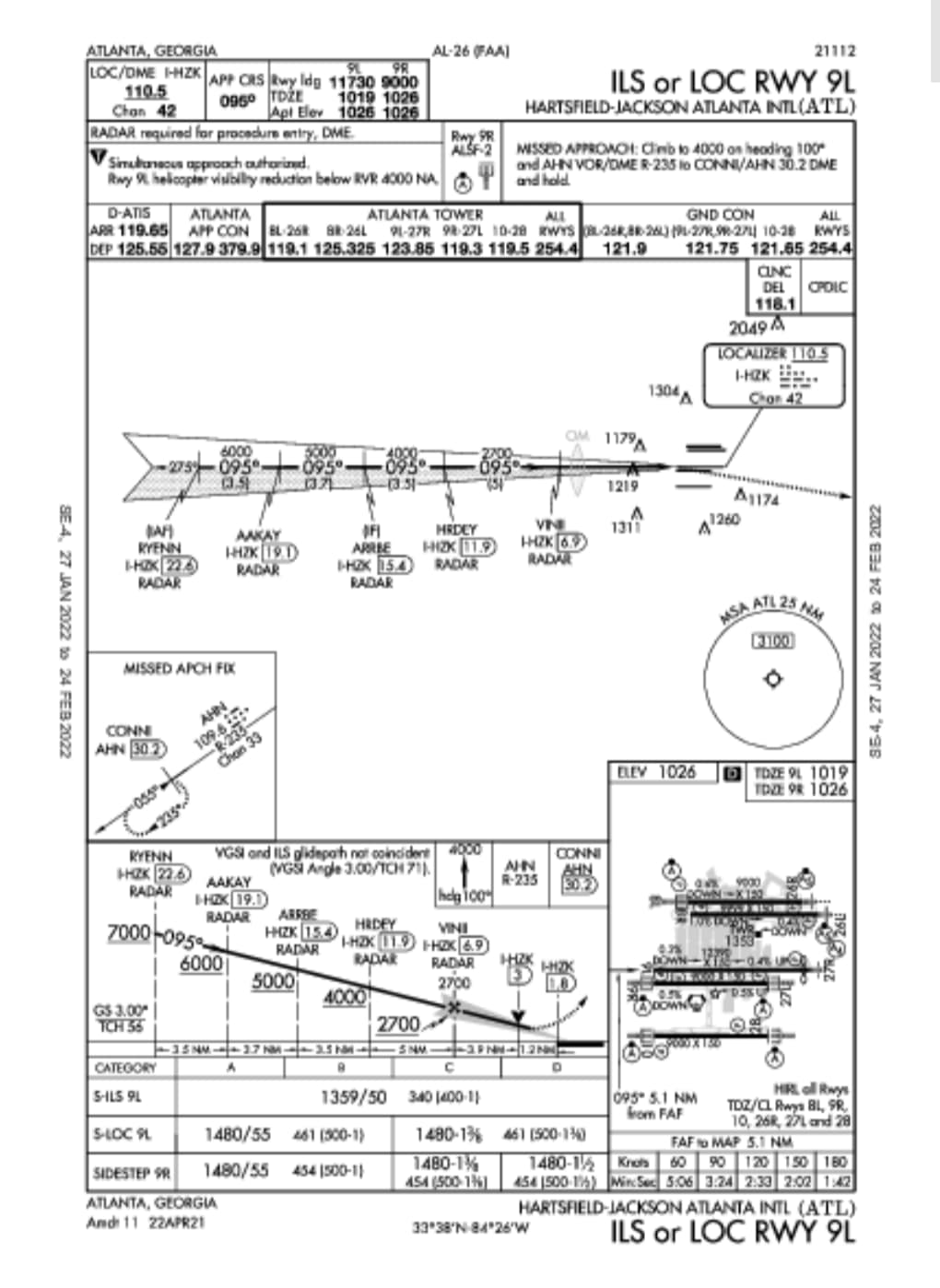Please tag your post with #pc and/or #xbox.
PC
Are you on Steam or Microsoft Store version?
Store
Are you using Developer Mode or made changes in it?
No
Brief description of the issue:
ILS approach not working in some airports
Provide Screenshot(s)/video(s) of the issue encountered:
N/A
Detail steps to reproduce the issue encountered:
When in the world map, I select flight using Asobo A320neo from KMCO to KATL and when arrival at 9L is chosen with ILS 9L approach. When the plane loads the ILS frequency is not entered on the rad nav page. Therefore no magenta diamonds appear when LS button is switched on. In order to fix this I have had to use the navaid from world map to manually put the localiser frequency of 111.30 in the Rad nav page. Unfortunately this time while the magenta diamond does appear, it seems to be picking up ILS for runway 27R (i.e. the opposite direction).
PC specs and/or peripheral set up of relevant:
N/A
Build Version # when you first started experiencing this issue: following world update 7 and latest AIRAC cycle update.