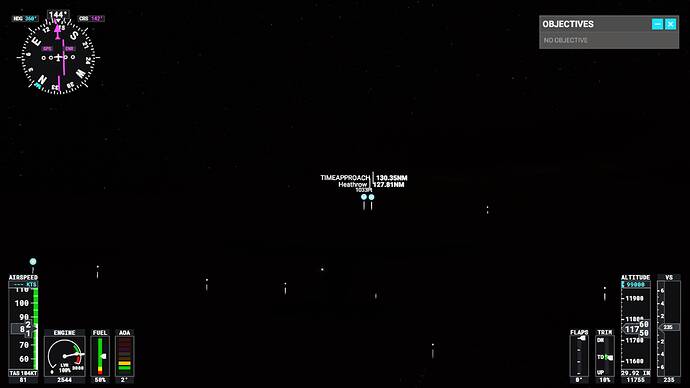On flight from Liverpool to London get two different ILS readings when changing form cockpit view to external view.
This is why I turned off external HUD… I don’t trust them…  they’re immersion killer anyway.
they’re immersion killer anyway.
It looks like you’re using the G1000 NXi early access preview add-on? The NXi uses its own implementation of the flight plan that’s separate from the MSFS built-in one, which is what’s displayed on the external HUD. The MSFS default version tends to use more aggressively wide curves to get to waypoints, and sometimes has wildly inconsistent turnarounds and such.
Your plane will follow the flight plan on the NXi’s displays, not the one on the external HUD.
Personally I just disable the HUD for external view, makes for better screenshots. 
Just to clarify, what you are seeing is the GPS track CDI, not an ILS. You can tell this by the text within the HSI that says, “GPS | ENR”, indicating the source (GPS), and the current CDI scale (enroute). The reason for the difference is explained by Neo4316 above.
Or simply by the purple color. ILS or VOR information would be green.
Thank you for the replies. I’m new to all this. Learning as I go. You all have been very helpful.