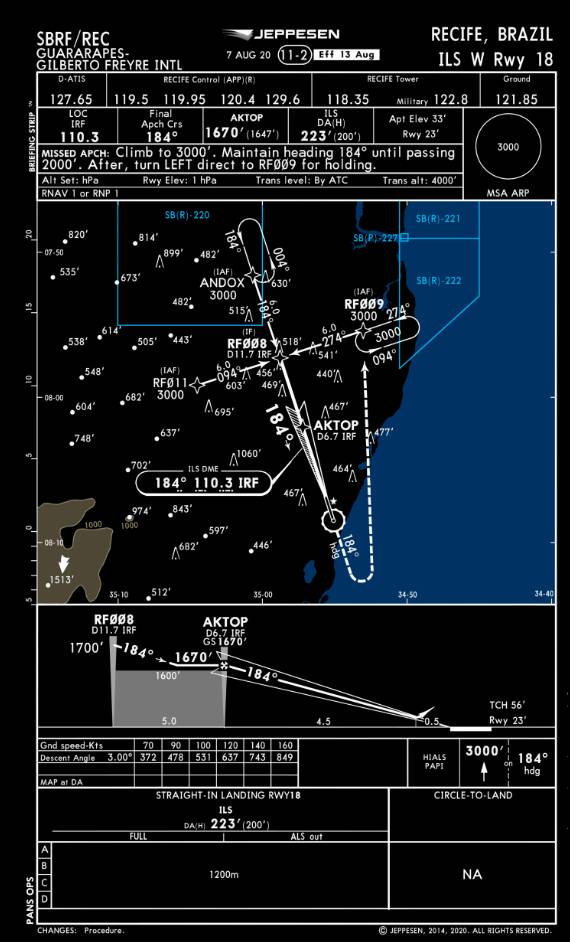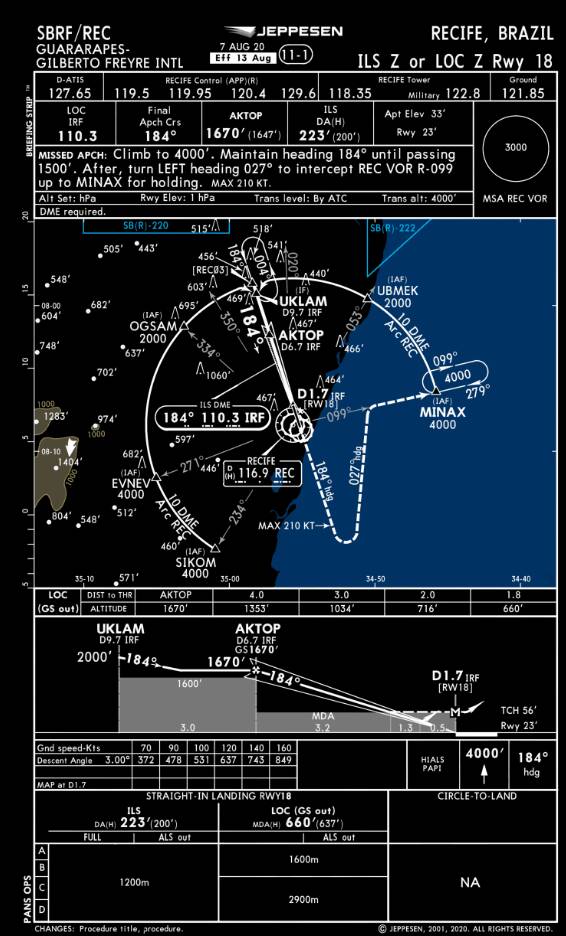Hello everyone. I’m facing an issue with the alignment on a few airports, specially on this one. Somebody else?
Welcome to the world of offset ILS approaches. We all blame the sim at first and then we learn something new.
I encountered an ILS offset in Stuttgart (runway 25 I think) after WU6. Hadn’t landed there before that update though. The ILS was offset from the runway by approx 100ft to the right. Once I noticed, I had to do a manual landing and jump over to the left before landing. Once I landed you culd see the offset in the display. I taxied to the rigth and met the LOC somewhere on the taxiway. Then suddenly the ILS signal suddenly jumped back to where it should have been on the display. I think it has to do with extra scenery layer (the airport or in Stuttgart’s case expaded scenery) sitting on top of base scenery, and perhaps misaligned by a small amount compared to the original. I don’t know enough technically about these things though.
Navigraph have had a breakthrough and I believe that they have fixed almost all dodgy ILSs. You have to have an account (and use the Beta) and you also have to move the Navigraph data in the Content.xml folder to the very bottom under all the airports. This has fixed every ILS for me INCLUDING payware airports that have broken the ILS. Runway 25 at Stuttgart is not an offset ILS.
Terminology is important.
An ILS that is designed in a way that brings you to a decision point that is not lined up with the landing runway and the misalignment is reflected in the published approach plate is called an “Offset ILS”.
An ILS that brings you to a point other than aligned with the landing runway and that misalignment is not reflected in the published approach plate is called a “Bug” and should be reported to Zendesk.
For any number of reasons, some approach paths do not bring you to the touchdown point but guide you to a position where, once visual, the pilot must align the aircraft for landing. While it may seem like an error, the correct step to take is to compare the real world approach ‘as published’ with the experience in the sim.
If you find that a properly flown approach does not match the published approach then the next step is to file a Zendesk report.
It is important to understand that an ILS Offset is not a bug. An ILS misalignment, is.
I didn’t know this thank you for clarifying.
So if the experience in the sim does not match the published plates, we would put this in the “Bug” class and report it to Zendesk. Be sure to attach copies of the appropriate plates and ideally a GPS trace of you actually flying the approach, showing the error.
Hi,
the issue here is that the localizer antenna position is wrong. I have checked the AIP Brazil now - and the coordinates are wrong for the IRF ident:
The yellow marker is the position which is equal in decimal degrees:
-8.1415, -34.91883333333333
When you look now in google maps, you will see the exact position, it´s slightly right of the runway.
So, the answer is simple: the AIP Brazil is wrong and offers a wrong localizer position.
Thats nothing what Asobo/MS or we can fix - it´s a real-world issue as you see.
Cheers,
Richard
This topic was automatically closed 30 days after the last reply. New replies are no longer allowed.