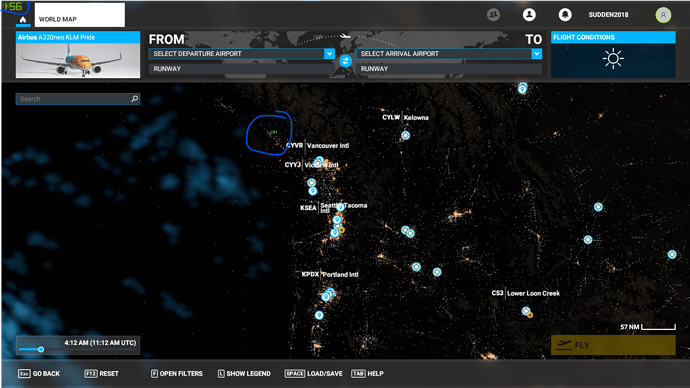I’m getting these weird fps counters all over my screen. The GeForce experience overlay is enabled, but disabling it doesn’t fix my issue. I have steam edition, but its not the steam overlay fps counter because that and the steam overlay are disabled. Anyone know what might be causing this?
The top-left one comes from Nvidia Geforce Experience. You can turn it off in the settings. This article explains how to turn it on.. follow the same instructions for turning it off ![]()
I’m not sure about the 2 smaller ones in the first screenshot.
Do you have any windowed screens open like the ATC window? That can cause the nvidia overlay to glitch. To fix just take it out of windowed mode.
I don’t have any of those windows open, and I’m in fullscreen mode.
I have GeForce experience on intentionally. I was circling the upper left corner because there is another fps counter behind the Nvidia one.