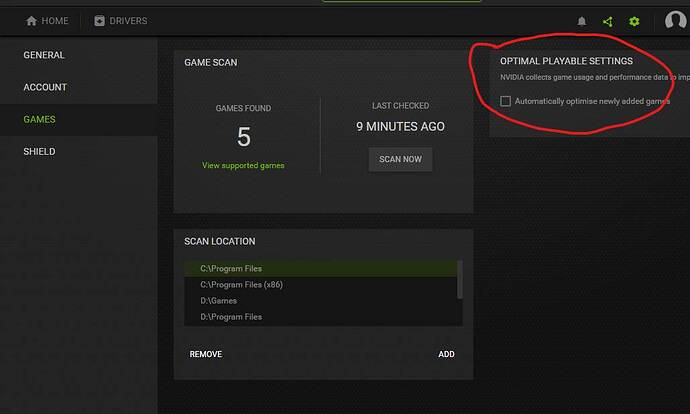I don’t know what happened yesterday but I had my frame rate go up 30 - 40 FPS. I have gone from 20-30 to 40-60 and I’ve seen as high as 75. Anybody else.
Hope I did not jinx it…
First guess is that somehow your masfs settings got turned down or something like nvidia experience reset your videocard settings.
Asobo is done with crypto mining? 
After last Update i have asymmetrical moments ((
I wasn’t going to say anything for fear of jinxing it, but I too had outstanding performance for all my flights yesterday in South America. Ultra clouds, 4k, heavy t-storms leaving Quito International SEQM in the CRJ-700. Flew to multiple destinations with the final being INCA MANCO CAPAC INTL, SPJL. (12K foot elevation!)
No stutters, no freezes. I was like “don’t touch anything, it’s working perfect”
LOL ikr…I was like, please no more world updates. Nothing but butter since the patch.
Same here. Installed latest Windows and Nvidia driver update yesterday. I saw significant fps improvement + no stutters and smooth immersion.
London City EGLC + Athens LGAV at ultra settings screenshots below
I’m seeing a much smoother performance too. 



Why don’t you try something more complex like the FBW A320 or any other plane with a glass cockpit? I’m sure it won’t be that smooth. I kind of understand why most people are so happy with the new patch, since most of you fly the Mooney.
This happened to me after I posted earlier. I had installed the new Nvidia driver and as I suspected, all my MSFS settings had gone down from Ultra to high. When I turned them all back up, performance was as it was before. In saying that, it looks like it’s running slightly smoother with a couple of FPS more, so the driver looks good or it could be just my imagination.
I believe Nvidia experience resets your MSFS settings if you use it to install drivers.
You can get cream for that.
What does this mean ?
This might help some with frame rates as well. Scroll down for actual graphic examples and settings guidance in your sim.
I fly the Baron, King Air, 747.
I don’t understand why we need to poke everyone that contributes on this forum.
Some people are affected by the various issues and some are not. I don’t see any significant difference across the entire hanger. One thing I have not flown are ANY add on aircraft. Not yet. I expect that when we have some serious add-ons there will be a lot of disappointed people. The complaints of tanking frame rates will fill a dozen threads.
That is the nature of this hobby. Start with the base sim. Spend the time to find the sweet spot for your system. Some will sacrifice a few ticks so they can have more accurate terrain. Others will want to optimize performance around large airports. Point is, you have to find your settings that get the best trade between performance and visuals.
Once we have all achieved that perfect setup, the likes of PMDG will come along and we will see drops of 25% - 30% in frame rates. Reality is, if you want to fly add - on aircraft you will have to sacrifice the pretty trees and bushes or drop your scaling down to 1440 or you will stutter through the skies at 10fps.
The FBW320 is no different. It is not a resource hog like the hand made study level birds, but it is far more complex than the default and so your system will take a performance hit. Some will just CTD under the load and wonder why Asobo doesn’t fix it.
Welcome to the Flight Simulation Hobby. It is a consuming way to eat time and money. We are only at the beginning.
Aerosoft CRJ flies really smooth. FBW custom A32NX it doesn’t.
I’m very familiar with the performance in the areas I’ve been doing scenery development in, and I can confirm that I’ve had a very significant performance increase overnight. Performance around Bodø, Norway went from 50-70 in external / drone view before WU3 to 25-39 fps the last month. I was doing 35 fps with the freeware helicopter 2 days ago. Installed nvidia update and windows update, and hitting 50+ fps in the same settings now. I’ve double checked the MSFS graphics options. In external view I’m actually getting “limited by GPU” now in the fps meter. WT cj4 cockpit view is 35-44 and mainthread limited. 40-100% increase here.
weird, my flights today were so choppy in VR I gave up after an hour or so, a definite drop for me in fps today. 
Frame-rate is such a hard beast to nail down because it is pretty much affected by everything that is on your system in general.
Ignoring graphical settings since those are obviously going to affect your performance, there are a ridiculous amount of other variables that will affect your framerate from PC to PC.
- When you installed the sim (cache and other bloat)
- Addons that you have on MSFS, some may not be friendly to performance.
- Driver versions and quality of said drivers respective to your hardware (chipset drivers, graphical drivers, etc)
- OS version
- CPU, including manufacturer, clock speed, temperature, silicon quality
- GPU, including manufacturer, clock speed, temperature, silicon quality
- RAM, including clock speed, timings
- Disk speeds, HDD, SSD, M.2, age of drive, quality
- How old your OS is, if you’ve had the same install of Windows 10 since 2015 you are going to likely have a lot more bloat compared to a fresh installed copy.
- Bloat on your system, such as background processes
- Applications running in the background while running the sim, such as Chrome or Discord (Chrome with extra steps)
- In terms of MSFS, your internet speed and reliability, as well as the transit that your provider has.
- Ambient temperature of the room
- Ventilation inside of your PC
- Air cooled or water-cooled
There are a ton more factors and these are just a few examples, all of these are contributing to factors that will affect the sim, relating to ambient environmental factors, hardware factors, software factors and just plain dumb luck.
This is the primary reason that some people say “works on my machine” or “EVERYTHINGS BROKEN!”
Same here, the A320Fbw today down to 13-17fps in rather rural areas whereas the CRJ550 runs smoothly well above 30fps. I guess there is something going on inside the 320Fbw