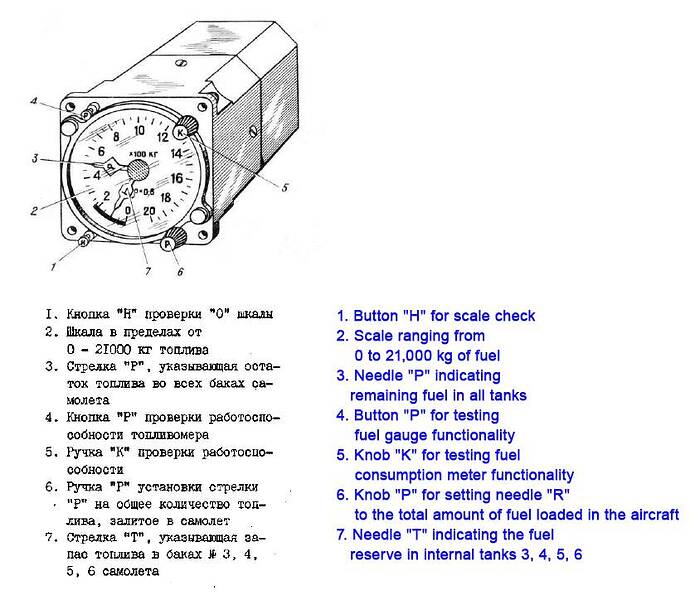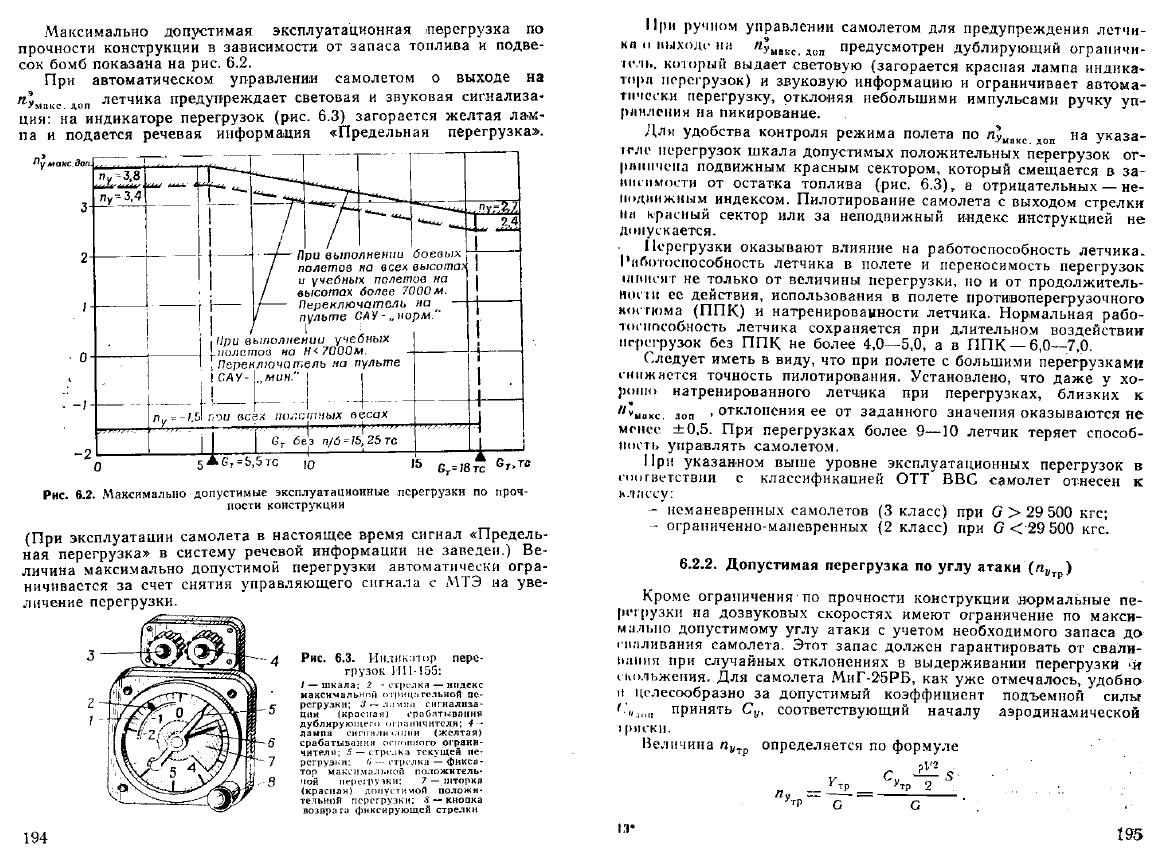How does one set the “P” needle? The only one I can currently set at the moment is the “T” needle, so I have been setting that to the total fuel in the tank. Perhaps the needle markings are reversed?
It was a bug. The P and K pointers were reversed.
We have already fixed it, and it will be included in the next update
Here the original manual
We have uploaded the manual and the WRPN module for download on our website.
You can download it here
https://www.aviasimhd.com/download/
Also this Thursday there will be an update with hotfixes and a couple of new features.
Thank you so much for a fast update!
Is it to mask if I ask you for a changelog?
For people already flying this airplane that would help a lot to know what we need to change or what new things we have.
And now that I’m here: The flight model of this beast is really remarkable, the way the fuel consumption changes dramatically at low altitudes is very interesting, a gigantic chunk of steel plus higher air density is a terrible combination.
As for the new features (these are some environmental effects), I will show them on Thursday in a video reel.
But in parallel, we are currently working on the next update, it will include advanced autopilot features and some improvements in flightplanning, plus sound notifications. Also we are going to extend weapon functionality.
Oh boy, that sounds exciting ![]() Thanks for keeping us updated !
Thanks for keeping us updated !
Thanks for working on continued updates! Looking forward to the Thursday hot fixes, as well as the follow-on patch particularly for the voice notification system.
Autopilot seems to work better now, more stable.
Can we get a changelog for this update?
Thanks for the work, the plane is really awesome!
Could anyone elaborate on the combination G meter/ angle of attack gauge?
I can’t find any AOA info on it
This system of load factor G and angle of attack limitations is quite complex, but in short, it works as follows:
The G-metr gauge displays the maximum allowable load factor. The maximum values of load factors G depend on various factors (altitude, speed, aircraft weight, angle of attack, etc.). The instrument shows the maximum allowable load factors based on computations as a floating red zone on the gauge and also signals the approach of the limit values with two lights located above the instrument. When the G limitation system is active (referred to as Pic4 switch 30 in the manual, which must be turned on before the flight), it becomes impossible to exceed the maximum load factor and angle of attack, as the system automatically reduces the control stick forces (a similar system is implemented in Airbus aircraft).
For this reason, the designers deemed a separate angle of attack indicator unnecessary. The approach to the critical angle of attack is indicated solely by the red light above the load factor instrument and an audible warning (which will be implemented later).
Additionally, the manual states that in case of a failure of the limitation system, the pilot is advised — verbatim : “to determine the allowable load factor based on the sensation of aerodynamic buffeting of the aircraft.”
I can sed you full manual but it is on russian )))
Change log for 1.0.6
Hot fixes
- Reversed Elevator Ailerons fix
- Radio Altitude Marker added
- Fuel Gauge fix
- AP tunings
- Env FX added (test mode, will show soon)
- Boards touchscreen
- Assistance options fix
Fascinating, thanks for the detailed response
This new version is released already or about to be released ?
Replying to myself: 1.0.6 just downloaded from marketplace ![]()
Is it possible to slightly fix the animation of the ejection seat handles by the joystick? When pulling even slightly straight back from center, the ejection handles seem to shift to the left slightly. They only remain centered if the joystick is itself absolutely perfectly centered, or pushed forward. Just a little thing.
Also, can you look at where the light sources are when the nav lights are in flash/strobe mode? Just in this mode I am seeing floating orbs, including a green one on the left side forward of the wing.
Everything else is great and very enjoyable! Looking forward to future updates!
Ha! Awesome - I figured that would be a new feature since you guys are known for it with the Fishbed since P3D. I need to see how to activate that sight display though on top of the canopy. Looks great!
The collimator sight and new weapon features will be included to the next update
Is there any intent by repainters or the dev team to release additional repaints? Currently nothing by third-parties are out there. Would love to see coverage of at least all the operators, of which there weren’t many. Particularly would like to see a Syrian example, Libyan, and Bulgarian (among others).