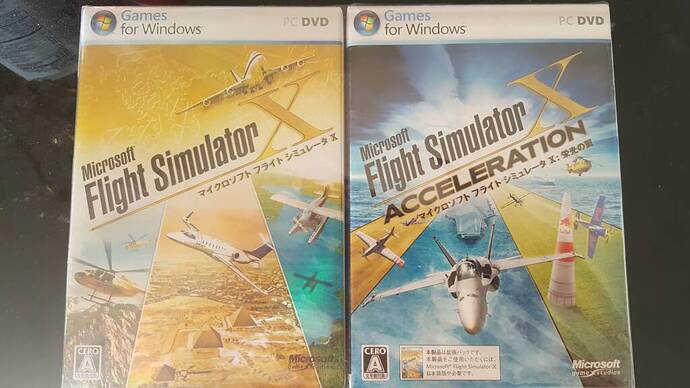Way way back in history, personal computers were large, expensive, and for most people very difficult and confusing to use. Apple’s strategy was that the beginning user didn’t have to read 15 manuals or learn how to code to use their machines. IBM took a different strategy. Part of their strategy was that IBM wasn’t going to build all the components inside the PC. The computer specifications were “open source” for other manufactures to create cards and add-on peripherals. However, many vendors took the available specs and built “clone” machines that were supposed to function the same as the IBM PC but available for a much lower price. One of the major challenges for clone manufactures was IBM PC compatibility. How were consumers supposed to evaluate marketing claims of the clones?
Along comes Flight Simulator for the IBM PC. It ran flawlessly exercising the CPU, memory, graphics cards, disk drives, keyboards, mice, and monitors. When consumers started buying clones, some of them bought Flight Simulator. Consumers found out quickly that many clones could not run Flight Simulator because clone compatibility was not 100% compatibility. Word quickly spread around before Internet that any clone that couldn’t run Flight Simulator was not compatible and should be avoided. It didn’t matter that the consumer wasn’t going to use Flight Simulator. They needed some assurance that a clone was compatible with the IBM PC. Flight Simulator became THE benchmark for PC compatibility testing.
Whenever new hardware was introduced, a new clone appeared on the market, a new DOS version was released, or a newer Flight Simulator was available, the first thing PC “geeks” did was to run Flight Simulator to test compatibility. Flight Simulator was an unofficial “Compatibility Certification” for clones. (“Does your machine run Flight Simulator?” “Why of course it does!”)
How the market and technology have changed! But with the August 2020 MSFS release, history is sort of repeating itself. One of the most often asked questions pre- and post-release has been “Can my CPU, graphics card, memory, and/or Internet speed or combinations of all of these run MSFS?” Next if the hardware can run MSFS, what is the graphics quality? What do I need to do or buy to improve the graphics?
There are dozens of PC games with very intensive graphics needing powerful hardware to run. However it seems like in the few months since the MSFS release, it is become THE benchmark to compare hardware performance even with its many bugs and patches. One of the first questions with the recent release of Nvidea’s upgraded GPUs was how much better does MSFS perform?
The next time your fly around in MSFS or acquire new hardware for MSFS, say a silent “Thank You” to the creators and developers of all the various Flight Simulator programs and hardware on all the different platforms for their contributions without which MSFS would never have been built. The “torch” of flight simulation has been passed to a new generation of developers and virtual pilots to continue the legacy that started over three decades ago. For the future of flight simulators, the sky is the limit.
![]() … (not blaming Asobo, its only my fault).
… (not blaming Asobo, its only my fault).