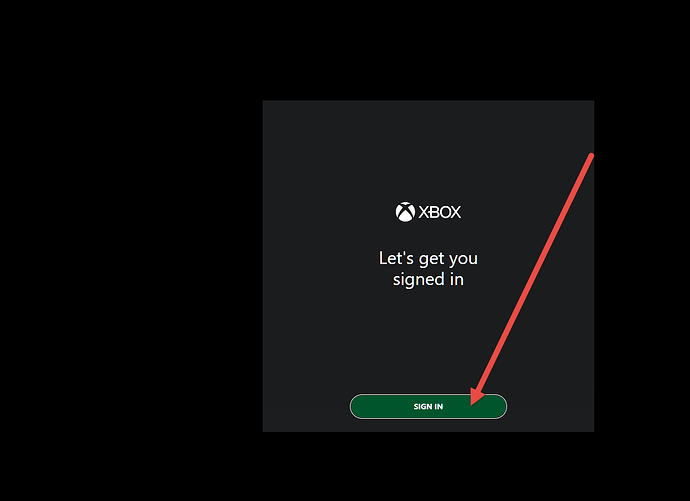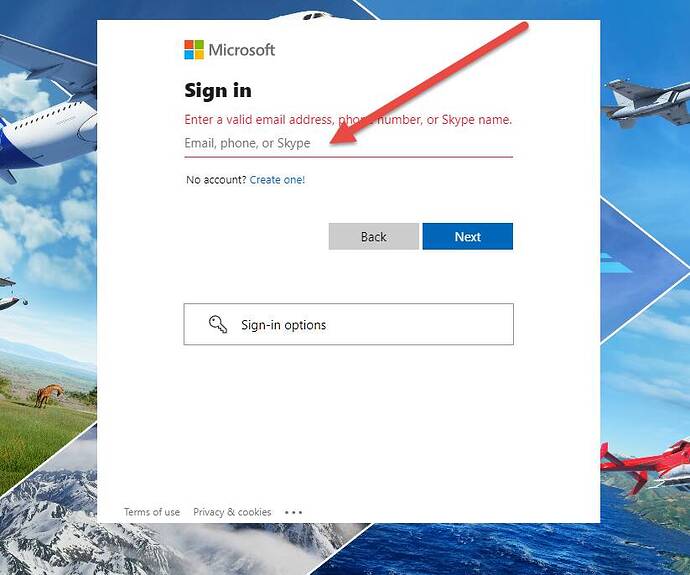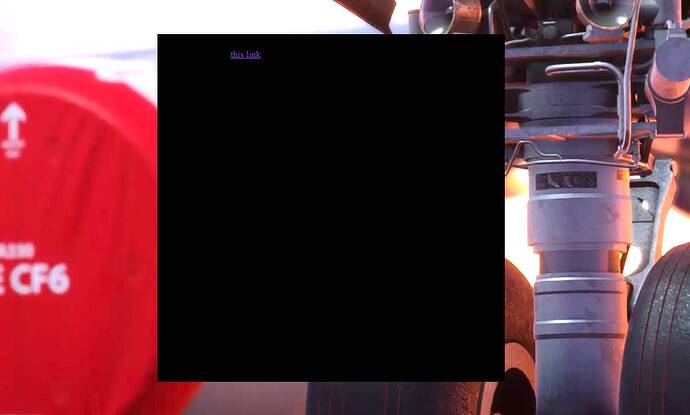I start msfs 2020 and see this in the sim itself (NOT in the xbox app), but in msfs sim:
I click on “SIGN IN” (red arrow) and this appears:
And now I use the mouse to try and focus on the box called "Email, phone, or Skype, then I cannot type any text in that box. I can type keys all day on the keyboard and no text appears in that box. Therefore I cannot start msfs2020. (the problem is I cannot focus on that text box, so I can’t type text into it.
Note: I have been playing msfs2020 for 3 years and did not have this problem ever before. I have logged out of my ms account inside msfs and logged back in many times. But now I cannot do that.
Please note: I have several other apps including this forum message which I am typing right now. As you can see, the keyboard works fine. The mouse works fine. But the keyboard does not work when I try to sign in to Microsoft inside the MSFS app itself.
Can anyone help me, please?
Thank you.
2 Likes
OK, thanks, but that suggestion did not work. I used alt enter and went to full screen. Still it won’t accept any text into that box.
I tried using another mouse, I tried using another monitor, did not help.
I ran these 3 things in a cmd box, it did not help.
DISM /Online /Cleanup-Image /CheckHealth
DISM /Online /Cleanup-Image /ScanHealth
Dism /Online /Cleanup-Image /RestoreHealth
I’ve been working trying to get this done for over 2 hours.
Well I got it done now. In case anyone else has this strange issue:
To enter the text (email and password) in the boxes I had to keep tapping left mouse button repeatedly like a machine gun and at the same time, type the next letter or digit into the boxes. It took awhile but it got done.
By the way, once again, only MSFS had this issue, no other text boxes in any other program gave the same problem.
Do you have a Honeycomb yoke, by any chance?
1 Like
Yes, I do have a honeycomb yoke and it’s plugged in.
Is that my problem?
For the sake of experiment, could you disconnect it and try again?
1 Like
Confirmed! The problem I had is there when some of the switches on the Alpha yoke are on and others not on. Next I just started throwing switches on the Alpha yoke randomly and, presto, the cursor can now stay focused on the MS sign in box.
So that was exactly my issue, the Alpha yoke switches.
I was completely unaware of this Alpha yoke problem, so thanks, Pieter2427
3 Likes
It was a hunch based on that topic, indeed. Good to know it solves it!
2 Likes
Was having the same xbox login issue. Unplugged all my controls and was able to signin, now up and running..Thanks all
I’m having the same problem. But I don’t have that yoke. I’ve got an X-56 stick and throttle and T-Flight pedals. Not sure what switches I could adjust to fix it. And unplugging them is an absolute PITA. I’d need to pull my PC out from where it is to get access to the USB ports in the back. Really need an alternative to unplugging and replugging every time I need to type something.
Terra:
As far as I know it only the sign in box for MS that requires special attention, not typing inside the sim in general.
If you can’t type into the MS sign in box, you have to try throwing all 30 to 50 switches on your HOTAS until you can see the cursor in the box. When the cursor is there, it’s good to go. And you’ll have to remember that combination of switches for the next time.
yes the issue of the microsoft account logging box not inputting your typing when your peripherals (yokes etc.) are plugged in is a major bug.!!! wow 
I have Honeycomb Alpha/Bravo and had this issue, but didn’t think to try disconnecting peripherals.
I got round it by clicking the ‘No account? Create One!’ link and entering my existing username, which then redirects you back to an enter password screen which doesn’t have the same issue.
1 Like
Thank you, the only way I could resolve this issue, disconnecting all peripherals had no affect.
Does anyone have the exact position for the switches?
This is still an issue in the latest SIM Update 16 when Honeycomb Alpha plugged in turn the Yoke full left and watch as the highlighted section scrolls back up….
Unplugging Alpha, Bravo, Charlie and FlightSimBuilder pref did not solve issue until force quit and restart.
Hello everyone. When we started FS 2024 this evening we were asked to sign in. When we clicked on the sign in box it is unresponsive. This is a first for us and it’s the same with 2020.
Please advise. Thanks.
All working now.
Unplugging my alpha/bravo almost helped for me. I can type in my email address but it won’t log in after inputting my password: