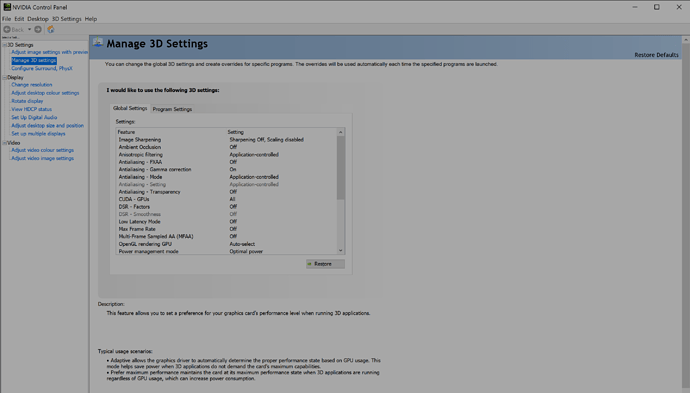OK, so seems clear to me what’s happening, but not sure why and might be the order you took these screen shots in.
The first screen shot which is the 1080p shot in sim with 32.9FPS is showing a render resolution of 3840x2160 which is 4K. The fcat it is rendered on a 1080p monitor is irrelevant - the GPU is still processing the 4K level pixels. Your 1080p just can’t display them all (hence poorer quality than 4K monitor).
The next screenshot shows the options menu with 1920x1080 shown.
Here’s my guess - that you had the 4K monitor running. unplugged that and plugged in the 1080p monitor. At this point the sim still thinks it is showing 4K because you’ve not restarted the sim. If you did stop and restart the sim when changing monitor, then it could be a slight bug - ie that because you maybe went straight into flying and didn’t go into options, the sim just carries on working at 4K because you’ve not told it otherwise. It’s not until you go into the options page that it recognises the new resolution.
Anyway, what you are seeing here makes sense - you are running 4K in both shots - one remdered on a 1080p monitor (which essentially loses 3/4 of the pixels when it does it) and one rendered on a 4K monitor which looks much better because it keeps all the pixels.
This doesn’t of course tie in with your original post where you said you were getting 20 FPS at 1080p and then jumping up to 30-35 FPS at 4K. Can you reproduce that 20 FPS and post a screenshot?