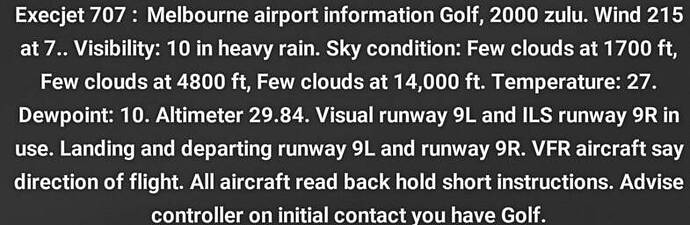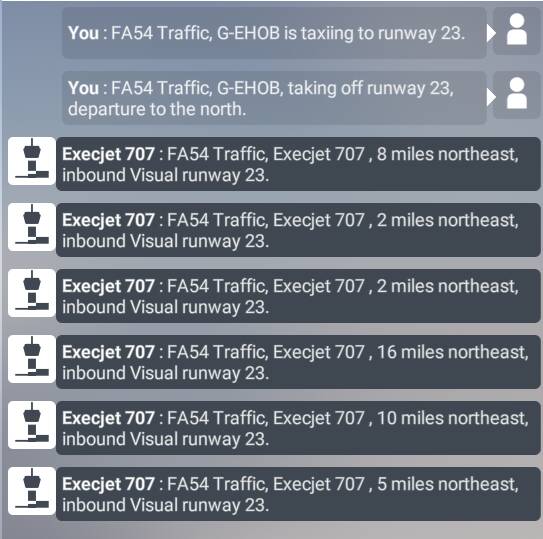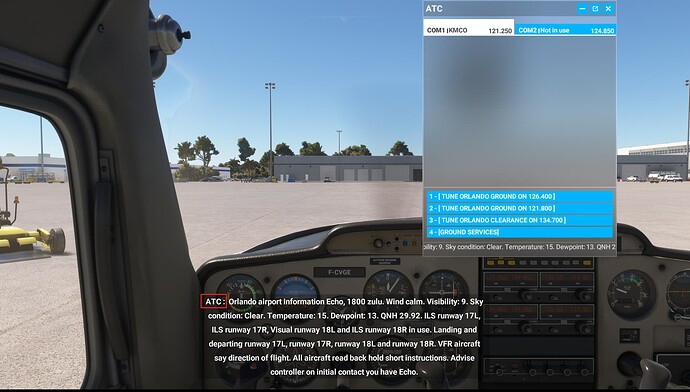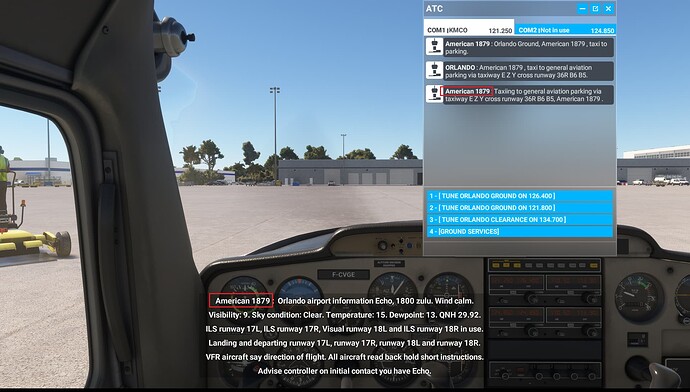![]() Thank you for using the Bug section, using templates provided will greatly help the team reproducing the issue and ease the process of fixing it.
Thank you for using the Bug section, using templates provided will greatly help the team reproducing the issue and ease the process of fixing it.
Are you using Developer Mode or made changes in it?
No
Have you disabled/removed all your mods and addons? If the issue still occurs with no mods and add-ons, please continue to report your issue. If not, please move this post to the Community Support section.
No
Brief description of the issue:
Tuned to KCOI ATIS, and what I see in the subtitles is odd. It appears to be from Execjet 707
Provide Screenshot(s)/video(s) of the issue encountered:
Detailed steps to reproduce the issue encountered:
I guess tune to KCOI ATIS frequency.
I just realised that although I was tuned to the frequency for KCOI, I was actually listening to KMLB, but it still read “Excejet 707”. I cleared this by tuning to CTAF at a nearby strip, announced my location, then when I tuned back to KMLB, it correctly reported “You”, which is what it usually says IIRC.
PC specs and/or peripheral set up if relevant:
N/A
Build Version # when you first started experiencing this issue:
1.36.2.0
![]() For anyone who wants to contribute on this issue, Click on the button below to use this template:
For anyone who wants to contribute on this issue, Click on the button below to use this template:
Do you have the same issue if you follow the OP’s steps to reproduce it?
Provide extra information to complete the original description of the issue:
If relevant, provide additional screenshots/video: