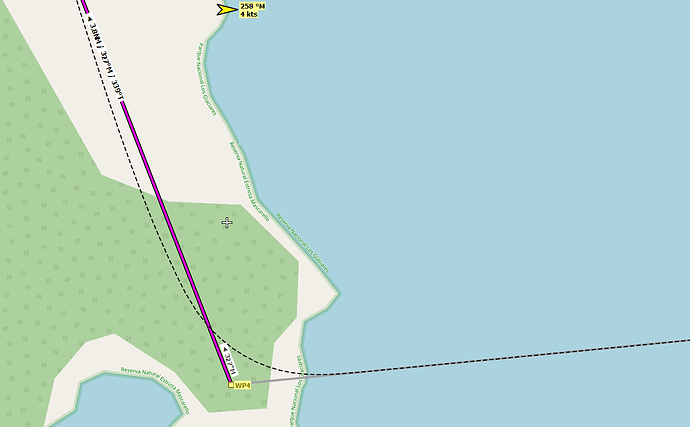The VFR map sometimes doesn’t show the route map between the nav points specified on the world map route or the route is incorrect. Are there any known fixes for this?
Needs more data - aircraft type? Maybe upload the .PLN you’re seeing this happen? Repro is key to validating defects.
How do you find the .pln file? I saw this mentioned elsewhere.
At the world map, build your flight plan, then at the bottom click “more”, then “load/save”, then click “save to pc”, then navigate to your desktop(or desired folder), change file type from .FLT to .PLN, then name the plan, and ok/save it.
There is a difference between the “MSFS specific VFR Map” and say a GA GPS (ie GNS530) , a LNM display, or the World Map display
The GA GPS or LNM draws a leg exactly between Waypoints, making any instantaneous change of heading at the waypoint, while the VFR map tries to predict the flight path that “cuts the Corner”, (even if it does not seem to take into account the aircraft ground speed !)
Just different types of displays, the MSFS VFR Map maybe being more a fantasy display than real world, even if it is more accurate as to what the AP would fly, predicting the turn before reaching the Waypoint.
So what needs fixing, and to what ?
Maybe another question should be, why doesn’t the “VFR Map” plot the predicted turn, using the Aircraft’s current Ground speed. ?
Looking at the LNM display, it also becomes clear that this particular AP’s PIDs has a high level of overshoot, and there is room for improvement – unless of course, it is intentionally simulating an old, primitive AP, like the Kap140 !!
I discovered this problem happens with the Textron CJ4 twin jet I often use and not with several other aircraft on the same test route (New York Newark - JFK, low altitude airways, ILS landing). I uninstalled the aircraft then reinstalled it but the issue remains. Very odd since it all worked fine until recently.