Bonjour, depuis quelques semaines la définition sur mon 2 écran ou j’affiche la carte vfr, l’atc… Affiche une mauvaise définition par rapport à la définition normale de l’écran. J’ai fait un tas de recherche et impossible de trouver pourquoi j’ai ce bug qui est apparu sans aucune raison. Mes 2 écran sont branchés sur une carte graphique Ge Force RTX 3060. Je serais vraiment reconnaissant si quelqu’un pouvait m’aider.
Merci à tous.
Bonne soirée
Mod edit - Auto-translation using Bing Translate: Hello, for a few weeks the definition on my 2 screen where I display the vfr card, the atc… Displays a wrong definition compared to the normal screen definition. I did a bunch of research and couldn’t find out why I have this bug that appeared for no reason. My 2 screens are plugged into a Ge Force RTX 3060 graphics card. I would be really grateful if someone could help me.
Thank you all.
Good night
1 Like
Hello @kiss60500
According to the Code of Conduct, we kindly ask that you use English when posting on the forums. The two exceptions are the Find a Friend and Clubs & Groups categories, where you can use any language to help you find users to connect with.
If you cannot read English, the forums provide a handy feature that translates posts into your native language, you can use this feature by clicking the translate button under a post. 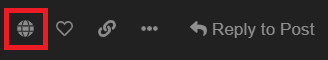
If you need help converting a post from your language to English, try using Bing Translator, the same service used by the forums.
I also moved this post to #self-service as the Bug Template was not used, and it’s unclear that this is an actual defect of the sim.
Right click on your windows desktop and select Display settings :
Click your screens 1 by 1 , then check the bottom arrow if the resolutions are the same , change what is needed..
If this is about pop-out windows from MSFS specifically, I think there’s a bug where it renders all pop-out windows at the resolution of the primary screen instead of the screen they’re on.
For instance my 1440p monitor is primary for gaming at 125% and my smaller 4K monitor is secondary for desktop stuff at 200%. If I pop out the ATC communications window onto the second monitor (200% scale), all the text renders pretty small.
Good evening, thanks for the information, I try these settings as soon as possible.
Many thanks for your help.
Hello, I tried your advice to the letter, but it did not solve my problem! My 2 screens are in 1920X1080. Anyway, thank you for your help.
Have a good day
Hello everyone, good news, yesterday’s update on 07/15/2022 fixed my resolution problem on my 2nd screen, everything came back perfect! Thanks
Hello, it only worked for 2 days and why? Delirious!

